Teclast finished 2014 with a bang, a record of sales with the X98 Air series dominating the “cheap” tablet market. That didn’t stop them pushing out another dual boot tablet, this time the X10HD 3G. A 16:10 ratio tablet aimed more towards people looking for a business looking alternative with a keyboard dock. The pricing Teclast set to was aiming for the more highend market, at around $299 USD it’s not the cheapest dual boot tablet, so there must be something extra to justify the price right? Well, you get a 2560 x 1600 16:10 widescreen IPS panel, with a sharp 299 PPI. Dual boot Android/Windows 8.1 Bing and a 64GB eMMC. Let’s see if it’s worth the extra premium.
Build & Quality:
The Teclast X10HD 3G has a black finish, a change from the iPad white tablets they have been pumping out. The rear of the tablet has magnesium alloy metal backing, that has a nice matte feel to it and is quite resistant to finger prints. The bottom of X10HD has a dock connector where you can attach a keyboard, unfortunately our keyboard has yet to arrive and this review will be updated once it arrives. Next to the docking port is a micro sim slot for 3G (2100Mhz) and a microsd card slot. The left side of the tablet is where you’ll find the mircousb and mini hdmi port.
Overall the build is solid enough, but the tablet does creak sometimes where the metal and plastics meet. It doesn’t feel as solid as the the unibody metal back of the X98 Air 3G
Internal storage:
The X10HD 3G ships with a much need boost in storage space from the standard 32GB we are seeing in most Chinese tablets. It has Hynix 64GB eMMC inside and can produce decent speeds for an eMMC 4.5 spec dflash drive, when it comes to free space you get a little more than most dual boot systems, you have around 20GB free in WIndows 8.1 and 13GB internal storage in Android. There is a hidden Windows recovery partition taking up part around 4GB of extra space, but it’s still handy to have it on the system to fully restore the X10HD to a factory state when needed. The 64GB eMMC speeds were benchmarked at the following speeds on our unit:
See how the Hynix 64GB eMMC drive fairs against other tablets below tested by TechTablets.com:
[show-rjqc id=”2″]
Screen and touch response:
On the screen front we have a 2560 x 1600 pixel IPS panel, with a lovely dense 299 pixels per inch, this means the display is really quite sharp and almost impossible to distinguish the individual pixels. What I didn’t like was gap between the screen and the glass, it seems to be a bit larger than the 0.5mm (approximately) X98 Air 3G gap. And due to this 1mm gap the screen is extremely reflective and very poor in direct sun light. It’s about time we had zero gap laminated screens on these tablets without the air gap as standard.
I found the brightness to be a little brighter than my X98 Air 3G’s iPad Air IPS panel at 280 lux (maximum brightness) and the colors just a good. There is some light color or light bleed on the very edges of the screen when looking at it closely. I noticed this more on the left side of the screen and the black level’s are not as good as the LG 2048 x 1533 iPad retina display of the X98 Air 3G. Allin all the extra pixel density of 299 Vs 264 of the X98 Air 3G is hardly noticeable and I prefer the Air 3G screen due to it’s better black levels. Touch responsive is good and I had no lag of any sorts from the Goodix brand screen digitizer. No complaints here. You can see how the X10HD’s brightness compares against the other tablets reviewed below
[show-rjqc id=”3″]
Operating Systems:
As mentioned this is another dual boot device which seems to be the “in” thing at the moment or at least in China. To my dismay I found that the Google Play store was broken on the X10HD when I got it, giving me a rather annoying connection error dispute being on the internet or connected. After some discussions with fellow owners on XDA, it was found to be caused by a bad build.prop this is inexcusable and Teclast should have had this unit tested outside of China for to confirm Play Store would work.
- Stock launcher
- Antutu 5.6 score
- Antutu 5.6 score
- Geekbench 3 score
- GPS & Glonass onboard
There is a guide on the fix here: https://www.youtube.com/watch?v=S7mHGOmOPTc
Edit: Since writing this review Teclast have an OTA that should fix this issue, run the Teclast Update app to get the fix.
Over all I found the performance in Android to be rather sluggish, it can be put down to a poor first rom and rather slow stock launcher. Android seems to clock the CPU to 2.16Ghz on all 4 cores constantly so the battery life takes a hit and comes out an hour or so less than Windows.
Windows 8.1 Bing with Office 6 month trail was included, thankfully the experience in Windows is much better than Android. I found the default scaling in Windows with a 2560 x 1600 screen @ 16:10 was much better than the 4:3 using 2048 x 1533 tablets. Windows was responsive and for general office tasks and use it’s perfectly fine. Chrome still tends to be a bit slow on this platform so Internet Explorer was a must and the metro version of IE is still the fastest and smoothest browser to date.
Performance:
Performance of the X10HD 3G is similar to other units I have tested with Bay Trail soc’s, the Z3736F can boost up to 2.16ghz with 2GB, is good for average office and web browsing tasks and light gaming which I will get into below. Benchmark scores were a little less as expected from the Intel HD graphics chip having to push that higher 2560 x 1600 screen resolution.
The X10HD 3G handled some 1080p MKV, 2K and 4K video clips with ease as seen below. Photoshop CS5 ran, but was a little slow and the scaling in CS5 doesn’t work in Windows 8.1 so the menus were super small to read, a mouse was a must here!
The below benchmark chart showed the X10 HD 3G was just a little slower than other Z373X powered tablets.
[show-rjqc id=”4″]
Connectivity & GPS:
Realtek Wireless 801.11n and Bluetooth combo card is onboard, with a maximum connection speed of 150mb/s I had no issues with the wireless speed and signal quality was good around the house. 3G however I found was slower than my X98 Air 3G, I could only get a maximum of 2mbps download speeds from my location. On the Air 3G with the same sim card I could manage 5-6mbps download speeds. Maybe it was the network at the time, but repeat testing showed it was slower. And 3G will only work on the 2100Mhz band, which maybe an issue for some users in the U.S. First GPS lock took about 45 seconds and once locked was fine. Both GPS and Glonass was working.
Gaming:
Windows store games like Asphalt 8 Airborne were quite playable, however noticeably slower due to that higher screen resolution the little Bay Trail GPU has to render at. It might pay to drop the resolution down before launching some more demanding games if you experience any slow down.
Battery Life:
How much of a hit does that 2560 x 1600 screen have on the battery? Well it seems it does draw another 2 watts or so more battery over other models like the Air 3G. There is also an issue with the battery meter in Windows and Android so it will seem to drop really fast, then stick at 7 percent for another 2 and half hours. I managed around 5 hours and 45 minutes in Windows with 40% brightness, Wifi on and browsing the internet. Android on the other hand your looking at a good hour less due to the CPU issue having all four cores running at 2.16Ghz all the time.
[show-rjqc id=”1″]
Web cameras:
On the web camera side of things you have a front facing 2 mega pixel camera and a 5 mega pixel rear camera. The front facing camera is of average quality, but fine for video chat apps like Skype. Here are some samples of the rear facing camera, which took a decent photo that was even better than my Surface Pro 3 thanks to it’s auto focus.
Teclast X10HD 3G camera samples
- Indoor X10HD 3G shot
- Outside X10HD photo
- Outside X10HD photo
- Outside X10HD photo
- Outside X10HD photo
Video sample:
Verdict and rating:
My time with the X10HD 3G was just fine in Windows, but the Android experience was far from good. Shipping yet another tablet with a broken Play Store is unacceptable. And while the sharp and bright 2560 x 1600 screen is lovely to look at it does take a hit on the battery life, so you will need to take that into account. It should have really shipped with a larger 10000mAH battery vs the 8000maH battery used. I found the 16:10 form factor to be a good for movies and video, but I kept heading back to my 4:3 ratio screen on my X98 Air 3G as it just seemed better for browsing the internet. Overall I think if you want a keyboard dock attachment, an extra 64GB of space, don’t mind having to fix the Android rom by installing Nova or Apex launcher and fixing the play store it’s still a decent buy.
















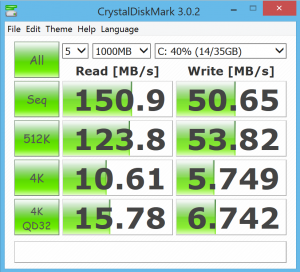






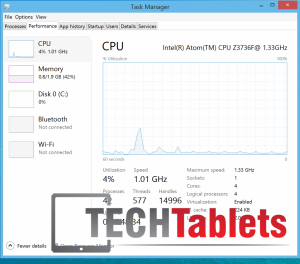








SUJAN SN HW
Dear friend,
I need Teclast x10HD 3G bios software….. Please give me the Bios software…….
FiSh3RMaN
Windows 8.1 pro activeated
Or
Windows 8.1 ( Not activated and not Pro version )
??????
Windows changing on this tablet easy or hard ?!!?
Can we change operating system ?????
alireza
Sorry :)))
93% —}. 2-3 hours
7% —-) 2-3 hours
???????????
alireza
It mean the battery meter when on 7% I can use tablet 2-3 hours ?!
First 97 % =} 2-3 hours
Latest 7% =) 2-3 hours ?!
! ! ! ! !
Can I fix this problem or not ?!!!!
ALIREZA
i think the battery preformance is poor !!!! is it true ? ? ?
just 4.5 hours
its very low !!!!!
Hi Chris do you have this tablet ??????
can you test battery performance on FULL HD resolution and HD resolution ?????? i want to know how much effect on battery life
thankyou chris
Chris G
Hi, I got almost 6 hours on 40% brightness and wifi on. Unfortunately I don’t have the tablet anymore to test running it on lower resolutions. IF the battery meter is playing up you will be stuck on 7% for 2-3 hours. If you get only 3 hours then something is wrong like that previous comment.
LORD
Teclast’s site answering emails too late . about 10 days or more !!!!
Mr Smith
I also did a review on the X10HD from Teclast that you can see here
https://www.youtube.com/watch?v=qV7myz_etkI
The Battery dies within 3 hours and Teclast will not reply to emails so the gurantee is worthless
Chrish I did try to speak to you on Youtube about this !
Raf
I check but i cant find anything, if you could help with link that would be great. Thx
Raf
Hi there. i wonder if anyone have same problem with x10hd switching between windows and android change time in both system. I have to manually change to proper time. Any solution for this problem?
Chris G
I think that is a bios bug, I did see a fix for this on XDA. But I can’t seem to find it now.
Ludovic Verbeeck
Hi There!
Thanks for your reviews. Great website we have there!
I am wondering if you could get your hands on the Laude mini2s (http://www.tinydeal.com/laude-mini2s-101-dual-boot-z3735f-2gb-32gb-tablet-pc-keyboard-p-149459.html)
It seems great but only 32GB version – do you have any tricks to get the most from 32GB storage?
thanks! 😉
Chris G
Hi, never heard of this brand of tablet. I don’t think I will be buying this one, I can’t get every tablet as it’s just to costly. Maybe if Laude send me one to review I will 🙂
If you want to get the most out of that 32GB, I recommend removing Android…Not ideal if you want dual OS.
FiX3R!
Vote
Which one Best cheap Chinese Tablet ???
FiX3R!
Please answer my question !!! I need help !
FiX3R!
I think that both tablets are exactly the same (except for the resolution), and I think x10 is better because it can be more or less resolution for photo and video viewing or playing.
Why x16 better than x10 ???? I think the difference between them just resolution and screen size ! is X16 have any positive points that I don’t know ???
Why x16 better ?!
FiX3R!
first i decided to buy x98 air 3g . when i saw x10hd i decided to buy it
Please tell me positives points of X16 against X10HD ( Resolution is not important )
i think X10HD 2560×1600 very good for watching videos and Photos and for game reduce resolution to 1920x1080p or 1280x720p
now tell me positives points of X16 against X10HD
why X16 better ?
FiX3R!
i have many questions about this tablet please help me !
1-original keyboard case and Stylus which is in teclast site avaible for buy or those are just Advertising
2-if i run this tablet on 1920×1080 or 1280×720 Resolutions this way how many help Graphic to run game and programs Smoother and Faster ? ? ?
3-if i run this tablet on 1920×1080 or 1280×720 Resolutions this way how many help Battery life and working time
4-x10hd body fully plastic ? x98 metal ? which one have better body quality ?
5-x10Hd just Black colour ? white ?
6-if use microSD class 10 uhs1 on it , can i use SD card to setup windows programs and games ? or just can saved multimedia files on it !?
7-please Test x10hd on 1920×1080 and 1280×720 resolutions in 3Dmark and Antutu benchmark in Windows8.1 and android 4.4
please help me and answer my questions . i want to buy this tablet and i need somebody answer my questions !
Thank you for this site
realy good site !
Chris G
Hi,
1. I think you can get the keyboard now online. Their is no stylus, that was just Teclast photoshoping a SUrface 2 image for their needs.
2. Lower the resolution for Store games and all games will greatly improve the frame rates.
3. Yes it will help. If you don’t need the 2560 x 1600 res, I recommend the X16HD then.
4. Metal backing, plastic front
5. Black only.
6. You can run steam libary or Blizzard games of the microsd, but its slow. Capped at 23mbs.
7. I don’t have the system, but have a look at my benchmarks here as they run at 1080p even if it’s a 2560 x 1600 screen.
It sounds like the 1080p Teclast 16HD would suit your needs more. It has a nicer build than this X10HD.
Paul
I read lots of reviews on the Teclast X98 before taking a risk on buying my X10HD from a Spanish supplier and it seems like the old X98 came up quite good in reviews so I decided to take the risk and went for the new X10HD.
What I liked was the option of plugging a 3G pay and go phone sim card into the Teclast even if this option only worked in the Android mode and I can confirm that this worked a treat but you will need to plug in an external set of ear plugs and microphone because the speaker are on the back of the device making it very hard to hear anything including music because the speakers are away from the ear and too small.
The 10.1 screen on Teclast will scale to 1920 in windows but is dull with the colour contrast being quite low when compared to and I-Pad Air and is simply blown out of the water next to a Samusng 12.2 Note Pro and to my untrained eye the screen perspective for windows applications is a little too wide.
This device is usable when in the Android mode due to Android having bigger buttons than desktop mode windows but under windows you might struggle like me because the touch screen is unresponsive around the edge of the screen just were windows top menu’s tend to be and the bottom task bar is located.
Where this device falls down is the battery because even on a full change using the Mickey Mouse changer that came with the device it only lasts for about three hours and that’s with the dull screen being turned down even more to reduce the power consumption.
One of my requirements was to use the inbuilt GPS system and I soon discovered that the device would not pick up signals indoors, in a car and only worked in the open air and my wife’s Samsung 12.2 sat next to it had no trouble at all in locating a GPS fix whilst sitting near a window at the kitchen table.
Using earphones the X10HD sounds much better than using the tinny speaks on the back that to me sound like an old transitory radio and I like the option of switching over to windows but unfortunately the “Bing” version of windows installed on the device has Chinese’s writing all over windows system programs and trying to read what windows services are running becomes an almost impossible task.
I was warned that this device tends to squeak a little bit when held in the hands and didn’t feel as tough as the old Teclast 98 and thought at the time that the people who made these reviews were being a bit picky, I was wrong, it squeaks like an old wooden floorboard which is fine if you want to squeak along to the music.
Teclast had a bug with the Google store not working and it looks like they had fixed this on my device but this came at a cost because Teclast sent the device out with a windows password already set for the device and forgot to send out the password so I spent a day talking to the Spanish supplier to obtain the password and he was none to impressed with Teclast over this issue, time is money.
The Intel Atom chip in the device is the same chip used in the HP Stream 7 that costs three times less than the larger Teclast so it is not as snappy as the wife’s Samsung note pro but it’s a bit of an embarrassment when I keep pinching her Samsung because my Tecast is on charge and needs a wall plug because the USB power output from my Dell Alienware (Very big laptop) does not have the power to charge the battery on the Teclast.
Sorry but buyer beware as the saying goes and the poor battery performance on this device is something I would expect from device that is three years old and in need of a replacement battery.
Chris G
Thanks for the post with your mini review on the X10HD, as for your battery issue. I think your meter might be stuck on 7%? You might fine that when you get to 7% it will sit there for 2-3 hours and then on recharge it should be calibrated.
Paul
Thnaks for getting back to my Chris
It goes dead on both Android and Windows and shuts down within 3 hours and Teclast will not honor the warantee or even reply to emails.
See https://www.youtube.com/watch?v=qV7myz_etkI
I am far from happy about this and will sing from the roof tops to make sure people know the risks before spending money on this import.
If it’s bad now then what will the battry be like in a year or two’s time from now
Bjarne
Hi, i have just bought X10 HD, very impressive, works fine, but i have problems in windows, how can i change language to english or danish, can i install a new win 8.1 danish? surely i should buy one, but how the install?
Chris G
Have you tried installing the offline packs from our downloads page? http://techtablets.com/downloads-drivers-roms/
Vladimir
Очень не совершенный планшет .нет режима рекавери для андроида.У меря завис на запуске андроид
и теперь работает только виндовс.в рехиме прошивки компъютер не видит планшет и не прошивается
очень очень плохо
DANIEL
Hi! how about the sound in the 2.5 mm jack? it`s good? i usually listen to hi-fi flac`s and pro headphones, there is a izzy sound or to much distortion? thank you!
Chris G
It’s good, but not perfect. There is a very low volume hiss before tracks or in between them.
USER
Hi, i didn’t see any point to phone calls in android boot in this device.please tell us about sim support and call quality (voice quality )by direct sim card calls,(not skype type calls) ,in other websites i saw some reports for not accurate GPS module too ,thanks.
Chris G
You can make calls in Android, the sim slot is micro sim and here in Spain I could pick up 2100mhz 3G. GPs works and it supports Glonass, it does take a long time to get lock.
Gabi
Just updating to lollipop air x98 via OTA teclast update.
Leif Porres
Hi!
I wonder if theres a fix for Googel Store on Tecklast X10 HD?
Chris G
Yes, if you run the Telcast update tool it will fi the play store and a couple of other fixes now.