*Updated, with Teclast X98 Air 3G Android 5.0 Lolipop version 2 download* Getting a few requests for this one Teclast X98 Air 3G Android 5.0 custom rom, so here’s file download below. Flash it with Intel MFG tools like you would with other X98 Air 3G roms. See this guide video below to help you, if you run into issues coming from Android 4.4.4, do a full wipe. Many thanks to Mirek190 for his great custom roms. Looking forward to Lolipop version 2 due for reason soon.
[wpfilebase tag=file id=102 tpl=data-table /]
X98 Air 3G Bios v2.02 (The latest) are here:
[wpfilebase tag=list id=4 tpl=table pagenav=1 /]
Warning: Flashing bios has a slight risk of bricking your beloved X98 Air 3G. I have had a brick before and it requires an EPROM flasher and opening the tablet up.. So before you flash, make SURE you understand the risk at hand and use a fully charged battery. Flash it in Android reduces the risks. I’ll not be responsible for any bricks, you have been warned!
Source: XDA



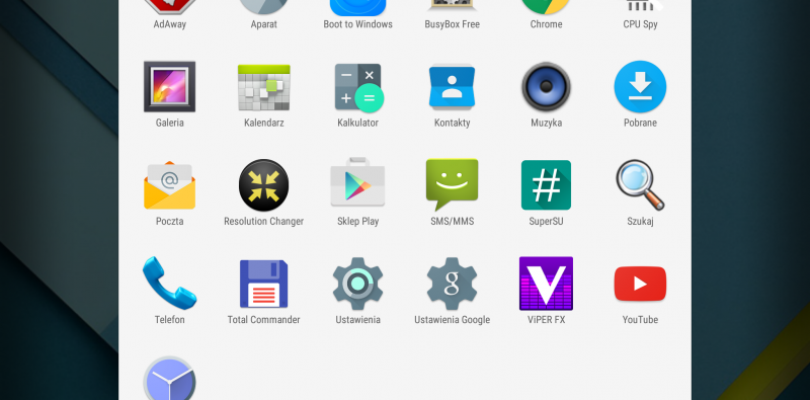
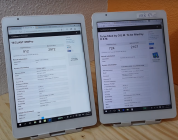



Peter
After watching your review, I decided to get the X98 Air 3G over Cube i6. I followed your video for installing custom rom lollipop and choose to change partition to 8GB, and select to do a flash-full_with_REPARTITION. Everything worked with android but it wiped out my Windows 8.1 partition.
How can I restore windows 8.1 or upgrade to windows 10 with Dual Booting Lollipop?
I have searching frantically across many threads but did not spot the approach. Can someone point me to the link to achieve the above objective?
Tim Rois
Is the rom deodexed or odexed?
Pvt.Julian
Hi Guys
My Windows 8.1 got messed up , it loads in the menu screen and freezes there .
( After installing Advanced Uninstaller PRO 11 this issue appeared. Not sure if it was the software or just the tab. )
I got hold of the Telcast customer care and the guy the recommended a fresh install and sent me a bunch of links.
However what he sent me dosnt seem to work…
Which is when i discovered this page .
I am trying to upgrade my bios to V2.02 , but i cant seem ti get it ryt.
I have followed the video exactly the installation / flash begins but it does not do anything comes up with a message saying
this might take a few mins and keeps spinning but it never actually finishes …..
I have left it for hours and just stays on the exact same screen and nothing happens : ( ..
I eventually cancel it (luckily I have had no brick so far).
i have tried updating it from my pc and from android itself but exact same thing happens ..
Your help is much appreciated ..Many Thanks.
hedef devrim
Habe gerade X98 Air 3G (All variants) Android 5.0 v.2.0 Mirek190 geflasht mit MFT. Hat alles super geklappt. Nenne einen Teclast X98 Air 2 (HG8N) mein Eigen. Vielen Dank an Mirek für seine mühevolle Arbeit.
ofer pelled
I would like to update the BIOS on my c5j6 Teclast x98 air 3g by the flasher I download here (‘X98 Air 3G Flasher bios 2.02 – works on 100 % on C5J6, C6J6, C8J7’), Do I use it from my PC or from within windows in the tablet itself?
nowa
Just wanted to say thanks to Chris for a really great tutorial, flashed the Android part on my x98 air ii 64GB (HG9N) with mireks v3 (all variant) ROM with no problems. I’ll probably install win10 later as well.
Pierre- No issues with wifi on mine, perhaps one of the wifi antenna cables or the connector has come off, there is a video on how to open the x98 if you fancy having a look?
Benny Blanco
ur welcome
my wifi issue i get has no relation with mirek s rom
has any1 encountered same issue ? any fix ?
Benny Blanco
hi there,
thanks a lot for your work thanks to u i have been able to flash a new rom on my device (x98 air II)
i have flashed marek s v3 and it is indeed very smooth
now my main issue is that wifi connection is very poor (only can use the x98 within 10 meters range…)
i have tried flashed several roms but the problem is the same so i guess its hardware issue
did anyone meet such issue and found a way to fix it ?
thx
Pierre
nowa
Hi Pierre,
I’ve got a X98 air II 64GB (not 3G) and I’m about to flash it with Mireks custom lolli ROM. Mine is running on all stock and my HW is the ‘HG9N’
Did you use Mireks (all variant) ROM (as there are a few out there) and what HW do you have? Was it difficult to flash just the Android ROM (I assume you only flashed Android and you are running DualBoot?)
Benny Blanco
hi Nowa,
mine also was HG9N
i have downloaded mireks (all variant) v 3 and now it appears as “x98 air 3g” but except for that everything seems to work just fine (camera and playstore) exept wifi but this is not ROM issue
i have followed Chris tutorial and its very easy :
first make sure your device is root
then install the 3 softs (+ add the missing file in the proper folder)
then you can launch Intel MFG tools (using the 4 codes same as in the video) and flash mirek s rom
btw my device was android only and root already
Chris G
yes the rom is Air 3G based, and system info will say it’s an Air 3G. But it works on all X98 Air’s, the only side effect can be non working camera on certain models.
chuka
Please that is exactly my problem AND now I can not access my windows 10!
Why do I seem to be the only one with model number c9j8?
1. How can I regain access to windows?
2. How can I get my camera to start working again.
I used mirek 190.
Thanks for your help.
nowa
Thanks for the quick guide Pierre.
I will shortly flash Mireks v3 ROM as well and I will let you know if I encounter the same wifi problem as you have
mikelfield
Hello i have download and installed the ROM : X98 Air 3G (All Variants) Android 5.0 Beta V2.0 Mirek190 for my tablet Teclast x98 air 2 (HG8N) but it reconized like (C6J7).
What can i do :
– an update is possible ?
– or must change the ROM for specially (HG8N) ?
Thank you for your message.
Peter Chambers
I have installed Windows 10 preview build on my x98 air ii but I am not very impressed and want to switch to Android 5. What would be the correct process as i do not have dual boot to Android?
Chris G
Follow this guide, but use an Android 5 rom https://www.youtube.com/watch?v=rLjayeQJg4Q
Alfred Ikediashi
Dear Chris
I am new to this forum.I have an X10 HD 3G Dual boot tablet (M6K6) and I would like to flash the Android 5.0 lolipop rom on the android side.What steps should I follow so that my windows side still remains intact?
Thanks in advance for your support
Martins Galins
Hello!
I just received Teclast Air X98 Air 3G (32 GB). It was dual boot. Flashed with X98 Air 3G (All Variants) Android 5.0 Beta V2.0 Mirek190 by changing partitions too (resized to 3Gb) Now my Windows is lost. I can enter in dual boot screen, but there is only Android “circle” available. Double checked space on Android, it is not taking all 32, it is as indented 3G. Any idea how to get back Windows? Or at least get in windows partition and reinstall it?
Thanks!
AMAZONIOS
I was make full clean my tablet and installed fresh copy of windows 10 . Is possible to to recover in factory mode again ? I lost my recover files
Lancer
Hey Chris -I just bricked my teclast x98 air ii tablet after flashing a bios in the windows command prompt. The power switch now no longer works, was that the same symptom you had?
Do you have any link/resources/tutorial of what to buy and how to reprogram the bios?
Ziga
Hello, I have a C9jJ8 tablet, it came with dualboot from factory. I have deleted android and its partitions, now I want to install Miirek Lollipo V2 ROM and I dont know if I need to install dual boot bios. I have tried flashing it with intel manufacturing tool, as it is without flashing bios and there was no succes. This error showed up when I was trying to flash lollipop: Port 0/0/4 #0: Booting to droidboot.img failed – SN : Baytrail00000DDE
Thank you
TecKnight
Yes, I can confirm that camera works well. I am VERY impressed with this Android 5 build–It runs way smoother than 4.4.4.
I have no intention of going back to 4.4.4.
TecKnight
FYI, my tablet is a dual boot 64GB C8J6. One item of note. The Android 5 build removes any indication of the hardware revision in the “About my tablet” section of Setup, so it will no longer indicate CxJx revision numbers.
Deonis
You have air 2? Can show video?
Cstpka
Hi : does it work for the teclast x98 air II ?
Thank you
Chris G
Yes.
Justin
My Air II (non-3g) version just arrived today. Which BIOS do I pick for Android only?
Deonis
Hi, where videos with working lollypop 5 on Teclast X98 Air? The camera is working on new android?
Deonis
On HD8N
Chris G
Sorry no video yet as I don’t have a X98 Air on hand anymore. I sold it to a friend, I was trying to get hold of it again but they don’t want to risk it bricking so back to square one.
fahad
can this rom be used on c6j7 teclastx98
Alfred Ikediashi
Hi All
I am new to this forum.I have an X10 HD 3G Dual boot tablet (M6K6) and I would like to flash the Android 5.0 lolipop rom on the android side.What steps should I follow so that my windows side still remains intact?
Thanks in advance for your support
Alfred Ikediashi
Hi All
I am new to this forum.I have an X10 HD 3G Dual boot tablet and I would like to flash the Android 5.0 lolipop rom on the android side.What steps should I follow so that my windows side still remains intact?
Motorola
The camera is not working at Lollipop. Is there a way to fix this issue? I have c6j6.
Thank you keep the good work up!
Gaijinsan
Hi,
Sorry for this, certainly, stupid question, but I’m not a tech guy… I have an Android only Teclast x98 air 2, and I would like to switch to dual boot. Did your links install a dual boot + the last lollipop version of Android?
Chris G
Run the Android 5 install and then install Windows. You will need to flash the dual boot bios in Android first however. It’s all there in my video guide.
Gaijinsan
Thank you for your answer!
thebeastie
When do you think the teclast-x10hd-3g will get Android 5.0? I was wondering if its possible it could fix that dodgy battery meter problem.
Any news on that would be great.
Chris G
Not sure I haven’t seen anything on the Teclast forums. I would imagine it would get a beta soon and later an official release.
Brendan L
Will this ROM work with the Teclast X98 Air II?
Chris G
Yes, it will.
Lancer
Mirek just posted the v2 version of the lollipop rom today in the xda developers forum. http://forum.xda-developers.com/showpost.php?p=61079769&postcount=8387
I tried it out on my Teclast x98 Air II 64GB Dualboot. It was relatively painless as I didn’t have to flash the bios, only replaced the stock rom and a reformat. Very happy with the results, it is much smoother than before and also enhanced the low volume issues I had previously when playing videos in chrome.
The video you have here is really helpful on the part with using the Manufcaturing Flash Tool. Thanks!
Chris G
Thank you. I will upload a mirror here asap.
Chris G
Added a mirror, thanks again! I’ll check out this rom asap.
Lancer
Awesome Chris – thanks for keeping the site updated. It is so much easier to get info from here than 700+ pages of forum messages on xda 🙂 Next step for this tablet is the Win 10 Update!
nowa
Hi Lancer. I’m sort of in the same position as you. I just got a Teclast X98 Air II 64GB and I’d like to flash the Android part of it only with Mireks ROM and leave Windows as it is. Do you happen to have a ‘how to’ or something for flashing only the android part?
Thanks in advance
Chris G
You can flash only the Android part and leave Windows if you use the same exact partiton set up as before and use use a xml file that leaves Windows. If might be included with the rom file before you flash it with Intel MFG tools. I’ll have a 64GB Air 3G in 10-15 days and I will test this and write up a few more guides if time permits.
Salerg
I was able to flash this rom to my air 2. everything but the camera’s works as expected. Just use an Air 2 rom as a base. Replace all partition files and flash with fastboot.
Giuseppe Passafiume
Hi
i have an air II (HG6M) but the camera don t work. Can you describe your proceeding? thanks.
Karl
You mentioned you bricked a tablet in the past. Which EPROM did you use and did you follow a guide? Cheers for the guides and top website!
Chris G
The flasher program I used is in the X98 downloads section with everything. I brought the clip and usb programmer/flasher from eBay. I did post info on this in the X98 Air 3G thread on XDA, but can’t find my post now. It was before I started this website.
Karl
Think I’ve found one similar. That other thread has 800-odd pages 😐 Hope to recover the x98 but, got an x10hd now. Perhaps a hobby project! To google!