Confused with all the X98 models? I compared and benchmarked the following models in these two videos. The Teclast X98 Air 3G (Dual OS), The X98 Pro (Dual OS) and the X98 Plus (Windows 10) I recently reviewed. What I didn’t know was the full battery life of the X98 Plus at time of this video as I hadn’t finished my full battery test. It beats them all with over 8 hours.
All the benchmarks were run in Windows 10, since the X98 Plus only runs Win 10.
To summarise, the X98 Pro is the fastest of them all, as expected with its Atom X5 Z8500 but offers the least battery life.
Teclast X98 Plus, offers the best battery life but is slightly slower than the Air 3G in all tests apart from 3DMark11 which is more demanding.



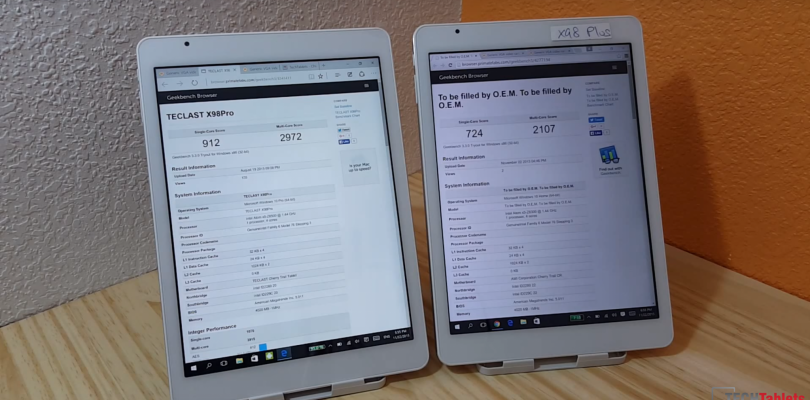

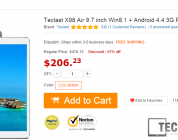
![[Updated] More Details Emerge On The Teclast X98 Pro](https://techtablets.com/wp-content/uploads/2015/08/Teclast-X98-Pro-image-15-178x140.jpg)


Imareal Whinestein
X98 64, 4GB RAM seems the deal though only Windows 10.
Yeah, don’t like that it’s difficult to try the android. I’ve got a cube win10 box, and I’m much happier than I thought I’d be with it, but meaning to try the android deal. BUT:
Model Teclast X98 Plus Tablet
CPU Intel Cherry Trail Z8300 Quad Core,14nm, 1.44~2.24GHz
GPU Intel HD Graphics Gen8, 12EU Gen8LP 600MHz
System Windows 10
RAM 4GB DDR3L
Capacity 64GB eMMC
Screen 9.7 Inch IPS Capacitive Screen
Resolution 2048*1536
This has 4GB Ram and 64 GB drive but just windows10 while the dual is 2 and 32. I was indeed hoping to do both but again, there is so much more support on the x98 than anything else (second choice is Cube i6) that I suppose I can take an image and then try Mirek’s, then flash back if I wish. Hmmm.
Oh, and dual x98 and cube i6 are around $150 (32/2) while the Plus win10 64/4 is $200
Sungjin Kim
Good review. It’s surprise about Z3676F faster than Z8300 .
richie
hmm .. X98 pro for 200Eur ? ..
http://www.aliexpress.com/store/product/Teclast-X98-Pro-Windows-10-Tablet-PC-Intel-Cherry-Trail-x5-Z8500-Quad-Core-up-to/609719_32420255016.html?spm=5261.7726059.0.257.vzOQoz&sdom=2055.232988.180689.0_32420255016
wadevaa
I ordered a air 2 too ☺
Methanoid
I can login now (at home). Must be work and Uni VPNs… would be nice if that wasnt an issue.
Just got one of the last full speed X98 Air 3G on way to me. Is there a noob guide for how to put Mirek’s Rom on it or is the readme in the Rom simple enough? I wanted the 3G more than the better graphics from Cherry Trail. I dont think tablets are really gaming powerhouses….
Chris G
Sorry, that’s because I’ve had to step up in security. We had a huge bot spam attack a few weeks ago, using proxies and VPN’s. And I still have bots hammering the login screen trying brute force attacks.
No Atom tablets aren’t really for gaming unless it’s store games. But my X98 Pro can run Battlefield and other on low settings. And the Core M’s even better. But still I stick to my i7 desktop for gaming.
There is a guide here: https://www.youtube.com/watch?v=rLjayeQJg4Q It’s a little old, but the Android flashing part is still relevant. Mirek190 v6 rom is the one I recommend.
Methanoid
Thanks.. Super service as always 😉
Gal
And apparently a Dual Boot is coming:
http://www.banggood.com/Teclast-X98-Plus-64GB-Intel-Z8300-Quad-Core-1_84GHz-9_7-Inch-Dual-OS-Tablet-p-1016085.html
(I think the specs are wrong though, seems to belong to the Pro).
Chris, how complicated is to convert the Single OS version to Dual once out? I can save money by getting the Plus now for 174$ if it’s not dangerous to convert it to Dual later.
What do you think?
Also, thanks you for making everything clear!
Chris G
As expected this, just like the X98 Pro. First Windows 10, then Windows 10 and Android 5.1. And I think next year a 3G model dual os model.
If you want dual boot I would stick to getting this model. Because it’s A) A hassle and a risk to flash a dual boot bios. B) You will need a Windows license later, it’s not in the bios SLIC. C) Downloading and making the Windows Winre image another hassle.
Gal
Great. Thank you! Unless some new wonder-tablet appears, dual boot X98 Plus fits my needs. I will wait and order the dual boot to be on the safe side. Thank you as always Chris!
MadMax
Chris are you saying that you can’t extract your windows key from the bios on your X98 Plus, or are you talking about your Air III with android only?
Imareal Whinestein
The windows key isn’t the one on the computer properties page?