If you missed the YouTube video I posted a few days ago on the channel you would have seen I got hold of my Chuwi Hi12 Dual OS from Banggood. (The video is below) At first, I thought the ROM was 100% bloat free, but just to be 100% sure, I did a factory reset and there were about 5 Chinese apps that were there on first boot, luckily they can all be removed. The ROM is stock and has no custom launcher which is great to see, it’s quite fast. And the DPI used in the ROM is perfect for the 2160 x 1440 screen. One thing I did notice however is the lowest brightness setting is quite high. I would like to see it as dim as possible and I think most would agree with me on this as it would make it better for late night use without. Max bright is a decent 381 cd/m2.
The build quality is the same my Windows 10 Home only version and the screen has only a tiny bit of light bleed on the left-hand side. This I’m sure will be down to luck and will vary from screen to screen.
A video review of Android on the Hi12 will be posted in a day or two, so keep an eye out for that.



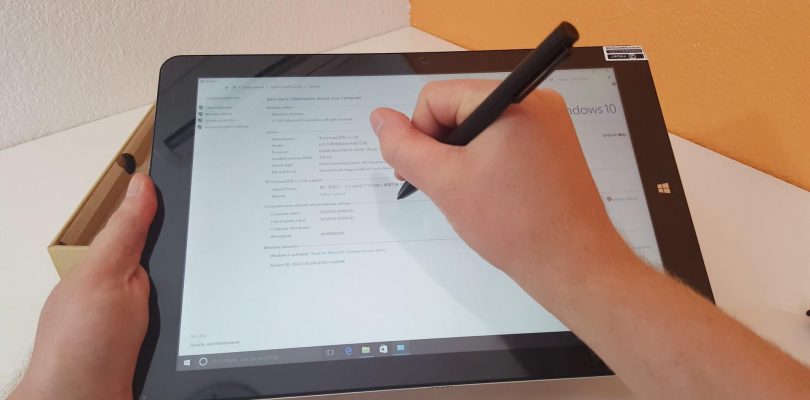





John
I purchased the Teclast Stylus, at first I didn’t think it was going to work as nothing happened just like in your video. Although as I could see no light or any indication the stylus was on, I couldn’t tell if the stylus was faulty or not. I used a paper clip in the small hole above the button and somehow it sprung to life. The Teclast stylus works. The only issue I find is if i push the top button and click on on a file or folder it deletes it. Very annoying. Anyone know if you can configure the button action?
Paul
My unit had several issues with it which I won’t go into here but, the main concern for me was the version of Android installed. My “secure” apps, like pay TV streaming and banking apps, all picked it up as a jailbroken device and thus wouldn’t work.
Kice
Hi Chris,
With current prices I am really interested in this product. How are other tests going for Chuwi hi12? Windows only model had good eMMC, good read/ write speeds for USB and microSD, good battery. Even good enough speakers for a Chinese tablet. Is the hardware of same quality on the dual boot device as well? Do you recommend it?
Chris G
Yes, the hardware is the same and the speakers are louder now in Android. I still recommend it, it’s not perfect but one of the best for the price. Also, see this: http://techtablets.com/2016/05/chuwi-hi12-android-review-video-review/
winston smith
i will wait 2 month to see if there is issue with this version, and if then, i’ll may be pull the trigger.
alessandro
Hi chris.
How did you make factory reset on android?
Did you use settings function or chuwi image?
Here on forum I read that some user tried to restore windows (not android) from control panel and it went wrong.
So it works with android and not on windows?
Thanks
Chris G
Hi, it works on both Windows and Android. Factory reset run via the settings menu.
Dean Tosis
great! can’t wait to see the android benchmarks..
Being a bit impatient here but what does it score on geekbench (android)
Chris G
744 | 2190 in Geekbench 3
Dean Tosis
Damn… Bit lower than I thought.
Is it generally smooth in everyday use and how does chrome run? (all on android)
Thanks and I appreciate your reviews a lot, I actually just bought this tablet based off your review!
Chris G
Hi, it’s smooth enough and runs well for an Atom X5 Z8300. I really wish it had a Z8500 in it or even a Z8700.