Chuwi’s latest 2-in-1 tablet the Hi10 is an upgrade over the popular Chuwi Vi10, it retains the two full-size USB ports that made the Vi10 so popular and adds a few improvements as well as the new Atom X5 Z8300 Cherry Trail CPU. Let’s find out if the new Hi10 is a worthy upgrade.
Note: The model reviewed is from the second batch (one blue USB 3.0 Port) and 64bit Windows 10.
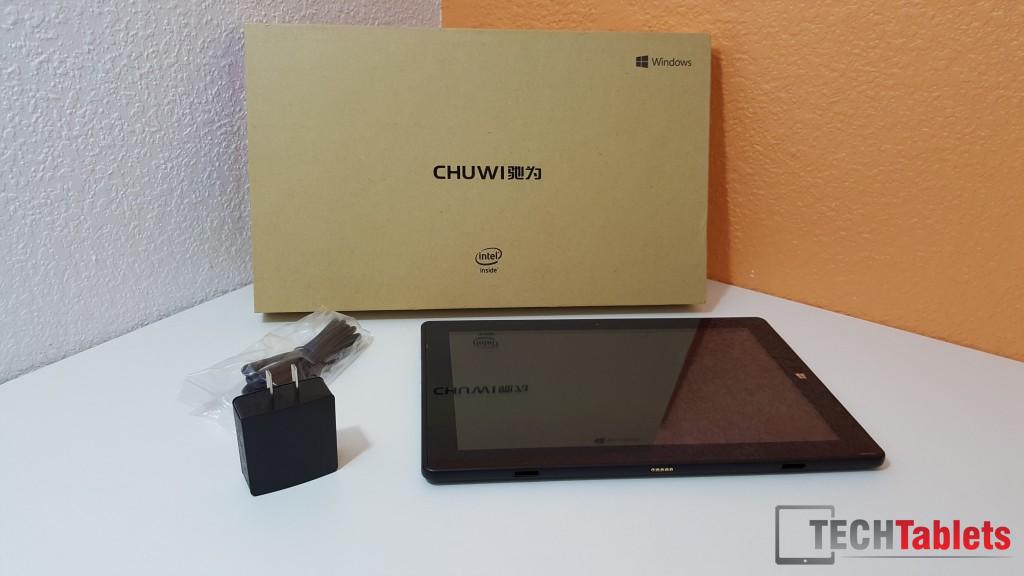
What’s in the Box:
- Chuwi Hi10
- MicroUSB cable for charging
- USB Charger 5 volts. 2A
- Instructions and paperwork in Chinese
- The two speaker grills of the Hi10.
Hardware & build quality:
The Hi10 is powered by Intel’s latest Atom X5 Z8300, it’s a 2-watt quad-core CPU that is able to boost up to 1.84Ghz. The GPU is a 12 EU Intel Gen8 unit. The Z8300 is the lowest of Cherry Trail chips, around similar speeds to the older Bay Trail Z3735F, but it has a bump up in graphics performance over the Bay Trail Atom and supports things like upto 4k @ 30fps HDMI out and, USB 3.0 and high-speed MicroSD card slots.
The Ram is 4GB of single channel LPDDR3 Ram with 11-11-11-28 timings. As a result it’s much slower than the dual channel X5 Z8500 Atom’s as seen in the Teclast X98 Pro or Teclast X16 Pro.
The build of the Hi10 is 100% plastic apart from the from glass touch panel, a change from the Vi10’s tempered glass front and rear panels. This makes the tablet lighter at 528 grams vs 647 grams of the Vi10. The downside is the tablet doesn’t feel as solid in hand, the rear is a textured plastic that is prone to fingerprints and smudges.
Keyboard dock: (Optional)
The Chuwi Hi10 Keyboard docks in a very similar way to the ASUS Transformer Book T100. The finish of the dock is a matte soft touch coating. The dock is complete plastic and feels solid. To stop the tablet from tipping over when docked there is a weight within the keyboard. There is a USB 2.0 port on the right side and the maximum angle it can tilt back is limited, the reason of course is simple, if it were to tilt too far back and it would tip over or require a heavier counter weight. Overall I find the typing experience takes a little to adjust to due to the smaller 10.1 size and the trackpad is quite small but nevertheless useful. I think it’s well worth the investment getting the keyboard.
Screen and touch response:
The Hi10 sports a 10.1 inch 1920 x 1200 pixel 16:10 ratio screen. The model info is N080JCE-G41 from an unknown brand. It could be made by INNOLUX. The screen is a change from the 16:9 ration screen in the Vi10. This ratio offers slight more square screen compared to the 10.6″ Vi10 panel and the resolution increase is very noticeable. The screen is sharp and bright, one of the key features of the tablet is its screen and it’s good to see Chuwi choose a great panel. With a nice PPI of 224 it’s hard to see individual pixels, but it’s shy of being a “retina” screen. Anything 264 PPI or over Apple calls a Retina screen.
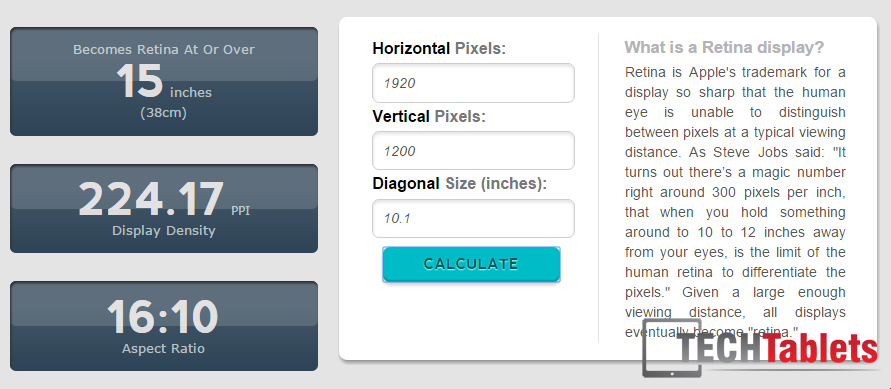
With a maximum screen brightness of 322 cd/m² the screen is brighter than most and at 0% dulls down to a low 12 cd/m² making it okay for night time use without hurting your eyes.
Blacks are very deep black and viewing angles are excellent on this IPS panel. Its also not fully laminated, so there is a gap between the IPS panel and the glass above it. The screen comes with a spare screen protector and one already applied from the factory. And It’s not scratch resistant glass, having these screen protectors included only backs up the need for a screen protector. No fixed or dead pixels to be seen and everyone I showed this tablet too commented on how the screen was bright and very clear.
[show-rjqc id=”19″]
The default display scaling set in Windows is 150% and I had no problems with touch response or accuracy.
Storage:
Storage on the Hi10 is handled by a Hynix HCG8e 64GB eMMC. It’s a decent brand of eMMC and it’s good to see Chuwi for this model at least, have stayed away from slow cheap brands such as BWIN and FORSEE eMMC.
Speeds are good for an eMMC flash drive and particularly the sequential writes.
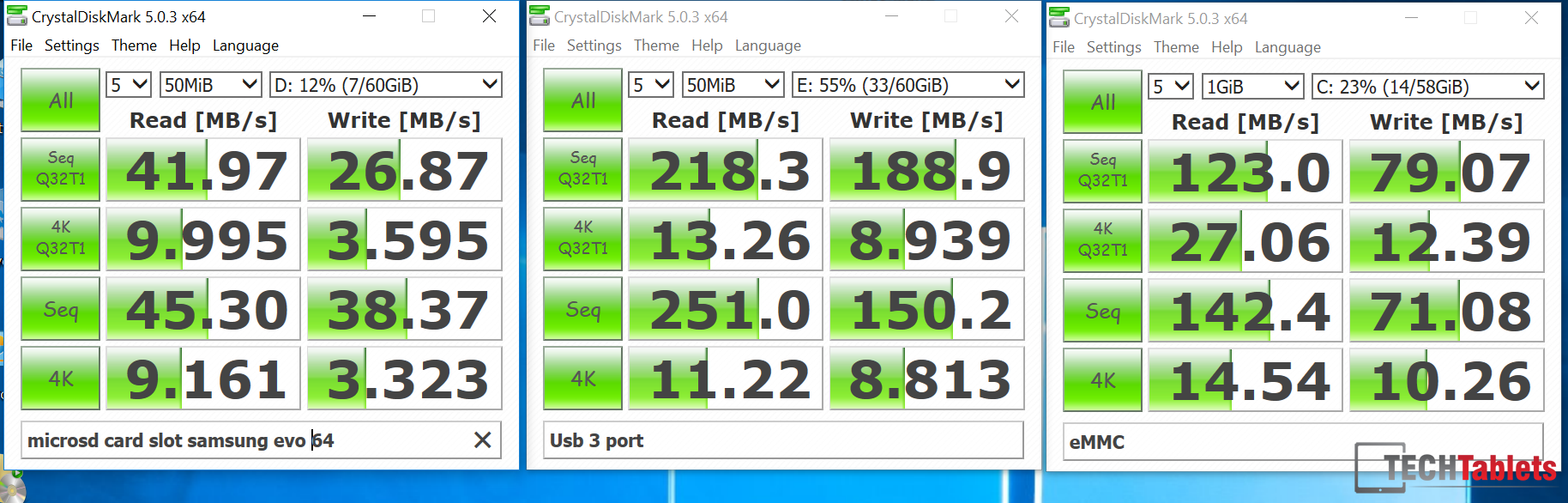
[show-rjqc id=”20″]
Ports & Connectivity:
Not one but two full-sized USB ports is what sets the Vi10 and Hi10 apart from others. If you count the USB 2.0 port on the dock and the MicroUSB port, it’s really 4 USB ports in total.

1 x USB 2.0 & 1 x USB 3.0 Port with MicroUSB 2.0 for charging.
One in blue is of course, the USB 3.0 spec port, like the USB 2.0 port support 1TB external hard drives without requiring a powered hub. Something many another tablets have problems with. The USB 3.0 runs at full USB 3 speeds too, maxing out read and write speeds of my Sandisk Extreme 64GB USB 3 pen drive.
Wireless performance was great, my desktop wired via a network cable gets 50mbps download and 25mbps upload over my LTE connection. The Hi10 wasn’t far off this with it’s Realtek RTL8723BS Wireless N 150mbps card. Still sadly, no dual band wireless support. But with a free USB port it’s possible to add a mini dual band wireless adapter, at least, it’s an option. But it’s about time manufacturers start to use dual band AC, if the Xiaomi Mi Pad 2 can do it so can other tablets.
Windows & Performance:
Windows 10 Home 64bit is the OS that ships out on the Hi10, on first boot you get 44.1GB of free space on that 64GB eMMC. The Windows 10 build is the latest image as it now includes the big November update within it, so no need to download and update that via Windows updates.
The performance of Windows is as expected for an Atom X5 Z8300, it runs quick, opening folders and moving the OS is fast. It’s only when you start to push the tablet multitasking opening up various applications at the same time is when you notice it starts to slow down. Having 4GB of RAM versus the standard two on most other Z8300 tablets doesn’t make it feel any faster. What it does do is allows you to multitask more before the system starts to use virtual ram writing to the internal storage, that’s when things start to slow down.
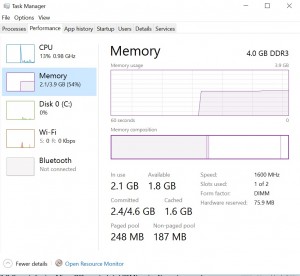
Even with 6 tabs open in Edge browser and paint. I still had plenty of free ram to play with.
Edge runs fast and fluid, Chrome on the other hand isn’t so fluid. Sure it works fine, but the scrolling is no way near as smooth as Edge. Chrome tends to be much more demanding. For example, a 4k Youtube clip steamed in Chrome will lag and skip frames. But in Edge, it will stream 4k just fine as long as your internet connection can keep up with it.
I also had no problems using the Hi10 as a desktop, using a wireless mouse, keyboard and plugging it my monitor I was able to output 2560 x 1440p at 60hz without any problems. It’s was good enough for a low power desktop for basic tasks.
Window Benchmarks:
The Hi10’s Atom X5 Z8300 benchmarked more or less the same as other Atom X5 Z8300 devices.
[show-rjqc id=”18″]
Gaming:
I tested out a few popular titles like Counter Strike Global Offensive and League of Legends. Gaming performance of the single channel Atom X5 Z8300 isn’t stellar, the low Atom chipset struggles which most titles. But League of Legends being a rather light game is playable on low settings. Store games like Modern Combat 5 struggled at 1200p, you really need to lower the screen resolution to make it playable. You can see some of my gaming tests below:
Battery life:
The Hi10 has a 8000 mAh battery, the same as the Vi10. Setting the tablet to 50% brightness, Wireless on and surfing the net, watching a few clips of Mr Robot, I managed to get 6 hours and 55 minutes before it shut down on me. This isn’t a bad total at all and around the same as the Chuwi Vi10 which isn’t bad considering this has a 1920 x 1200 screen and the Vi10 has only a 1366 x 768 screen. I think running the screen brightness right down low and on airplane mode it should be able to loop an HD movie for a good 8-9 hours.
It still doesn’t be the current Atom X5 Z8300 winner the X98 Plus which gets just over 8 hours.
[show-rjqc id=”17″]
Heat and throttling:
Unfortunately, like almost every Atom Cherry Trail I’ve tested the Atom X5 Z8300 in the Hi10 gets quite hot internally, gaming and charging the tablet at the same time for long periods of time saw the CPU’s peak at 85 degrees. While it didn’t throttle at this temperature according to HWinfo, it was only a few degrees away from doing so. At least the tablet didn’t exceed this temperature and the surface temperature fo the tablet never went over 39 degrees. It was warm to the touch, but never anything alarming.
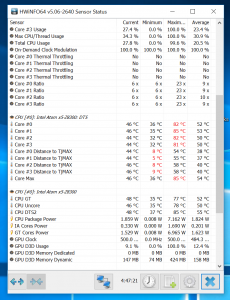
Hopefully, the new Atom Cherry Trail Z8350 series refresh due in a few months time addresses the Cherry Trails heat.
Charge time:
The tablets 8000mah battery cells took approximately 3 1/2 hours to fully charge with the tablet powered off. There was an issue with the stock charger not being able to charge the tablet when on and in use. I found this to be a fault of the included charger, it would only cahrge the tablet when in sleep or powered off. Not good. But, once I used my Blitzwolf 24W or Surface 3 24W USB chargers the tablet didn’t have any issues charging slowly when in use.
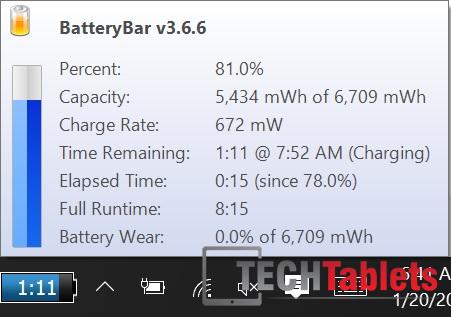
100% brightness and slowly but surely it’s charging the tablet. With the stock charger it was loosing charge.
Audio quality:
The Chuwi Hi10 has two speakers on the right side of the tablet, sound out of them is quite poor and they lack any decent midrange or bass. It’s common on these tablets. Disabling the equalizer in the sound properties did improve the mid range a little but still the end result is disappointing. So far the Mi Pad 2 seems to have the best speakers for a Chinese tablet.

The two speaker grills of the Hi10.
3.5mm headphone output is much better, providing loud and clear sound output with minimum noise from the port.
The microphone quality is was good, using Skype as and making a test call with it the receiver was able to hear me just fine. It might even be sensitive enough to record a lecture.
Cameras:
With only two 2MP camera sensors front and back you can imagine they don’t take a very good image. The images looked washed out with poor colors, overall not good at all. The rear camera isn’t out focusing so not even useful for taking images of text or other documents. For video chat applications like Skype I found the camera to be okay, it suffers somewhat in low light with some pixelization, as long as the light is okay you get a decent enough HD image in Skype. I’ve included a few samples below so you can see what I mean, leave the picture taking up to your mobile phone or dedicated camera.
Conclusion:
The Chuwi Hi10 might not be a step up in terms of CPU power over the Vi10 model, but it certainly makes up for it with a full sized USB 3.0 port, faster MicroSD card slot, HDMI upto 4k and a much-improved screen. Overall I can definitely recommend the Hi10 for someone that is after a cheap Windows 10 tablet with practical full sized USB ports and a transformer book style keyboard dock.
 Coupon 6d9c29 for $8 off | Keyboard dock
Coupon 6d9c29 for $8 off | Keyboard dock










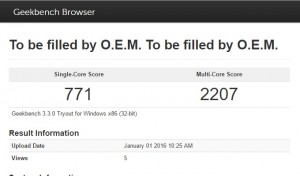













Alex Frank
I am in East Africa and interested in the Hi10 but there are some who say it has defaults should I buy it or not because where I am it costs a lot about 350,000
Douglas Santos
hi Chris, could u review the PLUS version? There are relevants differences? ty
Akin Atwick
How’s it the CHUWI Hi10 Plus for $239 at Geekbuying?
Saransh Bhatt
I think the price has been dropped, its available for around $210 or something. You can check if you want to buy from everbuying http://goo.gl/h7W0hR the site is similar to gearbest
Dan Russell
Hi I purchased the latest batch of chuwi hi10 with Low 533MHz RAM frequency with P02A_C106.60D BIOS.
Looking at bios the frequency is set to 533mhz instead of 800mhz. Do you think I am safe to change it? My chuwI performs much slower than your tests. Help!
Dan Russell
Now that’s really odd my cpu would max out at 1450mhz but after changing the ram frequency from 533 to 800mhz it’s now running at 1600 to 1795mhz on the cpu but I’m still getting only 7500 to 8000 score in ice storm a long way off the 1300 you got in the review. Can anyone shed some light on this? But at least it’s running a little better with the correct ram frequency . :0)
Dan Russell
Now that’s really odd my cpu would max out at 1450mhz but after changing the ram frequency from 533 to 800mhz it’s now running at 1600 to 1795mhz on the cpu but I’m still getting only 7500 to 8000 score in ice storm a long way off the 1300 you got in the review. Can anyone shed some light on this? But at least it’s running a little better with the correct ram frequency . :0)
Dan Russell
Sorry meant to say the 13000 achieved in the ices storm test in your review.
Jawad Muaathen
does anyone want to buy this off me in UK – London?
HenRyeon
Whether the headphone jack support mic like vi10 ultimate, Chris ?
Angel Parra
Hi Chris,
Comparing to the Teclast X98 Plus, is the sound of this one better or worse?
Thanks
Chris G
Bit worse off I think.
Denis
Hi, I am looking for windows 10 tablet. Choosing between Chuwi HI10 (maybe HI8 pro) and Teclast x98 Plus/Pro. I almost do not play games. My priority is office tasks, reading. sometimes programming. Video, streaming with connection to 47″ Tv. Which one should I choose?
Imareal Whinestein
Denis, I looked at alot and my second choice was the Teclast x98 Plus as it’s got a much more readable screen. The high definition 16:9 or 16:10 (my fav for a desktop monitor) are not so fun on a tablet as they have tiny buttons on the windows and browsers. Want to go back a page? Adopt a small, nimble child to push buttons for you. The 4:3 scales better.
Also, why not get a dual bios since the android is better for goofing around and it’s much easier to read web pages?
I got the Cube i6 Remix and it’s fantastic. Plus, I do my office work with google docs so I can switch between devices easily. That is all available on Remix. And I don’t have to screw around getting Windows to do what I want – before Remix, I hadn’t realized how time consuming that was.
In fairness, I was/am using the 8″ Windows 10 Cube iwork8 ultimate because the size is portable (fits in coat pocket) and it is easy to set aside at work (in restaurant). But even after messing around with the Intel graphics settings (it keeps saying “Not Recommended: changes may adversely affect the performance of this device”) to make things bigger, I still squint all the time, even using the drastically improved Windows Edge. I’ve told it in settings to make title bars bigger, all kinds of stuff but no luck.
But good luck to you.
Jay
Hi Chris,
I am looking for a tablet that I can work with, portability wise. I currently own a laptop i5 and it is very bulky to bring with me all the time. Since my work is mostly MS office, MS outlook, skype and web (chrome specifically, doing 10-15 tabs some web sites are heavy and MS edge could not properly load some of it). I could not find a review of a tablet that shows real multitasking. I am not a fan of gaming nor camera, I have my phone for it but what I need is protability and productivity that can handle multitasking. My question is: Do you recommend the chuwi hi10? Is it good for multitasking? Or should I stick to a laptop? Core m/m3 is good but a little push I can get an i5 which would defeat my purpose of buying something low price but reliable in multitasking. I had a netbook before with intel atom and it was barely capable of multitasking.
Thank you.
Chris G
Multitasks better than you would think for an Atom X5 Z8300. But Chrome on these Atom’s in Windows 10 runs slow! I wouldn’t even try to run 10-15 tabs in Chrome. It would grind to a halt. better of getting a Core M/M3 for that. My Cube i7 Stylus and SP4 Core M3 could run 10-15 tabs in chrome just fine. I would stick to the i5. These X5 Z8300 are better suited for light tasks,
Jay
Hi Chris,
Thank you for your reply, your very honest. Will stick to my oldie 3rd gen i5 laptop then and I’ll just buy upgrades on it for now. Hope to see your review on the cube i9 m3. Would like to see how it performs. Maybe the m3 will change my mind and buy it instead of buying a new 6th gen i5 laptop. Price and portability wise. Thanks!
Gabriel
Hi Chris, I’m looking for a Windows 10 convertible that manages to read a WD portable 2tb external hard disk (the slim model USB powered). I find this Chuwi Hi10 really interesting but I would like to be sure to know if I can plug my hard disk, as it is the main purpose for my purchase. If not possible do you have any other suggestion? Thank you very much!
Chris G
Hi, my 1TB Toshiba drive works just fine from the USB ports, so I imagine a 2TB drive would be the same and work fine.
Enes
hi,chris.first thanks for review.i just wondering if i bought this tablet or anything which doesnt support stylus,would it be possible to use any stylus pen.not to use pressure option,i just want to use sharp pen tip. thanks.
LuMack
I know they are different products because the aspect ratio but, between this and the teclast x98 plus do you see a clear winner? I got a faulty teclast and now I’m thinking I like the chuwi better because the dock keyboard, the full usb and the aspect ratio… It would be great an answer! I don’t know what to do! Thanks!
Chris G
Hi10 for me, because I find the full sized USB 3.0 port and keyboard much more partical over the X98 Pro’s better power. The Hi10 battery lasts a good 40% more too.
LuMack
I was talking about the plus, not pro, but your answer is equally usefull thanks!
Mike
Chris do you plan a teardown video of this tablet ?
Chris G
I don’t think I will on this one. I would if I was going to add a copper heat sink to it.
asdf
The reviewer probably got a faulty charger. I am currently using one and no problems whatsoever.
Chris G
I might have, can you run 75%-100% brightness and use the tablet and it will increase in charge? Might be my charger isn’t good, but I had the same issue on the VI10 and Vi10 Ultimate.
Gal
Thanks for the in-depth review. Shame on the speakers but overall a very decent tablet for 180$ .
Chris G
They aren’t deal breakers the speakers after disabling the equalizer in the playback devices settings in sound it’s better. There are many tablets with worse speakers like the Vi8 (First model) and the Onda V820w.
leasedeb .
the stock charger problem is pretty big one, having to add the 3rd party charger price to the talet price is baad