The Onda v116w Core M, is Onda’s first Core M based tablet. While the naming scheme would lead you to believe it’s an update of the Bay Trail powered v116w it’s not to be confused with the V116w Dual Boot. The v116 Core M is a completely new tablet built from the ground up. One of the things that took my interest was the fact the tablet has two USB ports, and no micro usb ports that require annoying adapters, but full sized ports. Something all tablets should have (That and kick stands).
- Onda v116w Core M Review
Hardware:
The 11.6 inch v116 Core M runs the latest 5th gen Intel Core M 5Y10, it’s the low end Core M that has a base clock speed of 800Mhz, but can turbo up to 2.0Ghz when required. For ram we have 4GB of 1600Mhz DDR3L.
Keyboard dock:
When I ordered there was an option to order the official keyboard/cover for the tablet. While it looks great in photos, the keyboard isn’t so impressive in person. Why? Well the keyboard is made entirely of plastic, this isn’t necessarily a bad thing as it reduces weight. Onda obviously aimed for the lightest keyboard possible, but went for a cheap thin plastic build. So the build quality isn’t the great, it flexes, bends and feels overall downright cheap.
The typing experience on it isn’t great either, plenty of keyboard bounce, flex and not much travel in the keys. Not all the keys sit well either, feel somewhat loose and don’t give me much confidence in its long term durability.
The fabric and magnetic stand part of the tablet, like others, folds back into a stand and supports the tablet. It only gives you the one fixed position, so you have to like the angle it’s at or use an adjustable tablet stand. I noticed that the dock doesn’t latch in place that securely, when folding the keyboard up as a case it will unlock itself from the tablet. Even docked I sometimes had the keyboard disconnect and reconnect itself interrupting my typing.
One positive is the keyboard does have a magnet in it which will trigger the hall sensor in the tablet, so closing the keyboard will put the v116w Core M into sleep mode.
The trackpad on the other hand isn’t as bad as the Cube i7’s, it’s much larger than the i7’s and it works with reasonable accuracy. Left and right hardware mouse buttons and none of that gesture only stuff. I dislike having to use two finger taps for right clicks and double taps for left clicks like on the i7. So at least the track pad is much better here.
It’s not all doom and gloom, I was able to type this review out on the keyboard, but it wasn’t the best typing experience, it was passable. On the subject of keyboards the on screen keyboard on the V116w has an odd ratio, it doesn’t fully fit the screen 100%, it’s as if the keyboard was for a 4:3 screen, normally it stretches right across the screen. But you can see in the below screenshot it doesn’t:
Screen:
The 11.6″ 1080p IPS panel is a laminated screen, so no gap between the touch glass and IPS screen, it’s all one unit. The screen is bright and clear with a max brightness of 434 cd/m2, this betters even the Surface 3 and tops our charts in terms of max brightness. The lowest setting of 46 cd/m2 might be a little on the bright side for night use. See below how the screen fairs against other tablets test here on Tech Tablets.
Screen sensitivity isn’t the best, It’s average to poor at times I find myself with too many missed touches that aren’t registered. I feel I have to press harder on the screen to drag icons on the desktop or close Windows. I shouldn’t have to do this.
[show-rjqc id=”3″]
Storage:
You get two choices with the v116w Core M, the 128GB or 64GB version. Both are full SSD SATA drives. My unit has a BWIN 128GB, which I think is a M.2 2260 drive, unfortunately opening up the tablet seems to risky, so I couldn’t take a peak at it to confirm this.
The read speeds are great, and the write speeds aren’t the fastest I’ve seen on an SSD, still much better than a eMMC drive. Moving large media files and loading apps and games is much quicker. Above is the Crystal Disk Mark benchmark of my v116w’s drive.
Ports & Connectivity:
On the left of the talet you have one of the full sized USB ports, It’s USB 3.0 spec and I had no issues getting 250 mb/s read speeds of a Sandisk Extreme USB 3.0 memory stick. Above the USB port you have a microsd card slot for expanding your storage capacity. It sits flush into the tablet and is the push it and out type that is spring loaded. Above this port you have, a micro hdmi out port and then the Micro sim card slot that supports 3G 2100Mhz.
Below that USB 3 port you’ll find the d/c in jack that pushes in place with a nice firm click.
On the right side you have a 3.5mm headphone port, single USB 2 port, reset button and two status LEDs, that show the tablet is charging or asleep.
3G speeds & Wireless:

The 3G modem gave me some great speeds for my area, this result is around what I can normally get on my Note 4. The signal strength was good and I had no issues browsing the web via 3G (HSPA)
Keep in mind here in Europe the 2100Mhz signal works with most providers, but if your in the U.S It will pay to check with your network operator what 3G bands they support. Cube even offer 4G on their Core M high end model, unfortunately, Onda don’t have this option – 3G only.
Wireless and Bluetooth on the v116w is handled by a Realtek RTL8723B combo card, while not a bad chipset it doesn’t offer dual band 2.4 and 5ghz. And it’s only Wireless N up to 150 mbps and no Wireless AC.
Like my Onda v919 Air 3G I experienced some wireless connections dropping out on me from time to time. I had to turn of the wireless off and then back onto connect up again, quite a hassle. At one poiint I lost the Wireless option all together and could only fix it by installing the driver again. Onda need to address these RealTek driver issues, it’s not like it’s the first time I’ve had flacky wireless on an Onda tablet.
The micro HDMI port allowed me to connect up and run my Asus monitors native 2560 x 1440p resolution, but it wasn’t trouble free. For some reason my micro HDMI cable that worked with all the other tablets i test, didn’t like the v116w. In the end I used a micro to normal HDMI adapter on another standard cabled and it worked fine.
Windows & Performance:
The Onda v116w ships with Windows 8.1 Pro, my seller installed English for me, what I don’t know is when I reset the tablet in the future if I will be able to download English on it. I’ve had issues with 8.1 Pro being these Windows 8.1 Pro China connected editions that don’t let you install additional language packs. I’ll update this review once I factory reset the unit.
Update: On factory resetting the tablet, I’m stuck with Chinese Windows 8.1 and there seems to be now way to download or install offline language packs on this machine! So make sure your seller install the language you need or you’ll be stuck with a system in Chinese and be forced to install your own fresh copy of Windows.
The Core M 5Y10 performance wise is somewhere just below the 4th gen Core i3, so it’s fine for light to medium workloads, you can run multiple tabs in Chrome, edit docs and have Paint or Photoshop open all at the same time. It’ will surprise you with just how much you can multitask on the tablet, even with only 4GB of ram to play with.
Benchmarks:
(More benchmarks to be added asap)
Benchmark results were generally a little less than the Cube i7 I tested with the same 4GB of ram and 5Y10 Core M, I’m not sure why that is, it could be drivers or down to thermals within the unit, different heatsinks or materials used.
[show-rjqc id=”10″]
Cinebench R15 result:
OpenGL 17.80 fps CPU: 182 cb
Geekbench 3 Result:
Single Core: 1910 Multi-core: 3839
PCMark 7:
Gaming:
All store games I tested ran fine on the Core M powered v116w, Asphalt 8 Airborne, Modern Warfare 5 and Dungeon Hunter 5 all ran fine without any issues, very smooth and playable. Popular online titles like Dota 2, League of Legends were playable with lower setting. LoL could run at the native 1080p resolution at medium settings.
Team Fortress 2 ran with decent frames per second, but I did run into wireless issues and some seriously high ping.
Battery life:
The Onda packs a 10000mAH and running my battery life test with the wireless on and screen set to 40% brightness, I managed 5 hours and 34 minutes. I took the below screen grab at 10% battery life just in case it powered off on me. I managed another 11 minutes before the system shut down and went into hibernation due to the low battery. Power consumption was around 5-7 watts normally. Overall I don’t think it’s that bad considering the more powerful hardware. More is always better of course!
Heat and throttling:
Stressing the Core M saw the v116w reach 88 degrees. The rear casing did feel hot and the CPU was throttling a little in order to keep the temperatures under control. The other Core M tablet I have reviewed so far, the Cube i7 didn’t get as hot and throttle as much due to it’s metal casing which must have helped dissipate the heat more efficiently. You have to remember that these are fanless passively cooled tablets, so pushing them hard they only have one way to cool and that’s to throttle down the CPU clock by lowering power limits.
Charge time:
The v116w Core M took a modest 3 hours and 46 minutes to fully charge from 3.5% (where Windows shut down) Since the Onda has a dedicated d/c in charge port this allowed the tablet to be charged quickly without any power limits unlike tablets that charge via USB.
Audio quality:
The two front facing speakers on the v116w Core M are of mediocre performance, the aren’t loud or particularly good. They do however sound somewhat better than the Cube i7’s speakers, the other Chinese Core M reviewed here.
The output via the 3.5mm jack isn’t much louder and I could hear the faintest of buzzing, no hissing that is very common, but a very low buzz that sounded like something is interfering with the audio.
The top microphone records average sound, it tends to sound a bit muffled at times. Passable for video chats and the like.
Cameras:
Only one camera is on the v116w Core M, it’s a front facing 2 mega pixel camera that gets the job done when it comes to video chat. It’s certainly not viable for taking photos, as it would be almost impossible and the quality looks all washed out. Disappointing Onda did not include a rear facing camera, they can be handy at times for taking a quick snap of some documents. Still not a deal breaker for most unless your one of these people I see taking snaps with an iPad on their tour of Europe….
Conclusion:
It’s only the second Core M tablet I have reviewed so far out of China, the build quality doesn’t match the slimmer metal uni-body of the Cube i7. However you do get two full sized USB ports, one of which is USB 3.0 that actually works at USB 3 speeds (unlike the i7). The port placement is another win for the Onda being much more practical.
Over all for the money the machine is decent if the Wifi and touch response issues can be addressed. The v116w gives the user Core M power, SSD speeds and 3G data. But where it’s really let down I feel is by the cheap and flimsy keyboard docking cover that should have been much better than what it is.
Alternatives:
If Cube fix the USB 3 port speed issues, then the Cube i7 is defiantly worth a look, it has a premium build quality and a great keyboard dock with two USB 2.0 ports on it. The only downside is the track pad and that micro usb 3 port. Check out my Cube i7 Review.
Or if you want a more known brand, I highly recommend the Dell Venue 11 Pro if your looking for a Core M based tablet. It’s about $100 more than this Onda, and you do need to factor into your budget another hundred or more for the keyboard. But unlike this Onda the Dell keyboards are top quality like the Venue 11 Pro itself.



























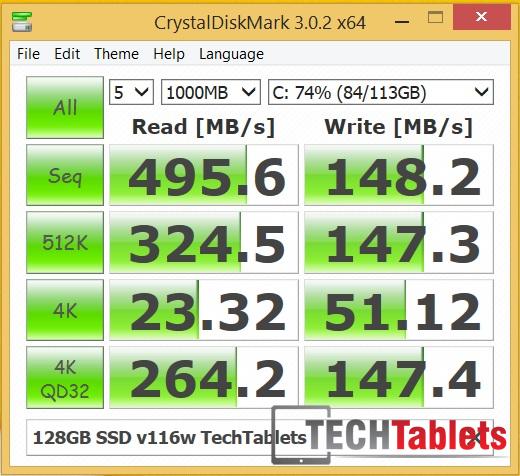






Mehdi mFat
Is it dual boot?
edilson fernandes da cruz
which tablet you prefer the cube i7 stylus or wave v116w core M?