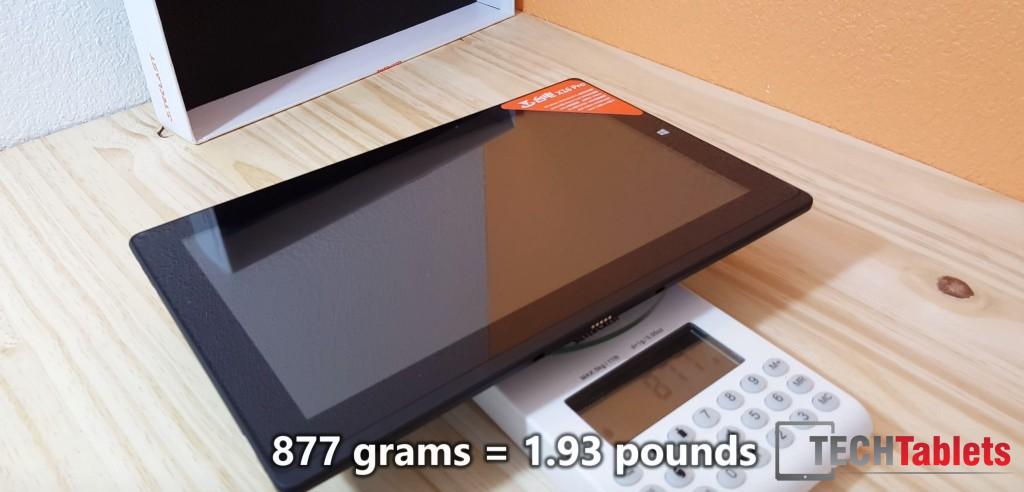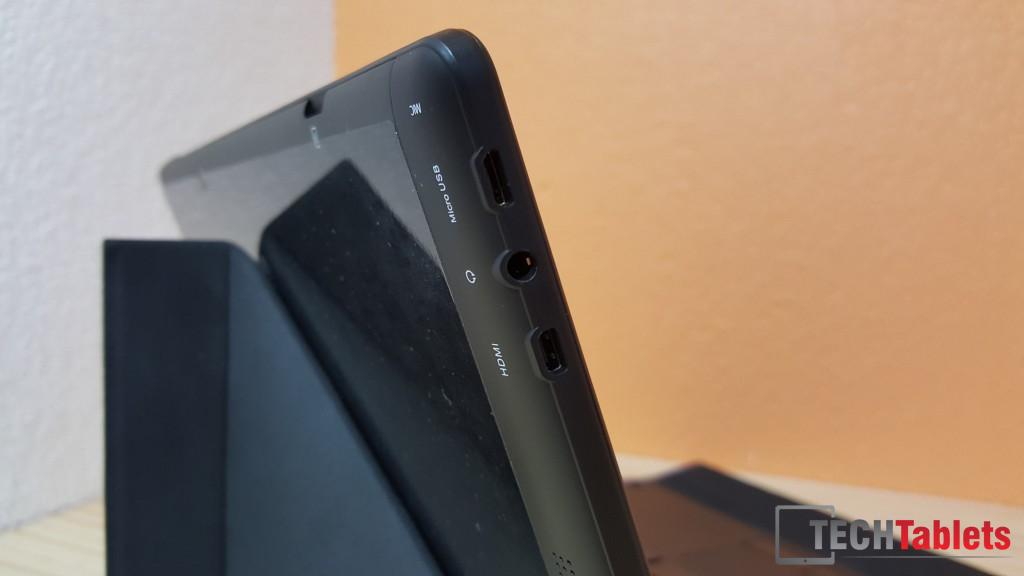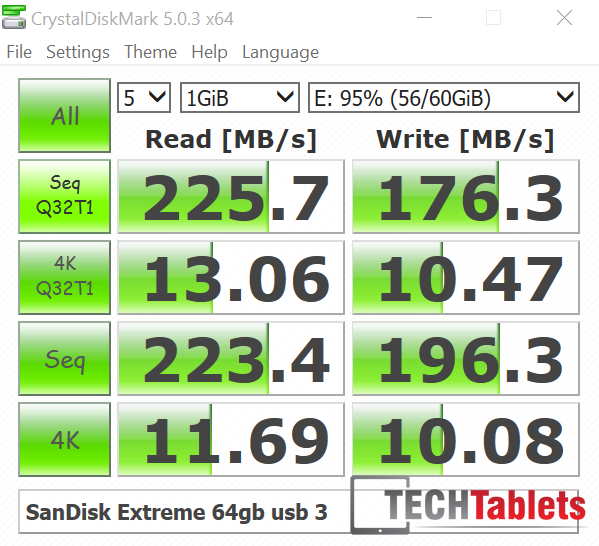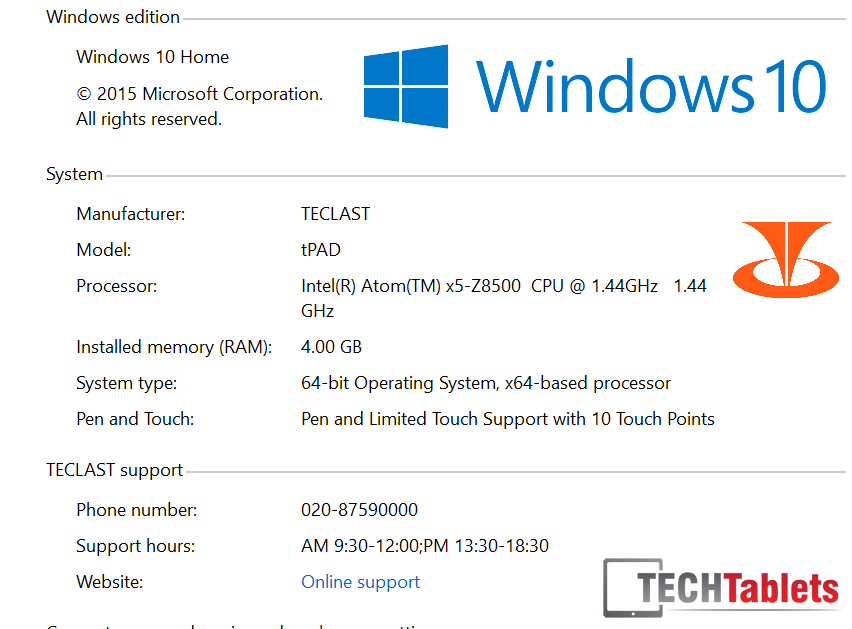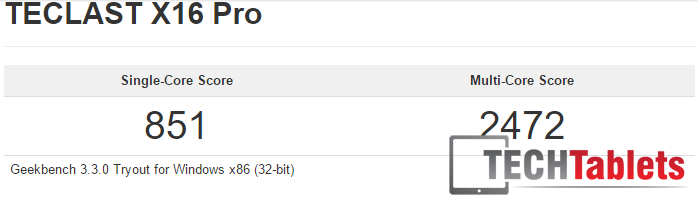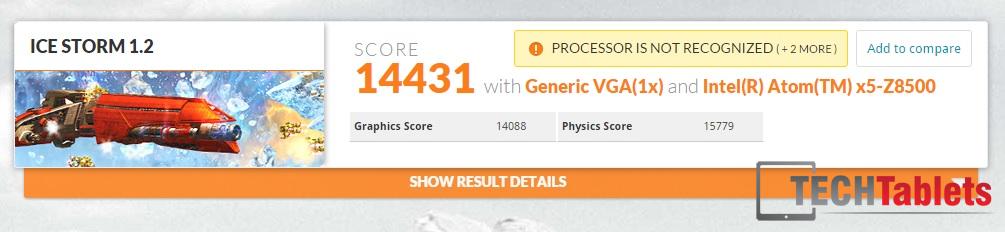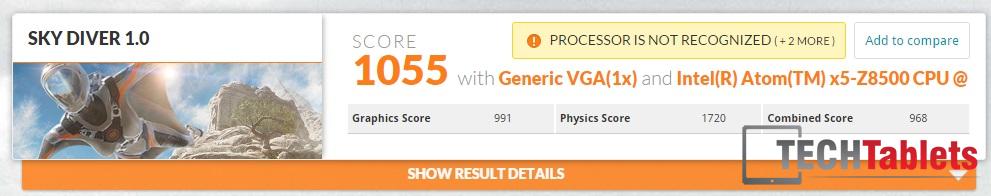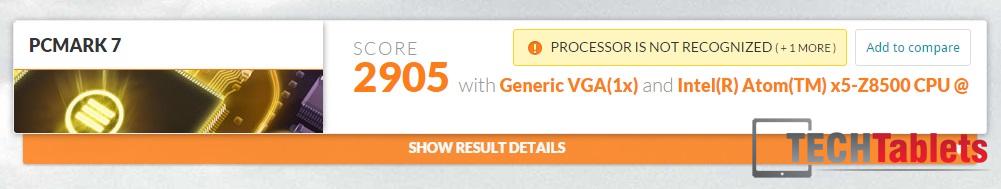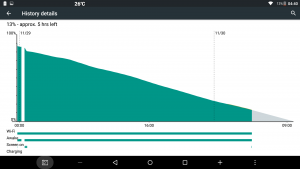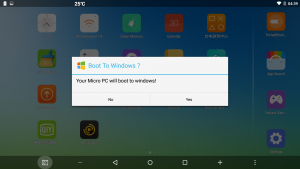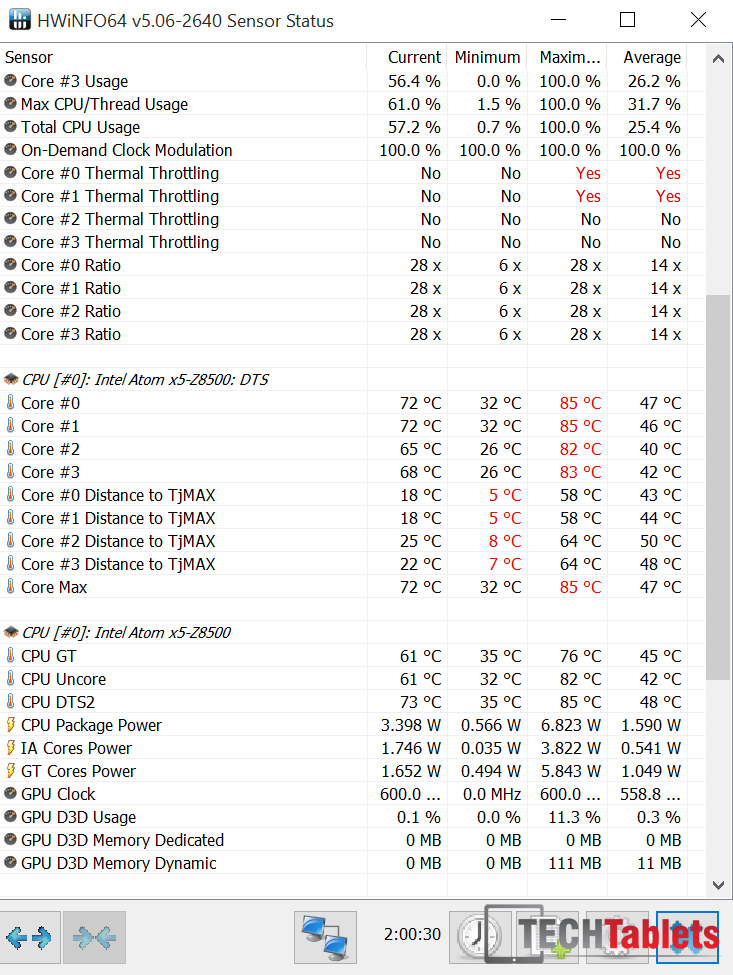Teclast’s X16 Pro is a new Atom Cherry Trail successor to the X16HD 3G. It comes in two variants, the X16 Pro Atom X5 Z8500 (reviewed here) or the X16 Power, the same tablet but with an Atom X7 Z8700 and 8GB of Ram.
The X16 Pro and Power feature Dual Boot, Windows 10 and Android 5.1. A 1080p 11.6 inch 16:9 screen and a larger keyboard dock than the 10-inch models.
What’s in the Box:
- 1 x Teclast X16 Pro Dual OS tablet
- 1 x White 5volt 3.5A two prong US Plug charger
- 1 x OTA adapter, MicroUSB 2.0 to Standard USB 2.0
- Various warranty papers in Chinese.
Hardware & build quality:
The X16 Pro is powered by an Atom Cherry Trail X5 Z8500, it can turbo up to 2.24Ghz and the GPU is an Intel HD Gen8 12 EU unit. The Ram is dual channel 2 x 2GB, so 4GB in total. Plenty for Android and enough for Windows 10. Unlike the tablets with 2GB which sometimes just isn’t enough in Windows.
The build is quality is decent as expected from Teclast. The rear is covered with a matte black paint that is fairly resistant to fingerprints. The outer frame is a hard matte ABS type of plastic. As you can see from the photos are bezels are large, particularly the bottom bezel. The tablet weighs 877 grams and is 9.8mm thick,
Keyboard dock: (Optional)
The optional X16 Pro keyboard dock uses magnets to hold it in place and connect up via a 5 pin pogo port on the bottom of the tablet. It also acts as a case for the tablet and can be folded up to protect the tablet.
The case itself folds back to act as a stand for the tablet, it’s sturdy enough, but you only get this one fixed angle, so love it or hate it you’re stuck with it.
The keys are a chiclet island style, have little travel. But are good to type on, it didn’t take me long to adjust to this keyboard and type error free. The trackpad, on the other hand did take more to get use to. It’s quite small coming from my Surface Pro 4’s type cover. It supports gestures and the mouse left and right buttons are separate from the trackpad. Something I which my Surface Pro 4’s type cover 4 had. Overall for the price its a fairly decent keyboard and compliments the tablet and recommend if you want to get some serious typing one.
Active Stylus: (Optional)
I’ve yet to get the active stylus. Will update this if and when I get one.
Screen and touch response:
The screen is an 11.6 inch Panasonic VVX11F019G00 (MEI96A2) with a resolution of 1920 x 1080 pixel.
Which gives a PPI of 190, so it’s by no means a super sharp display, pixels aren’t that easy to spot unless you look really close.
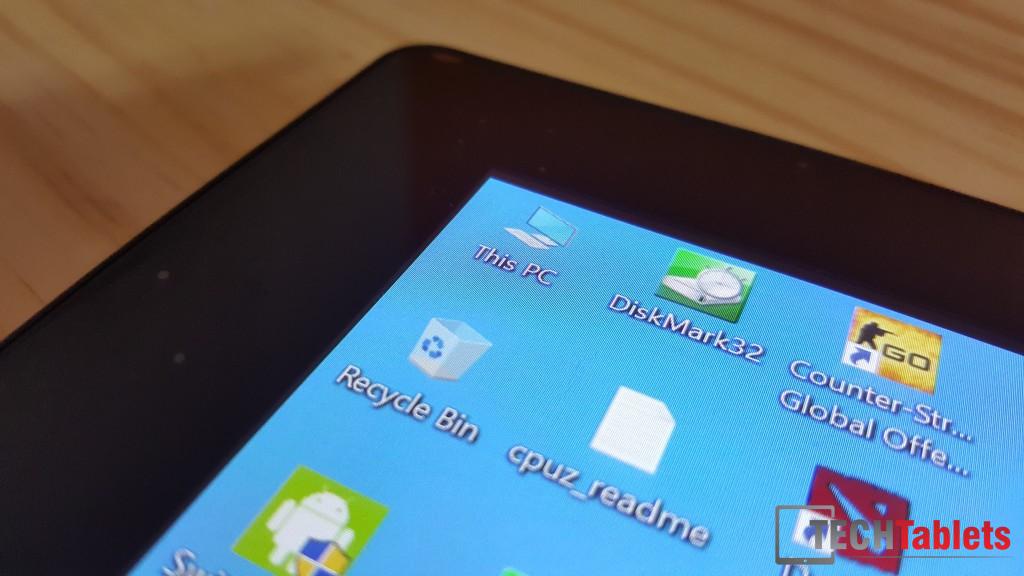
The 1080p screen has 190 PPI, it’s not the sharpest screen. Pixels can be seen if you look close enough.
The maximum brightness of only 190 cd/m2 it’s going to struggle in very bright lights and be very hard to make out what’s on the screen in daylight. Minimum brightness of only 4 cd/m2 is very dark, making it extremely dull in an office at this level, but good for night time lights off reading.
[show-rjqc id=”19″]
Touch accuracy and response is was good 95% of the time, a couple of times I did have issues double tapping to open folders on the desktop or drag some photos. The screen isn’t the most responsive at times in Windows. It felt a little laggy sometimes and others perfectly fine. In Android it’s fine.
Storage:
Storage is handled by a Samsung 64GB eMMC, it’s a CGN3R 4.5.1 spec eMMC which has decent read and writes. On first boot in Android you 17.49 GB free and 21.1 GB free in Windows.
[show-rjqc id=”20″]
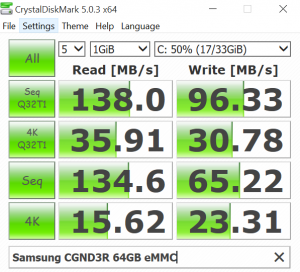
Ports & Connectivity:
The left side of the tablet is where you’ll find all the ports. On the top there’s a microphone, a microUSB port (Data only, no charging) 3.5mm audio and micro HDMI Port.
I was able to output 2560 x 1440 to my external monitor at 60hz no trouble. This is nice step up over the Bay Trail Atom that maxed out at 1080p. In theory the output should support up to 4k @ 30hz.
USB 3.0 for was hit or miss. Flash drives like my USB 3 Sandisk Extreme worked just fine a maximum USB 3 speeds. However, my Toshiba 1TB 2.5″ external hard drive wouldn’t connect in USB 3 mode. It would keep reverting to USB 2.0 mode.
Wireless speed were fine, I couldn’t get any faster these speeds below on my desktop connected to the router via a network cable.
I had no limited connection issues or range problems. BT 4.0 also works well without a hitch. But using a BT mouse and keyboard with Wireless on caused the mouse to lag sometimes. This is Wireless AC would come in handy switching to the 5Ghz band to avoid interference from 2.4Ghz devices.
Windows:
Windows 10 Home is what ships with the X16 Pro, the Power version apparently only comes with Windows 10 Pro Chinese only edition. Which is one of the reasons I avoided this model.
Unlike some of the new Cherry Trail tablets with 4GB of Ram the X16 Pro correctly runs Windows in 64bit and the full 4GB of Ram is available to us.
Window Benchmarks:
Benchmark performance in Windows was lower than Android due to the tablet having to contend with thermal throttling after extended periods of benchmarking.
[show-rjqc id=”18″]
I tried to let the system cool when possible to get the best scores, but Ice Storm for example, scored similar to an Atom X5 Z8300 Cherry Trail and lower than even the Bay Trail Z3736F which can get 15,000+ in Icestorm 1.2. Overall disappointing results in Windows brought down by the throttling.
Android Rom and Experience:
Typical Teclast affair here, their custom launcher and plenty of Chinese bloatware applications. Lucky for me, I could remove almost all of the apps bar a few. Which helps. If I wasn’t going to review this tablet, I would have installed Apex or Nova launcher instead.
Overall the Rom is quick and performance is fine given the fact it doesn’t have any thermal throttling in unlike Windows. The Rom itself looks like it’s using a large DPI as icons tend to look larger on the screen and to me a little too large, 1080p on a 11.6″ screen might not help that, but when I switch to Windows things look sharper and sized correctly.
The Rom has plenty of Ram to use on first boot, 3GB free to be precise. Enough for even the biggest of multitaskers.
Deep sleep issue:
Leaving the tablet overnight with the screen I noticed this issue:
A huge amount of sleep battery consumption. Why? Well if you look at the bar you will see the tablet never went to sleep. Something was causing a wake lock within the Rom. So the Rom could definitely do with an OTA asap to fix this rather major issue. It will mean leaving the tablet to sleep with the screen off is really consuming a large amount of battery and you’ll only power it on a few hours later to find you’ve lost 20% battery, not cool!
The Rom also includes an app to switch from Android to Windows:
Android Benchmarks:
Benchmarks results in Android are on par with the Teclast X98 Pro with the exact same chipset, the scores here at what you would expect from an Atom X5 Z8500. They were unaffected by thermal throttling.
52,000 AnTuTu 5.7 score is very decent.
And 966 single thread & 3250 multi are great scores for Geekbench 3 in Android.
Below are some screen shots of various benchmarks I ran on the X16 Pro:
- Geekbench 3
- Geekbench 3
- Geekbench 3
- AnTuTu 5.7
- AnTuTu 5.7
- AnTuTu 5.7
- Icestorm
- Icestorm Extreme
- IceStorm Unlimited
- Slingshot 3.1
- Epic Citadel
- AnTuTu 6 beta
- AnTuTu 6 Beta
- AnTuTu 6 beta
Gaming:
The X16 Pro handled all Android gaming just fine (See the Android hands-on video) Titles like Mortal Kombat X and Real Racing 3 played fluidly did not slow after extended periods of play.
Windows gaming was a different story altogether as you’ll see my in my X16 Pro Windows Review video, Store games were playable. But other titles like CS:GO had frame rate dips as low as 15 fps. Popular online title League of Legends was playable with 30 to 35 fps at 1080p on low settings. But by the time I tested out Dota 2 the X16 Pro was hitting 85 degrees and throttling, as a result performance suffered, and frame rates were around the 10 to 15 fps mark making it very choppy and almost like a slide show.
So if you do plan to game on the X16 Pro, I would stick to gaming in Android if you intend to play for long periods.
Battery life:
With 40% brightness, Wireless on, some web use, gaming and YouTube I was about to get just over 4 hours in Android. Not really a wonderful score. Windows with the same use was much better, I managed just over 5 hours and 30 minutes. A little shorter than the below estimation from battery Bar Pro.
[show-rjqc id=”17″]
Heat and throttling:
In Android temperatures of the X16 Pro are great, I never saw it go over 45 degrees hen benchmarking and gaming on the unit. Windows however, is a different story.
Once pushed the unit will hit 85 degrees and start to lower clocks to keep it’s cool. Thermal throttling in other words. It affects performance and it’s not good to see on an Atom. Since the tablet is passively cooled there is no other way of cooling itself down.
Charge time:
Charging via the DC jack the X16 Pro will charge up faster than via the MicroUSB port like other tablets. As a result, full charge is in around 3 hours instead of 4-5.
You can’t charge via the MicroUSB, only data on that port.
Audio quality:
The two rear facing speakers offer an adequate volume. They aren’t the loudest by any means. But certainly not quality like some Chinese tablets. The distort when the volume is at 100%.
The 3.5mm jack supports 4 pole (Mic and remote headsets) which is good to see. I used a headset with a mic in Skype and it worked fine.
Tiniest of static over the port, which is common. Recording over the mic there was plenty of static white noise.
Cameras:
OV 5MP rear sensor with Autofocus and the 2MP OV front camera. I’ve seen these sensors in so many of Teclast’s tablets. They do the job, good for Skype video.
The rear 5MP camera takes a poor shot, but it’s okay at macro shots if you were pushed to take a photo of a map or some notes and your mobile phone hasn’t handy.
Camera samples:
Conclusion:
As an Android tablet the X16 Pro works well, it’s fast, games well and the experience has no stutters or lag.
The keyboard dock has a good build, and overall the package works if a bit on the heavy and bulky side.
The downfall is the Windows side, high temps that result in throttling if you intend to push the tablet hard multitasking or gaming. And the USB 3.0 port is a hit or miss when it comes to using external 2.5″ hard drives.
It bothers me that Android will run without throttling, but the Turbo clocks for too long in Windows and just overheats the little chipset leading to throttling that slows performance.
I can’t fully recommend this, unless you intend to mainly use Android, need a larger screen and keyboard dock. But then again, Android has a wake lock issue preventing the tablet from sleeping.