The v116w is a business focused dual boot Tablet from Onda, with a more standard 192 x 1080p 16:9 screen, a keyboard dock port and a full USB 2.0 port. Is the v116w Onda’s answer to the Pipo W3F or Tecalst X16HD?
Hardware & build:
The Onda v116w runs off an Atom bay trail Z3736F chipset with a single core boost speed of 2.13Ghz, it has 2GB of ram which is the standard on these tablets and a 11.6 inch 16:9 screen. Onda went a step further and equipped the v116w with a full sized USB 2.0 port on the left below the 3.5 mm jack and a keyboard docking connector at the bottom. Which give this tablet a definite business focus. However at the time of this review there is no sign of the keyboard dock for it and therefore the review here lacks the docking cover. The power on and volume rockers can be found on the top right of the tablet. On the right side, you’ll find a microusd port (For charging and USB connections), mini hdmi port (Not micro), a DC in power plug, of which the cable is very short! And then a removable flap that has a micro sim and mircosd slot. The flap itself is a bit flimsy and the rubber holding it in place is already coming aprt from removing the flap about 10 times.
The over quality of the Onda v116w’s build is average, the rear backing plate is a matter soft touch plastic that is a magnet to finger prints and smudges. Onda would have been much wiser to use a more premium material such as metal backing plate like I saw on the Teclast X10HD. Since is a larger framed tablet, it’s more prome to flex and without any metal rear backing plate the v116w is easier to flex than most tablets i have reviewed. There is some creaks and noises when applying pressure to the tablet where the front screen joins with the rear housing. As a result I found it was very easy to open the tablet up with a plastic prying tool.
The internals of the tablets is not something I would normally normally cover, however since it was a breeze to open, here is the insides of the v116w. The internal components and build of the unit is good and I found no flaws in the design or assembly like missing screws or important cabling crossing over the battery cells. That cable that is across the battery, is the usb 2.0 cable.
- Onda v116w internals
There is room for a larger battery if your up for modifying the Onda v116w with a larger 12000mAH battery… You can find them on Ali Express.
Storage:
The Onda v116w I received from Ali Express has a Hynix HCG8e eMMC flash drive with quite decent read and write rates for a eMMC 4.5.1 drive. Above you’ll find my Crystal Disk Mark benchmark and below you can see how it compares to other eMMC’s test in the chart below:
[show-rjqc id=”8″]
Screen:
Like all Onda tablets I’ve reviewed so far, it comes with a screen protector already placed on the screen. The screen is a AUO 3150 IPS panel, its 1980 x 1080 with a PPI of 190 which is extremely bright, it’s the brightest I have seen so far since starting Tech Tablets. And I found it’s sharp enough coming from my Surface Pro 3 and Teclast X98 Air 3G retina style screens. But you do notice the pixels when using the tablet in portrait. Windows scaling on the screen is set to 125% by default.
The brightness of the AUO screen was enough to top the charts:
[show-rjqc id=”3″]
Ports, Connectivity:
The Onda v116 has a full sized USB 2.0 port and a mirco usb port that can be used for charging as well as data. I was able to power my 2.5″ drive from the full usb 2.0 port, but the micro usb port didn’t supply enough power. Using a usb flash drive and a microusb to full sized adaptor I was able to move files from my flash drive to a 2.5″ hard drive direct from drive to drive. Something I can’t even do on my Surface Pro 3 with it’s single USB 3.0 port.
The v116 has a mirco sim slot, 3G 2100mhz and I reached acceptable speeds for 3G. Call quality in Android was average with a bit of a muffled sound coming from my end. Passable for the odd call, but it’s something I will leave up to my mobile phone. Wifi connectivity was stable and the speeds were good, no doubt the all plastic design helps with this?
Operating Systems, Windows:
The v116w dual boot, surprised me. At least mine unit has, it comes with Windows 8.1 Pro and not Bing. This wasn’t advertised and It’s fully activated and no issues encounter with it being in English, as my seller on had the tablet set in English and there was nothing else for me to do there. There is approximately 21GB’s free on first boot and Windows updates will eat into this figure of course.
The default Windows 8.1 image comes with an Android logo on the task bar, clicking this the tablet will then reboot switching over to Android. I had no issues within Windows, everything went smooth, that is until I noticed the unit does seem to get rather hot on the top right side. Running Hwinfo32 while I did my benchmarking routine I do on these tablets, I saw the CPU hit 88 degrees. This is the hottest I have seen this Z3736F SOC get. It didn’t seem to have effected the benchmark scores. But when Windows update starting doing it’s thing in the background I saw the CPU right up there temperature wise and things seemed to slow down a little. I was experiencing a bit lag. Not good, not good at all, similar tablets with the same chipset never seemed to get this hot. Just check out my below video:
Still even with this heat 3DMark scores were surprisingly fine.
You can see how the tablet faired in other benchmarks below:
[show-rjqc id=”4″]
Android:
The Android experience is pleasant enough, unlike other Chinese tablets, Play Store works out of the box. The stock launcher is okay at best, and there is little bloatware compared . Swiping down the top menu you’ll see all the usual icons, such as Wireless, Brightness and then there is the OS switch toggle, touching this will reboot you into Windows. One thing I did otice is the Android rom could do with a DPI adjustment, the screen seems blurry compared to when I’m in Windows and it seems the DPI used doesn’t exactly fit the rom 100%
Free space on the Android rom is around 16GB.
Android screenshots:
Gaming:
Since the Onda has a more standard 1920 x 1080p screen vs the other retina display tablet’s gaming on the Onda v116w is less demanding, since the GPU has to only push 1080p and not 2048 x 1536. This translates into Metro gaming in Windows and the App store running very fluid with no noticeable lag or stutter. Titles such as Asphalt 8 Airborne look and run great. Real Racing 3, ran without a hitch and was smooth. Modern Combat 5 however was a little to demanding for the Intel HD Gen 7 graphics on-board the Atom Z3736F.
Battery life:
The Onda v116w ships with an internal 8000mAH battery, it’s good for around 6 hours under Windows 81. with the brightness set to around 40%. In Android, as with all of these dual OS tablets you get a little less, I could just manage over 5 hours. This was with general use, some youtube, mainly surfing the web using Chrome and some camera and video use. Gaming really hits the battery giving you around half the time you get under normal use. If your looking to game on this unit, you should be able to manage about 3 hours, less depending on just how taxing the game it is your playing. There is also a rather big issue of sudden battery meter drops when switching OS. I had 79% in Android, I then rebooted into Windows and now I have 59%, what the hell? Where did my 20% go?
[show-rjqc id=”7″]
Audio quality:
A standard test I like to do, is listen to a few MP3 clips on these tablets and check the audio quality, I was disappointed to find in Windows 8.1 there is a crackle and buzz present which seems like interference. The funny thing is Onda’s own V919 retina screen dual os tablet with the same chipset and audio chipset (realtek) doesn’t suffer from this issue, so what’s up with that Onda? Not good, Android doesn’t seem to have the issue and it’s clean over the mini hdmi port. The speaker output is not rally as loud as I would have hoped for, but you do get good stereo separation thanks to their location on either side.
Camera:
A common set-up seen on many of these cheap Chinese tablets, 2MP up front and a 5MP unit on the rear. The front facing camera has a notification led next to it, this lights up green when the front camera is on. It also lights up red when the tablet is charging and green when fully charged.
Photo samples (for some reason when they where uploaded the are inverted!):
Conclusion:
The Onda v116w is a tablet I wanted to like, it’s not without its flaws. Firstly Onda need to address the heat issues on this chipset in the v116w, I haven’t seen a Z3537F get this hot in a tablet until now. Secondly, there is a dock for this tablet, or so the design would suggest, since it has a docking port. But where is it Onda? You launch the tablet without a dock, and a month after release I cannot track down a keyboard/case dock for it to review? Yet promotional material on Weibo advertised the keyboard. And lastly there is the buzzing noise of interference present over the 3.5mm jack. This is unacceptable, nothing more annoying than plugging in a set of headphones to have a background buzz over them. That just drives me wild. And yet the Onda v919 produces clear audio without any buzz using the same chipsets, so why not the Onda v116w?
Now, onto the positives – if you can overlook the above, the Onda v116w has the brightest screen to date I have tested on a tablet. The full size usb 2.0 port is a great addition that makes attaching peripherals a breeze, no messing around with microusd to usb OTG adaptors and it can power a 2.5″ drive by itself. The DC jack is nice to have which frees up the mircousb port that can be used as a usb port allowing usb to usb 2.0 file transfers, something rare in a tablet. Oh and you get a full Windows 8.1 Pro edition with the tablet, at least mine has Win 8.1 Pro. Might pay to check with the sellers.
Update: Reports coming in that the Windows 8.1 Pro Chinese connected edition used on the Onda v116w doesn’t allow you to install language packs outside of China. If your seller has installed English or the langague you want already your in luck. But upon factory resetting the machine it will be stuck in Chinese, so be warned!




















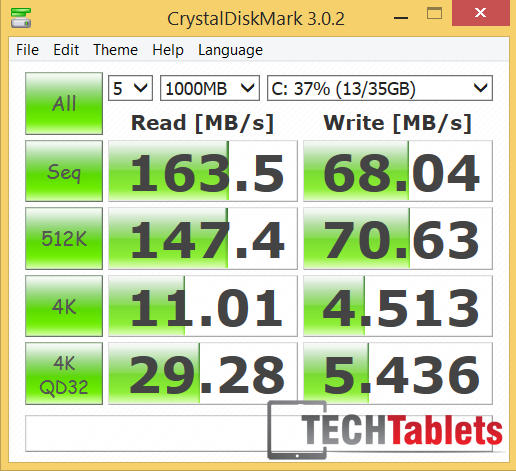
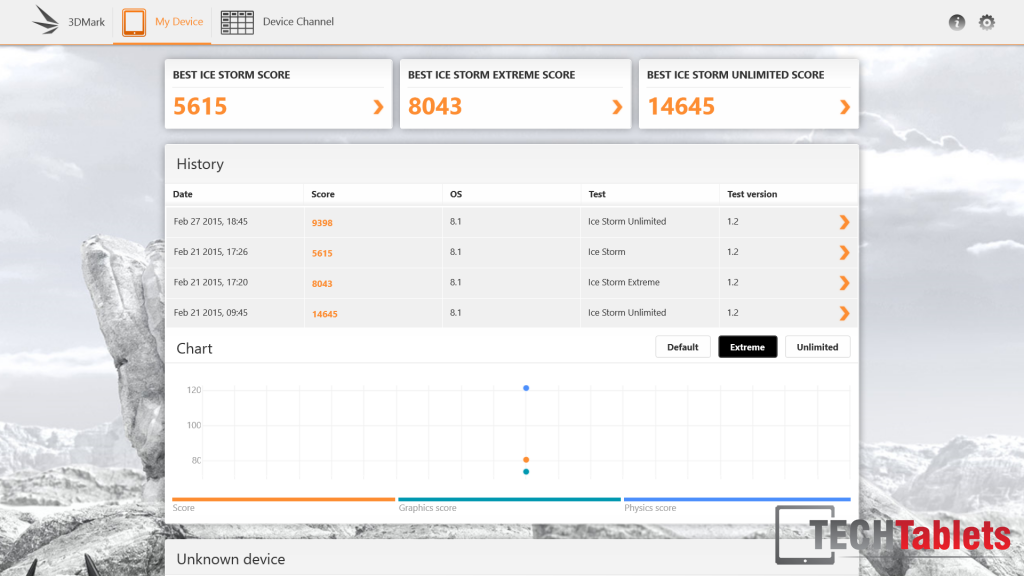


















Dian Heru Suherman
My onda stuck at just a moment screen . How to fix it?
Dian Heru Suherman
My onda tablet was stuck at “just a moment” screen after update windows 10.. How to fix it?
eztechgadgetz
cris..please reply ASAP..hope can chat with u use wechat o whatsapp..TQ
Chris G
Sorry I don’t have time for personal chats about tablets. I’m not a seller or official support for the brands. I only review and use them.
eztechgadgetz
1)So..if i want the GPS..compare to Teclast X16HD 3G & Teclast X10HD 3G..the X98 Air 3G is the best choice for me?X98 Air 3G also the best spec for me that i want?
2)And can u please help me to find out for this company,coz she offer for me for Teclast X16HD 3G only for $130,she said the price is direct from warehouse,so no tax..this is her website & skype name :
http://www.buyonlinesz.com
Skype: [email protected]
or
Skype Name : live:buyelectron
3)Can we use wechat or whatsapp to help me from scammer or fake company?this is my number +60177454789..
Please reply ASAP before i can trust this person & buy it this week from her…
Chris G
I wouldn’t trust them, seems to cheap. Stick to retailers liek geekbuying, gearbest, ali express sellers etc.
eztechgadgetz
helo cris..please help me to choose the best one..
Chris G
Saw your MSG on youtube. As discussed there, the Vi10 is my choice and recommendation unless you really need that GPS, then the X98 Air 3G.
eztechgadgetz
helo cris..i am zul from malaysia..i really2 need ur help to choose the dual OS tablet..which one should i buy?Chuwi Vi10?Onda V116W?or Teclast X16HD 3G?the spec i want is must has GPS..got HDMI port..can support memory up to 64GB..as my survey..chuwi vi10 is the best design,got 2 standard USB,very cheap but dont has GPS,same as onda v116w,dont has GPS but has 1 standard usb port..meanwhile teclast x16hd got everthying what i want,but dont has standard USB port& the design is not good as chuwi.. :'(
so..what should i buy?can we chat use wechat or whatsapp?this is my email [email protected]..if u feel want to give ur phoe number to chat with me use wechat or whatsapp..TQ..& please help me..or got another tablet that has same spec that i want with a good design as Chuwi..
ovidiu ceorchelea
Onda v116w it doesn’t detect the sim , tried with 4 different sims from 4 different mobile operators on all possible 3G Bands.
what could be the issue?
SD cards not detected aswell 🙁
I suspect desoldering issue mostly because the tablet is heating and the most hotest zone is around the sd cards & sim slots.
Marco
Hi,
how i install new windows? boot from usb?
Desmond
Thanks man for the great work you are doing, please am a little bit confused, please can you recommend a dual boot with a docking keyboard for me, a good one please
Chris G
I recommend the Chuwi Vi10 if you don’t mind 1366 x 768 16:9, keyboard and dual boot.
LORD
in our country Cube i7 is very expensive its about 650 $ !!!!!!!!!!!!!!!!!!
how about X10HD ?
what is your choice Between X98 air 3g 64GB and X10HD 3g 64GB ???? just software ( without any softwares problem ) and Built Quality important Because hardwares of two tablets looklike each other !
NightMare
Hi Chris
What is your comment about the best cheap Chinese tablet ? ( 200$ – 400$ )
Chris G
Cube i7 Core M, if you can find it for $399. Otherwise if your after a dual boot the Teclast X98 Air II or Air 3G in 64GB. And if you want a keyboard faster Z3775 2.4Ghz Atom and USB 3.0, the Pipo W3 is good.
LORD
im very confuse to buy x10hd or v116w or x98air 3g
x10HD 1-build quality 2-metal back 3-light weight 4-thickness 5-Screen Quality 6-Beautiful
but x10HD Windowse is bing Version and not active and windowse 10 and android 5 not support !!!!
v116w 1-Full USB 2-11.6 inch (GooD Size) 3-too much Brightness 4-Better battery life 5-Windows 8.1 Pro activated 6-Better performance 7-android 5 and windowse 10 update
v116w fully plastic but very heavy ! ! ! and more thick and built quality very bad
im confused which one better 🙁
in our country x10HD => 314 $ and v116w => 284 $
Which CHeap tablet is the Best of Chinese tablets ? HELP CHRIS !
Chris G
Here, the Teclast X98 Air 3G 64GB for $229, I recommend this one or do you need a keyboard dock?
LORD
Hi Chris v116w Better or X10HD ????? what is your choice ???
Tell Me all +points and -points of two models
Chris G
X10HD is much better. Please read the reviews as to why.
antonio
can someone help me to find the correct 1200mAH bettery for Onda v116w?
Thanks
Chris G
This one I think, but ask the seller first http://www.aliexpress.com/item/3-7v-11000mAh-With-plug-For-Onda-V919-air-3G-Tablet-PC-Battery-Size-3-8/32287994504.html
Mohammed Eddabaha
Hi everybody!
I am really happy to find this website cause i was looking for good website who make some professional review especially for some Chinese tablets as Onda ,Teclast etc …
i would also thanks to the members in this website who Keen and share their ideas and reviews with others .
As a student living in China, I always followed the news about the world of computer and electronics . so now I really i don’t know which Chinese tablet with 11.6 inch screen can be the best choice for me . need your helps ,advices and suggestions
Thank you !
Chris G
Glad the site is a help to you!
Matus
It can be also in this version bing change language 🙂
Chris G
If it’s Windows 8.1 Bing you should be able to install a language pack, I couldn’t on my version.
Matus
I couldn’t install language pack on Bing version. I had to download and install new firmware and then install language pack 🙂
Chris G
That’s odd, normally you can isntall the packs just fine on the Bing version. It must have been the WIndows 8.1 connected version I had and it would not let me install the packs. Part of the reason this tablet got a 6/10 rating.
James
I have 2. They both over heat and have scratchy static via headphone jack. Stock windows on these is also Chinese only, a language locked version of windows with bing. I killed 2 weeks of my life dealing with the language issue. The only fix short of a risky multi step code hack is swapping the licence key with a pro version. Mind you all that has to be done trying decifer screens writen entirely in mandarin.
One of my 2 also has significant light bleed and had a pretty bad white spot on the screen I had to fix by opening up the back and tweaking the battery packs. I could go on but my point is don’t buy these. Save up a few hundered more and get yourself something developed with western markets in mind.
Chris G
Thanks for the info, I did update my review with the Chinese only issue. I found this to be on of the worst tablets I have reviewed and the lack of a keyboard on release is very poor, over all my opinion of Onda hasn’t improved. Teclast, Cube and PiPo build much better tablets. I suggest checking out the PiPo W3F (https://www.youtube.com/watch?v=wmiQTb0p1JA) with the keyboard dock. It’s a rather solid and very productive machine with a full sized usb port like this v116w.
Mauro
I bought this tablet from 3 months without being able to use because arrived in the Chinese language. Please not very experienced, you could tell me a simple guide to turn it into language Italian or at least English
Chris G
I ran into the same issue when I factory reset the tablet, I could not get English on the tablet. I had to make my own Windows 8.1 installation usb drive and install my own copy of Windows in English. I used the driver back up from here: http://techtablets.com/onda-v116w/downloads/
cyberkritik
Okay, since you recommended it, I’ll
consider getting a Pipo W3F instead.
I’ll definitely be a regular visitor
here, at Tech Tablets, for the latest news,
and, importantly, great, helpful tablet reviews.
Thank you for your advice and help.
Chris G
Thanks, if you can spend a bit more Pipo W3 has 64gb, usb 3.0 and the faster Z3775D at 2.4ghz turbo. I’ve just ordered one myself via the slow boat to test out.
cyberkritik
Thank you for the thorough and helpful review.
The Onda v116w is the model I was planning to buy.
You have listed many nice positives for the model but
the overheating and audio output noise/interference
issues definitely bothers me and prevents me from taking a
chance on this model.
I’m planning to use this model as a budget multimedia device,
with headphones regularly plugged in for watching videos and listening to audio
(MP3s, FLAC, streaming).
So, you mentioning noise and interference from the 3.5mm audio output
has made me cautious of this model.
Do you think you might’ve just received a defective one,
thus the overheating and audio noise/interference issues?
Or are these common problems with other v116w owners?
Chris G
Could be a defective one, I heard there was a delay in stock. Maybe one fixing the issue. To be honest, I would get the Pipo W3F with the keyboard over this any day. The build qaulity and material used on the Onda is not as good. And the audio buzz and hot soc is an issue that night still be around. My pipo w3f does’t suffer from this.