TechTablets › Forums › Jumper Discussion › EZBook series › Booting from SSD
- This topic has 27 replies, 6 voices, and was last updated 5 years, 5 months ago by
javier.
-
AuthorPosts
-
January 31, 2018 at 12:24 pm #78111
Hey guys,
since there are many people who are facing problems with booting from SSD i decided to make a own thread 🙂
pleas share your expericene.i`m on a WD green 120gb
recognized in bios and windows !here are the steps i already tried:
– started windows setup from usb device and erase all partitions (emmc & ssd)
get fresh partitions from windows setup to the ssd and install
failed: ezbook is trying to boot from emmc but there is nothing on 🙁 after few boots it showed a bluecreen “windows needs to be repaired”– cloned the emmc to ssd with Reflect 7
failed: Ezbook is still booting from emmc – no matter if you switch bios boot order to SSDhopefully someone has a solution :))
my next step is disable emmc and install fresh on ssd…. just created the windows usb stick.January 31, 2018 at 12:29 pm #78113Hi Patrick,
repeating my question regarding setup onto the SSD
“Windows installer recognized it AND installed to it?”For me this doesn’t work. (I did not format the emmc yet.)
https://de.wikipedia.org/wiki/Ernst_Kuzorra
January 31, 2018 at 12:32 pm #78114yes i see it in bios / windows / windows setup…..
installed directly on the ssd but the emmc is taking part of….i cant believe that there is no way to fix this 🙂
January 31, 2018 at 9:22 pm #78147Can’t beliebte it – I just installed the Hynix SSD and Windows is installing at the moment. Never got this far with the Intel Drive, so it seems to be a compatibility issue
https://de.wikipedia.org/wiki/Ernst_Kuzorra
January 31, 2018 at 9:46 pm #78153Did you try to install Win 10 with the emmc switched off [disabled] in the bios? I have no experience (yet) as I don’t have the KingSpec (512GB) SSD yet.
When I read the net, I see that several people have that SSD working, but I also see that people have issues with it. Seems like the EZB3pro is very picky with SSDs.
January 31, 2018 at 10:03 pm #78156Can’t beliebte it – I just installed the Hynix SSD and Windows is installing at the moment. Never got this far with the Intel Drive, so it seems to be a compatibility issue
and, is it working?
January 31, 2018 at 10:13 pm #78157Hell yeah!
Still installing some updates and missing drivers…, but hotkeys, graphics, etc are already up and running. Currently I’m writing this from my “second” Windows now. When all quesion marks have disappeared from the device manager, I’ll wipe the emmc part and use it as exchange platform for Win/Linux.Dualboot still has to be set up, but I’m quite confident 😉
Usually I’m a Xubuntu guy this distro acts quirky on my Ezbook, so why not give Manjaro a try – at least I’m familiar with its desktop environment (in XFCE edition at least)https://de.wikipedia.org/wiki/Ernst_Kuzorra
January 31, 2018 at 10:17 pm #78158Did you try to install Win 10 with the emmc switched off [disabled] in the bios?
How would I do that? Not that I’m keen on trying right now, but maybe there will be another Ezbook coming soon 🙂
https://de.wikipedia.org/wiki/Ernst_Kuzorra
February 1, 2018 at 2:24 pm #78179Hi Ernst,
could you please send me a link to the hynix ssd?
are you on V6 bios?i failed 2 times yesterday again 🙁
i think there is a compatibility issue with WD green.I disabled the EMMC in bios but thats not really helpful in my case.
February 1, 2018 at 5:50 pm #78184Hey Patrick, I started with BIOS v5 and flashed it according to the tutorial.
Have you tried resetting BIOS setting to default?
Can you look up SATA devices in the South Cluster section?Have to look up the Hynix drive later at home (128GB, 2280 format), since I bought a used one (less than 30 Euros).
How do you disable the eMMC?
Due to a lack of time atm, I’ll come back to you later….good luck!
https://de.wikipedia.org/wiki/Ernst_Kuzorra
February 1, 2018 at 5:56 pm #78186ok tank you.
i got a flashed v6 bios….i will order a different ssd to test this out….
my ssd is listed in SATA as in bios boot order as in windows… so i dont know whats going ondisable emmc: go to bios -> south cluster -> disable emmc support
February 2, 2018 at 12:18 pm #78354its working !!!!!!!!!!!!!!!!!!!!
finally….I just bought the Crucial MX300 275GB version and cloned the EMMC ….
its booting directly to ssd :))so i can say if its not possible to boot from ssd its incompatible!!
the speeds are fine now, tooFebruary 2, 2018 at 12:35 pm #78356Okay thanks for the Info, will check when back home
https://de.wikipedia.org/wiki/Ernst_Kuzorra
February 2, 2018 at 5:09 pm #78376this looks way better 🙂
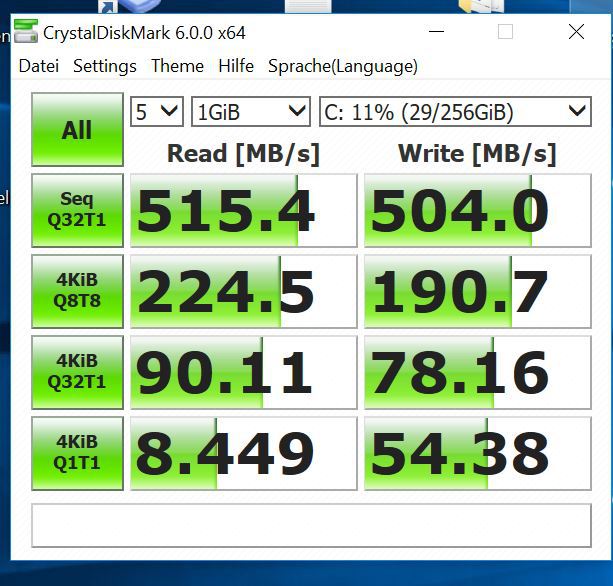 February 2, 2018 at 8:22 pm #78501
February 2, 2018 at 8:22 pm #78501For the speed test / general operation, did you leave the eMMC switched off or did you turn it back on?
Will start re-installing everything from scratch again now….
https://de.wikipedia.org/wiki/Ernst_Kuzorra
-
AuthorPosts
- You must be logged in to reply to this topic.


