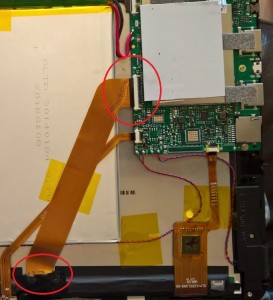TechTablets › Forums › Chuwi Forums › Chuwi Hi12 Forum › Faulty Chuwi Hi12
- This topic has 17 replies, 7 voices, and was last updated 5 years ago by
R.M..
-
AuthorPosts
-
February 29, 2016 at 1:12 pm #27551
Shalom Chris and Everyone how are you we bought a Chuwi Hi12 and from when I tried to switch it on when I got it out of the box it did not work but when I had got the charger connected I noticed a flashing light and a small line on the screen but they went away I can power a cd drive through it but the screen does not light up when you try to switch it on I have taken the back off to have a look inside but I can not see anything wrong with it what should we do.
Attachments:
You must be logged in to view attached files.February 29, 2016 at 1:15 pm #27552February 29, 2016 at 5:47 pm #27601Hi,
Thanks for the internal shot of the tablet, as I expected this explains the good thermals. Chuwi used a huge thermal pad to transfer heat away from the SoC and to the rear metal housing. The internals look okay to me, the first thing I would try if you can’t return it is check the ribbon cable of the display.
I see it’s glued shut by the looks of the image, check to see if it lines up and the connectors on it. It might have come loose from transit or movement, but it’s very unlikely to move unless the battery is moving around and pulling on the display ribbon.
I don’t recommend touching the ribbon plugs, they are super fragile and once the little black clips breaks inside it’s impossible to insert the ribbon as the clip on it applies pressure to the contacts on the ribbon cable.
See my image. Maybe apply pressure to it and see if the display lights up?
Chris | Admin
Please support us and help keep TechTablets online. Affiliate revenue is used to pay for the server, studio apartment (Techtablets HQ) and buy new tech to review. Without it, this site would be dead.
Next up for review:
Ordered and waiting for my: BMAX S15 & Teclast F6 Plus
Currently testing: LG G8X & Redmi K30February 29, 2016 at 9:55 pm #27627Shalom Chris thank you for your reply the battery is firmly in place I have applied pressure to those two places and I did not see the screen light up but I found it hard pressing on those to parts while trying to look at the screen plus the power and volume buttons come out of place when you take the back off nothing looks loose and out of place I have got in touch with Everbuying.
February 29, 2016 at 10:16 pm #27630Okay, well best of luck with a replacement or solution from everybuying.
Chris | Admin
Please support us and help keep TechTablets online. Affiliate revenue is used to pay for the server, studio apartment (Techtablets HQ) and buy new tech to review. Without it, this site would be dead.
Next up for review:
Ordered and waiting for my: BMAX S15 & Teclast F6 Plus
Currently testing: LG G8X & Redmi K30March 10, 2016 at 1:35 am #28670Did they ever fix it?
May 10, 2016 at 10:40 am #36629I have fixed mine, the battery came loose and disconnected the screen ribbon cable, you can see how I did it in the next link:
http://techtablets.com/forum/topic/new-chuwi-hi12-doesnt-work/
Everything works fine now but the connection number 2 it was little bit broken so now I’m trying to buy just this screen ribbon cable to replace it, I wouldn’t like that that any circuit get burned because this connection.
Any ideas where I can find this Chuwi Hi12 screen ribbon connection?
May 10, 2016 at 7:29 pm #36697it’s probablY a standart connection for that industry. Try “connector cable touch screen” + the number of pin [metallic connection] in the cable. Google it or ebay it.
May 10, 2016 at 7:40 pm #36698Take a look here. At ribbon keyword.
Or better : go to an electronic component shop and show them the ribbon…
Take mesurement to compare the number of pin + size of the ribbon at the connection…
See if there is a serial number for the ribbon…
May 10, 2016 at 7:43 pm #36699May 10, 2016 at 10:38 pm #36722Many thanks for your help! I think I can get the exact ribbon but in one of the ends of the original ribbon is this kind of conection (picture attached, is single not double like the pic), and I think this just can be the original one from Chuwi, am I right?
Attachments:
You must be logged in to view attached files.May 11, 2016 at 8:57 am #36791hard to say… we don’t see the connections on the pics above. But it looks like it is the same.
May 12, 2016 at 6:07 pm #37008I’ve opened my Chuwi Hi12 again to make pictures about the diferent conections in the ends of the screen ribbon cable, as you can see, when the battery came loose during delivery (the battery is very bad glued, even if your Chuwi Hi12 works good I recommend to glued better) disconected the Ribbon cable completely (two of the ends not conected), and the one with “clip” it was little bit broken in the corner, you can see to pieces out (circles in red), anyway I conected again and everything works perfectly, I’m just concerned if in the future this broken pin can fail and burn the tablet, or if I order the stylus pen doesn’t work.
I have asked Banggood to send me this ribbon cable so I can fix it but the said it’s not possible due to the don’t have, and offer me once again to send back the tablet to get fully refund, Banggood seems to care about customer. I decide to keep it cause after I’ve fixed everything works fine, if I just can get this Ribbon cable somewhere or make it myself would be great..
Attachments:
You must be logged in to view attached files.May 12, 2016 at 6:20 pm #37010May 13, 2016 at 2:10 pm #37143Take a look at this…
-
AuthorPosts
- You must be logged in to reply to this topic.