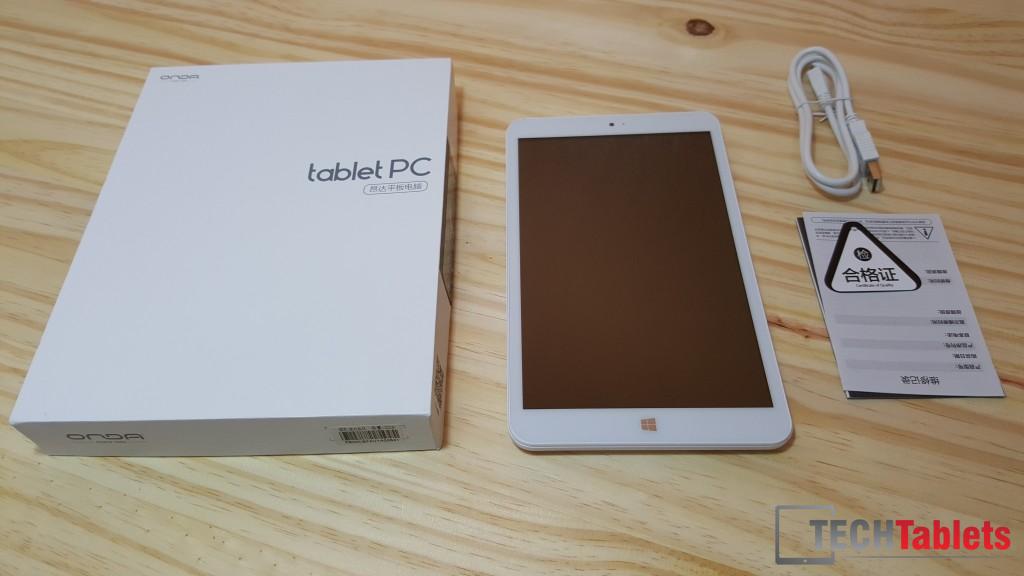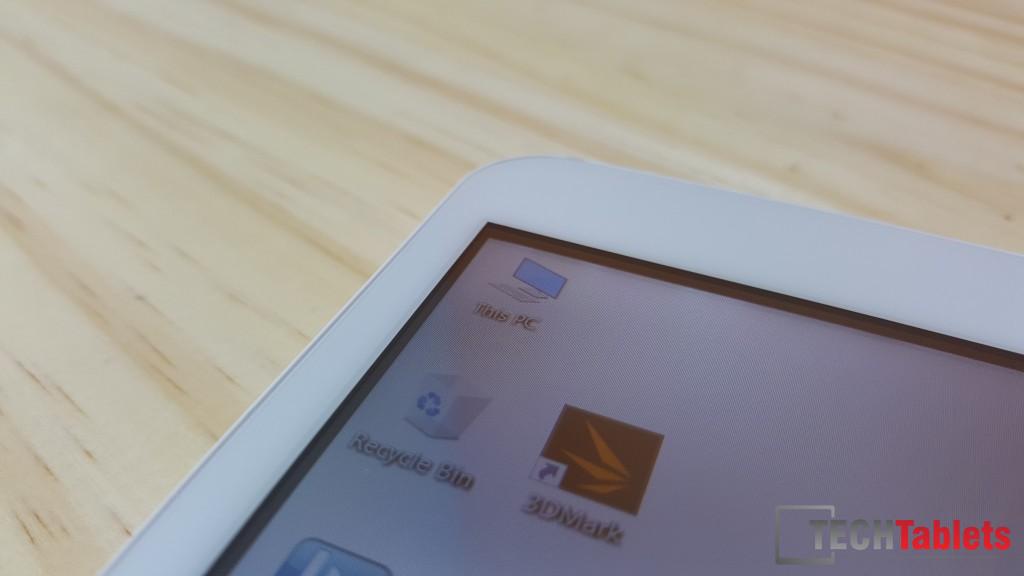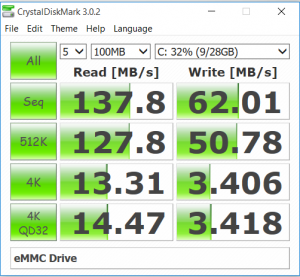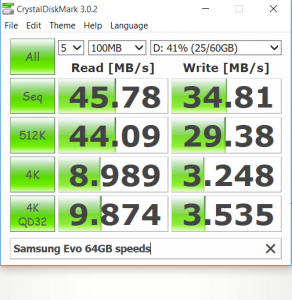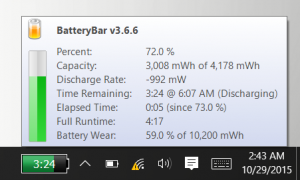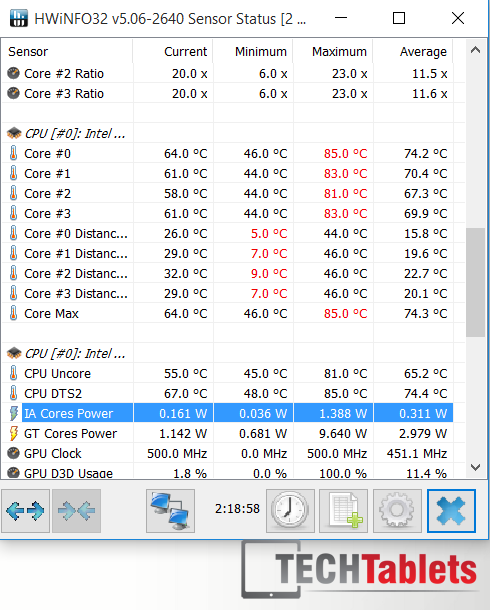Onda’s refresh of the v820w Dual boot. So what’s changed? Not a lot, gone is the Atom Bay Trail Z3735F (1.83 Ghz) replaced with the new gen Atom Cherry Trail X5 Z8300 (1.84Ghz). Gone is dual boot Android and Windows functionality, for now it’s just Windows 10. The front camera has had a much needed a bump in megapixels moving from 0.3MP to 2MP. And the back now has a textured fingerprint design on the rear plastic.
What’s in the Box:
- 1 x Onda v820 Tablet
- 1 x MicroUSB cable for charging.
- Warranty card and paperwork in Chinese
No charger was included, some retailers will include a charger and OTG cable. Tinydeal didn’t where I got this one.
Specs:
| Model | Onda V820W CH |
| CPU | Intel X5 ZZ8300 Quad Core (Max turbo 1.84GHz) |
| GPU | Intel HD Graphics Gen8 (500mhz mas boost speed) |
| System | Windows 10 Home 32bit |
| RAM | 2GB DDR3L |
| Capacity | 32GB eMMC |
| Screen | 8 inch IPS Capacitive Screen |
| Resolution | 1280*800 |
| MicroSD | Support Micro SD card, up to 128GB |
| Camera | Front is 2.0MP,Rear is 2.0MP |
| WIFI | 802.11b/g/n |
| Bluetooth | 4.0 |
| Gravity Sensor |
Yes |
| OTG | Yes |
| HDMI | Micro HDMI |
| Microphone | Built-in |
| Speaker | Built-in mono speaker |
| I/O Port | 1 x USB/OTG port |
| 1 x 3.5mm Earphone port | |
| 1 x MicroSD card slot | |
| 1 x Micro HDMI slot | |
| Battery | 4200mAh |
| Weight | 317g |
| Size | 205x120x9mm |
Hardware & build quality:
The V820w CH is like it’s original, it has a completely plastic build much like the first gen models of the Chuwi Vi8. The rear of the tablet features a bionic fingerprint design according to Onda. It does look a little like a fingerprint with the textured design. But since it’s white I noticed this textured finish attracts dirt and grime. I’m not particularly fond of it. I think Onda should have revised the design a little and add metal a trim around it similar to what Chuwi did with the Vi8 Ultimate and Hi8.
Overall the build quality is okay, average at best.
The new Chuwi v820w CH, is now powered by the last Atom X5 Z8300 with gen8 Intel Graphics, an upgrade over teh last gen Bay Trail Z3735F found in the original v820w. Graphics is where the tablet gets a boost in power, with 12 EU processing units this is an 8 EU increase over the original Bay Trail model. CPU speeds remain similar at 1.84 GHz maximum boost. The tablet has 2GB of single channel 11-11-11-28 Ram, Windows 10 Home 32bit installed and a 32GB eMMC for storage.
Screen and touch response:
The screen on a tablet is one of the most important features, unfortunately, Onda fails here big time offering one of the dullest screens I have seen on a tablet ever.
It’s a Chi Mei brand of panel, model number H080IV021006 with a dismal 155 cd/m2 max brightness its dull and viewing angles aren’t good at all. Personally I find 1280 x 800 panels fine on an 8-inch tablet, others may not and want at least a 1920 x 1200 screen. Looking at the screen straight on it looks okay, but move away from the screen and look at it from the slightest angle, the whites shift to become grey. Viewing angels are not good at all, it might be down to the fact the non-laminated 1280 x 800 screen has one of the larger gaps seen between the IPS panel and the glass touch digitizer.
I estimate the gap to be around 2mm, maybe even larger. It’s normal for a non-laminated display to have a gap, but this Onda v820w CH seems to have a much larger one than normal. I will rejoice the day when all Chinese budget tablets ship with fully laminated displays. But the price of fully laminated OGS display’s puts this out of reach for now.
[show-rjqc id=”19″]
At least Onda hasn’t completely screwed up the screen making its touch response fast and accurate. One area I have no complaints.
Storage:
The v820w CH comes with a standard 32GB eMMC we see on almost all 8-inch tablets (apart from the 64GB Pipo W4S) its a generic NCard eMMC according to device manager. Experience tells me this is a FORSEE brand of eMMC and normally not the fastest. But read and write speeds are okay, where is suffers is 4k random writes, so install large applications with plenty of small files might be a little slower than normal.
Ports & Connectivity:
The tablet has a micro HDMI port, my unit has a very loose connection and connecting it up via HDMI is a battle as I had to wiggle the connector from left to right, push it in to try and get a good connection. The slightest movement would cause my video output to be lost and I would have to reconnect the plug.
Wireless performance isn’t any better. Many times I got the limited connection issue popping up when using the tablet, forcing me to reconnect to my wireless AP.
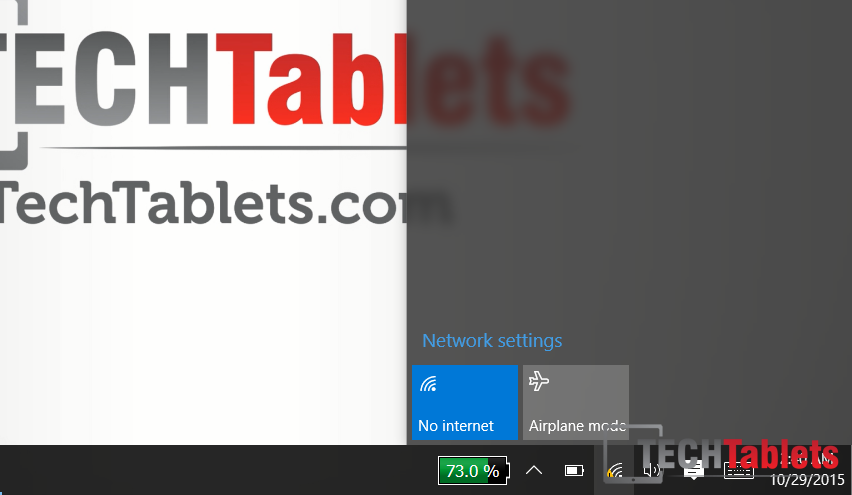
This happened all to often, dropped Wifi connection with limited connection problem. Disconnecting and reconnecting fixes it. But still annoying.
Windows & Performance:
The Windows version the v820w CH ships with is Windows 10 Home 32bit. It’s activated and over Windows performance isn’t too bad considering its a small Atom Cherry Trail. I was able to do some multitasking, gaming and even watch 4k videos on the tablet. Overall the tablet felt snappy in most tasks. Check out the below hands on video for more on this.
Window Benchmarks:
Not surprisingly the V820w CH’s Atom X5 Z8300 scored similar Geekbench 3 and CPU scores to a Atom Z3735F with it’s lower 1.84Ghz boost over the X5 Z8500 (2.24Ghz). The results are very interesting, the X5 Z8300 scored less than the Atom Z3735F in the Cube iwork8 I reviewed!
I was expecting a little more like 30% more in terms of graphics performance over the Bay Trail Z3735F. Since this is my first X5 Z8300 tablet I’ll hold off on giving my final judgment on the X5 Z8300. So far the X5 Z8500 in the X98 Pro has given us a nice performance boost, no so much here. Then again, it could be down to poor optimization on Onda’s part, this wouldn’t surprise me.
- Onda v820w CH GeekBench 3 scores: 757 single thread and 2136 Multi
- 3DMark Ice Strom 1.2: 13637
- 3DMark11: P335
- PCMark 7: 2184
See how it compared to other Chinese tablets review:
[show-rjqc id=”18″]
Gaming:
The games I tested ran okay on the lowest settings and res. CS:GO did suffer from some serious stutter and lag. Dota 2 seemed to be more playable of the Steam games I tested out. Windows Store games like GT Racing 2 & Dungeon Hunter 5 run just fine as seen in the video below @ 6:17.
Battery life:
Since the battery has a calibration issue, it’s very hard to get a good idea of battery life. Right out of the box the battery wear according to Battery Bar Pro is 59% and HWinfo reports the same.
Only 4,178 mWh, instead of the full 10,200 mWh shows. Either I have a faulty battery cell in mine, as it’s meant to be 10,200 mWh or the calibration is just broken. It’s as if it was a used battery cell, but I highly doubt that.
I managed to get just under 4 hours of web use in Chrome. With 30+ minutes stuck at 7%
[show-rjqc id=”17″]
Heat and throttling:
During the gaming session and benchmarking the tablet, the core #0 got up to 85 degrees, but no higher than this. According to HWinfo it didn’t trigger thermal throttling, but looking at the benchmarks coming in slower than the Atom Bay Trail Z3735F I would say there was some throttling going on for sure.
The case of the tablet got rather warm when gaming and stressing the CPU.
Charge time:
The tablet took approximately 4 hours to fully charge when powered off. With the battery calibration issue, it’s hard to judge if it is really fully charged or not.
Audio quality:
The audio on the v820w CH is very disappointing, using a 3.5mm headset and setting the volume past 50% it would cause distortion as if the amp doesn’t have enough power. Using the same headset on my Galaxy Note 5, Teclast X98 Pro and Teclast X2 I had no such issues. The rear mono loudspeaker is a complete joke, it’s one of the worse I’ve heard. Worse than the Chuwi Vi8 (first model) I’m sure Onda could have spent a few more dollars and sourced a better speaker.
Cameras:
Both front and rear cameras are 2MP. They are fine for video chat applications like Skype, which is all I think they were meant for. The rear camera has a fixed focus like the front and produces washed out photos, the norm for a 2MP camera.So it’s not even good for macro shots of text or the like.
(Samples coming)
Conclusion:
The Onda v820w CH is hugely disappointing and plagued with so many issues. I almost didn’t even bother to write up this review, since it’s such a frustrating tablet to work with. But I felt others should know about this tablets issues and to avoid it. Onda has shown me yet again they can produce some of the crappiest tablets around. After the average V919 Air 3G, poor v116w and disastrous Onda v919 3G Core M, this might be my last ever Onda tablet reviewed here on TechTablets.
Better to check out the Chuwi Hi8 Pro, Cube iwork11 Ultimate and Teclast X80 Plus/Pro models if you’re after an 8 inch Cherry Trail tablet.