TechTablets › Forums › Chuwi Forums › Chuwi Hi10 Discussion › Linux Mint on Chuwi Hi10 & Hi12 Tablets
Tagged: Touchscreen on Chuwi Hi10-Plus
- This topic has 441 replies, 64 voices, and was last updated 2 years, 6 months ago by
Asa.
-
AuthorPosts
-
May 11, 2016 at 1:22 pm #36826
Jason, did you search this discussion for “touchscreen”? Your question is answered above.
May 30, 2016 at 3:06 pm #39149Hi all,
Any news about linux support with this tablet ?
May 31, 2016 at 7:36 am #39289Hi, Ubuntu 16.04 Gnome Edition with latest kernel 4.6.x work on Chuwi Hi10 dualOS tablet. 🙂
For RemixOS drivers, archive with Android images (kernel, drivers, FW) is here => https://mega.nz/#!sdgwRYCS!Juz5ByshP9wzrEOtK5bzwRoSxrsKET1f36Ue4Q353Bs
May 31, 2016 at 11:19 am #39321Anonymous
Inactive- Posts: 41
I’ve just uploaded one updated release of XJUbunTAB.
I’ve got to triple-boot my X98Plus, WiFi+BT working and now I’m tweaking TouchEgg so it’s easier to work with gestures in the TouchScreen.
Kernel 4.7rc1 is already out and hope to try it soon.
I’m having a busy time lately but some donations would motivate a little 🙂
May 31, 2016 at 4:58 pm #39369Hi, Ubuntu 16.04 Gnome Edition with latest kernel 4.6.x work on Chuwi Hi10 dualOS tablet.
 For RemixOS drivers, archive with Android images (kernel, drivers, FW) is here => https://mega.nz/#!sdgwRYCS!Juz5ByshP9wzrEOtK5bzwRoSxrsKET1f36Ue4Q353Bs
For RemixOS drivers, archive with Android images (kernel, drivers, FW) is here => https://mega.nz/#!sdgwRYCS!Juz5ByshP9wzrEOtK5bzwRoSxrsKET1f36Ue4Q353Bs Work without nomodeset ? How about wifi touchescreen ?
June 1, 2016 at 9:11 am #39458Hi, Ubuntu 16.04 Gnome Edition with latest kernel 4.6.x work on Chuwi Hi10 dualOS tablet.
 For RemixOS drivers, archive with Android images (kernel, drivers, FW) is here => https://mega.nz/#!sdgwRYCS!Juz5ByshP9wzrEOtK5bzwRoSxrsKET1f36Ue4Q353Bs
For RemixOS drivers, archive with Android images (kernel, drivers, FW) is here => https://mega.nz/#!sdgwRYCS!Juz5ByshP9wzrEOtK5bzwRoSxrsKET1f36Ue4Q353Bs Hi,
Tested Ubuntu gnome 16.04 with kernel 4.6 and 4.7-rc1 (no wifi + TS + no intel graphics driver, graphic boot and freeze, with nomodeset option graphic work but the system use the Gallium 0.4 as driver with laggs )
June 2, 2016 at 3:14 pm #39623Wifi & Touchscreen doesn’t work with Ubuntu 16.04, but you can try the latest GIT drivers Intel with this PPA => https://launchpad.net/~oibaf/+archive/ubuntu/graphics-drivers?field.series_filter=xenial / Anyway, i’m using Logitech K400R
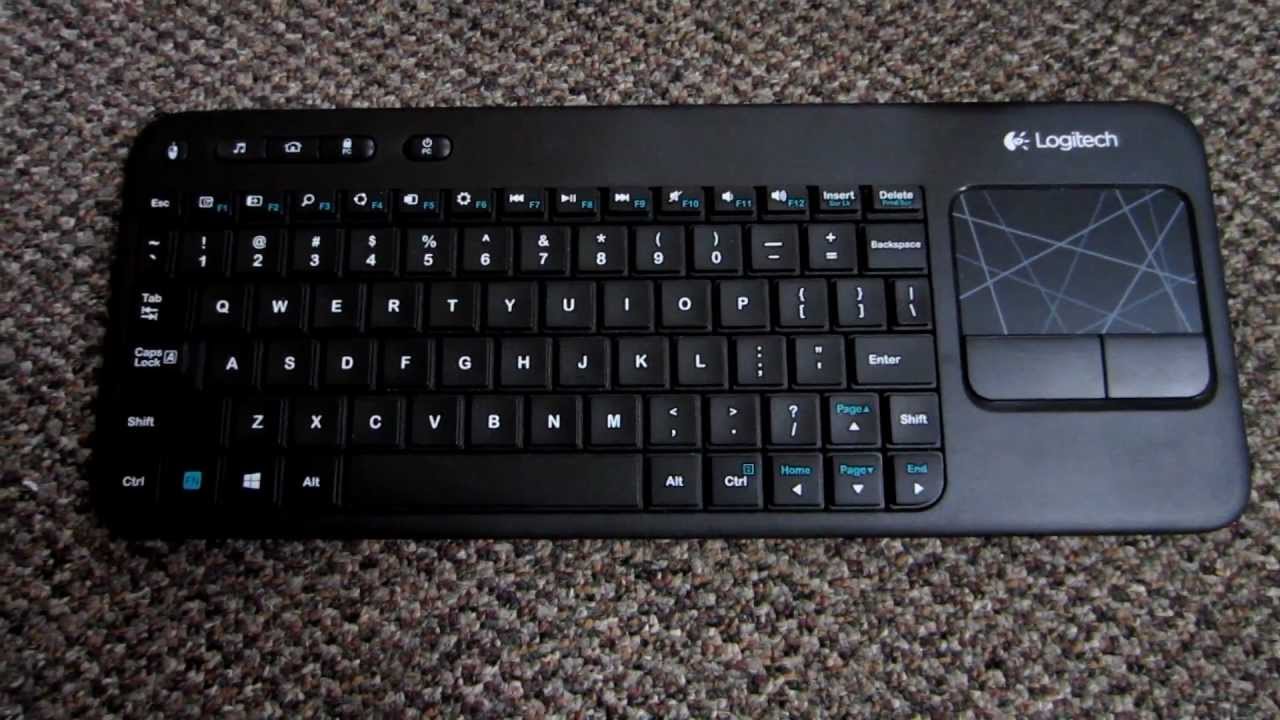 June 2, 2016 at 3:19 pm #39624
June 2, 2016 at 3:19 pm #39624Are you booting with nomodeset how about intel hd graphics driver?
June 4, 2016 at 10:34 am #39824Hi all,
WIFI rtl8723bs now work kernel 4.6 with this driver https://github.com/hadess/rtl8723bs
Check the sdio in your bios options and change from ACPI to PCI.
Now let’s work on touchscreen
Attachments:
You must be logged in to view attached files.June 5, 2016 at 3:57 pm #39933WIFI rtl8723bs now work kernel 4.6 with this driver https://github.com/hadess/rtl8723bs Check the sdio in your bios options and change from ACPI to PCI.
Hi, where in the BIOS you have got a sdio option, I don’t have such a option in my BIOS 🙁
I’m using 4.6 kernel but no any device listed in/sys/bus/sdio/devices/
What tablet are you using actually – Chuwi Hi10?
June 5, 2016 at 4:32 pm #39937WIFI rtl8723bs now work kernel 4.6 with this driver https://github.com/hadess/rtl8723bs Check the sdio in your bios options and change from ACPI to PCI.
Hi, where in the BIOS you have got a sdio option, I don’t have such a option in my BIOS
 I’m using 4.6 kernel but no any device listed in /sys/bus/sdio/devices/ What tablet are you using actually – Chuwi Hi10?
I’m using 4.6 kernel but no any device listed in /sys/bus/sdio/devices/ What tablet are you using actually – Chuwi Hi10? Hi
I have CHUWI HI10, ( BIOS….Chipset…South bridge ……LPSS & SCC CONFIGURATION…. SCC SDIO Support = acpi to PCI )
June 6, 2016 at 7:23 am #39969thank you very much, after this BIOS change the Chuwi Hi10 wifi card is WORKING!
I’ll update the first post in this topic.
June 6, 2016 at 9:45 am #39981thank you very much, after this BIOS change the Chuwi Hi10 wifi card is WORKING! I’ll update the first post in this topic.
Hi,
Good, do you boot with nomodeset option on the grub ?
June 6, 2016 at 1:03 pm #40013No, i’m just booting Ubuntu Gnome 16.04 x86-64 on my Chuwi Hi10 DualOS (Android 5.1+Windows) ! 😉
I’ve uploaded many screenshots and video of my bios and tablet boot on linux on my website server here : https://osremix.com:4443/download/chuwi-Hi10/captures/
Somes screens commands :
June 6, 2016 at 1:40 pm #40017No, i’m just booting Ubuntu Gnome 16.04 x86-64 on my Chuwi Hi10 DualOS (Android 5.1+Windows) !
 I’ve uploaded many screenshots and video of my bios and tablet boot on linux on my website server here : https://osremix.com:4443/download/chuwi-Hi10/captures/ Somes screens commands :
I’ve uploaded many screenshots and video of my bios and tablet boot on linux on my website server here : https://osremix.com:4443/download/chuwi-Hi10/captures/ Somes screens commands :  <noscript>
<noscript> </noscript>
</noscript>  <noscript>
<noscript> </noscript>
</noscript>  <noscript>
<noscript> </noscript>
</noscript> How did you manage to get this screen resolution 1920×1200 ?
-
AuthorPosts
- You must be logged in to reply to this topic.





