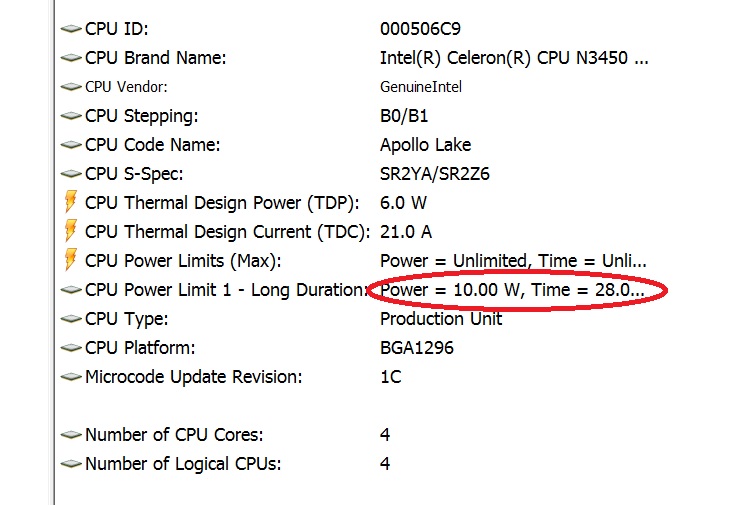TechTablets › Forums › Jumper Discussion › EZBook series › Good news: found a way to increase TDP limit on ezbook 3 pro (N3450 Apollo Lake & N4100 Gemini Lake)
Tagged: Apollo Lake, Braswell, celeron n3350, double FPS, iball aer3, N3700, N3710, N4200, power limits, TDP, TDP changing back
- This topic has 222 replies, 96 voices, and was last updated 3 months, 3 weeks ago by
Charles.
-
AuthorPosts
-
August 9, 2017 at 5:40 pm #70328
Still need to test this a bit more so I can confirm that there is no danger of bricking, but looks good so far. I will post instructions in a couple of hours (or maybe few days 🙂 )…
Attachments:
You must be logged in to view attached files.August 9, 2017 at 8:09 pm #70332I tested with 3dmark05 – some nice improvements:
http://shrani.si/f/22/To/4TjV6XDk/scores.png
Attachments:
You must be logged in to view attached files.August 9, 2017 at 10:01 pm #70338Great news! But please don’t leave us hanging. Yes, I found with that power limit setting off (Civiltop air/tbook air) was the first, it doubles the iGPU performance. Please let us know how to do this? My guess is a bios edit and flash?
Would love to do this on the Cube iwork 5X I just got.
Chris | Admin
Please support us and help keep TechTablets online. Affiliate revenue is used to pay for the server, studio apartment (Techtablets HQ) and buy new tech to review. Without it, this site would be dead.
Next up for review:
Ordered and waiting for my: BMAX S15 & Teclast F6 Plus
Currently testing: LG G8X & Redmi K30August 9, 2017 at 10:05 pm #70339I was trying myself to get XTU to work or throttlestop. Because on the Core M3’s its easy using XTU and as long as the thermals are good no harm in upping the power limit.
I also remember there was a bug in some N3450’s that coming out of sleep they had no TDP Limit or the limit went to 10W.
Chris | Admin
Please support us and help keep TechTablets online. Affiliate revenue is used to pay for the server, studio apartment (Techtablets HQ) and buy new tech to review. Without it, this site would be dead.
Next up for review:
Ordered and waiting for my: BMAX S15 & Teclast F6 Plus
Currently testing: LG G8X & Redmi K30August 9, 2017 at 10:47 pm #70342Okay got it working, thanks so much pointing me in the right direction. More on this tomorrow and how to do it as it’s super late here. But I took my iwork5X from 57 FPS HL2 lost coast benchmark to 79 FPS with the power limit tweak. Temps increased as expected. But just the same boost as the Civiltop Air boost.
Chris | Admin
Please support us and help keep TechTablets online. Affiliate revenue is used to pay for the server, studio apartment (Techtablets HQ) and buy new tech to review. Without it, this site would be dead.
Next up for review:
Ordered and waiting for my: BMAX S15 & Teclast F6 Plus
Currently testing: LG G8X & Redmi K30August 9, 2017 at 11:18 pm #70343Great job – you realy dont like waiting do you, so you just figure stuff out by yourself 😀
I made an .exe which should raise TDP limit to 10W. Put .exe in a new folder as it will generate a few files. The 6W TDP limit comes back after restart or after sleep, but this can be easly solved.
offtopic: Throttlestop is an great app, I used it on all my laptops, it really unlocks laptop potential, also great for undervolting. Author said it will add Apollo Lake support in the future, but now its summer and he has other things to do.
Attachments:
You must be logged in to view attached files.August 9, 2017 at 11:22 pm #70345I don’t like waiting 🙂 No it’s mainly because you reminded me of this info I was looking into. Please zip the file and then you can attach it. exe files can’t be uploaded for security reasons. Thank you. Looking forward to testing it.
Btw latest test, 91 FPS in the benchmark, up from 57 FPS. Very good increase! Remember to set GPU setting to max performance.
I hope throttlestops does get Apollo Lake support, that would be great.
Chris | Admin
Please support us and help keep TechTablets online. Affiliate revenue is used to pay for the server, studio apartment (Techtablets HQ) and buy new tech to review. Without it, this site would be dead.
Next up for review:
Ordered and waiting for my: BMAX S15 & Teclast F6 Plus
Currently testing: LG G8X & Redmi K30August 10, 2017 at 12:55 am #70347I got trojan warning from your zip file…
August 10, 2017 at 2:07 am #70348August 10, 2017 at 9:14 am #70359If you don’t want to run the app use this:
Based on this info. Download RW – Readwrite everything, then in the command part, post: WRMSR 0x610 0x0 0x00DD8A00 0
Or create a shortcut and run it with this command RW.exe /Min /Nologo /Stdout /Command=”WRMSR 0x610 0x0 0x00DD8A00 0″
This is awesome just the breakthrough we needed for the Apollo Lakes, now every one of them can run like the Tbook Air with higher limits. Just make sure you do it on an Apollo Lake with a decent copper heatsink. For example the EZBook 3 Pro, Onda Xiaoma 31,21, Cube iwork5x and Tbook4.
Commands for TDP limits
“WRMSR 0x610 0x0 0x00DD8F00” 15W TDP
“WRMSR 0x610 0x0 0x00DD8A00” 10W TDP
“WRMSR 0x610 0x0 0x00DD8600” 6W TDP
“WRMSR 0x610 0x0 0x00000000” Remove all limitsNot recommended on the Lapbook 12.3 and 14.1. These don’t have copper heatsinks and thermals will get too high!
Chris | Admin
Please support us and help keep TechTablets online. Affiliate revenue is used to pay for the server, studio apartment (Techtablets HQ) and buy new tech to review. Without it, this site would be dead.
Next up for review:
Ordered and waiting for my: BMAX S15 & Teclast F6 Plus
Currently testing: LG G8X & Redmi K30August 10, 2017 at 11:54 am #70367If anyone wants to try 15W limit (I did), do this at your own risk… It should be ok, because we still have thermal throttling , but maybe power delivery wasnt made for this kind of power…
When setting 15W limit, my fps in 3D mark 2005 went up by about 10% compared to 10W TDP, the max package power during test was 13W. Thermals did rise a bit – on stock ezbook 3 pro cooling my GPU was hitting 80, and my cpu 78 degrees C – and thats in a short 7 min test in a pretty cool 23 degrees rom. I will probably add a thermal pad to transfer some of the heat to aluminium housing…
Command to set 15W TDP limit: RW.exe /Min /Nologo /Stdout /Command=”WRMSR 0x610 0x0 0x00DD8F00 0″
August 10, 2017 at 1:17 pm #70371Thanks for now I’m happy with 10W, on the Cube i33 or iwork5X after 10 minutes of gaming 75 degrees C, which is very good. But it does have a large 1mm thick heatsink. If I was to add a thermal pad between the copper heatsink and the rear case I think it would lower a good 5-6 degrees more. So maybe I could get away with 15W.
Now I’m going to try this on the Onda Xiaoma 31 Pro Apollo Lake Pentium N4200, see if it works. That CPU is a bit faster and with this mod might reach some really good FPS levels with its extra 6EU cores on the GPU and extra 300Mhz on the CPU!
Guys, please all post your results here! This is a great switch for those that want to run that Intel GPU at full clocks and be able to play some light games like CS:Go with 60 FPS instead of 30FPS.
Chris | Admin
Please support us and help keep TechTablets online. Affiliate revenue is used to pay for the server, studio apartment (Techtablets HQ) and buy new tech to review. Without it, this site would be dead.
Next up for review:
Ordered and waiting for my: BMAX S15 & Teclast F6 Plus
Currently testing: LG G8X & Redmi K30August 10, 2017 at 4:01 pm #70398This is great information, thanks to the OP and Chris. Confirmed working on the Chuwi Lapbook 14 old revision. No worries about thermals, I modded it with a heatpipe and some other stuff a few months ago and thermals haven’t been a problem ever since (76 degrees Celsius after three hours of Prime 95 stress testing).
August 10, 2017 at 4:35 pm #70407Is it possible to edit other BIOS property with RW as well? I have a Jumper mini 3 with USB disabled, and cannot enable it without a USB keyboard…
August 10, 2017 at 5:27 pm #70411Ken, no I don’t think so as once you reboot the edit is gone. You need it to be saved to the bios.
Chris | Admin
Please support us and help keep TechTablets online. Affiliate revenue is used to pay for the server, studio apartment (Techtablets HQ) and buy new tech to review. Without it, this site would be dead.
Next up for review:
Ordered and waiting for my: BMAX S15 & Teclast F6 Plus
Currently testing: LG G8X & Redmi K30 -
AuthorPosts
- You must be logged in to reply to this topic.