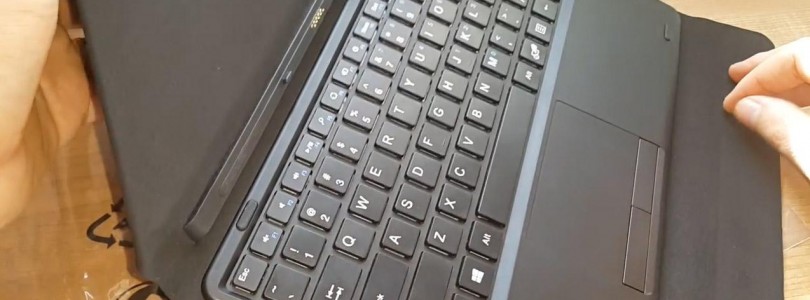Teclast
TouchSetting.gt file for inverted screen touch Teclast X10HD 3G
If you have installed Windows yourself over the Windows 8.1 Bing version then you could have issues with an inverted touch on your X10HD 3G, here is the file you need for your X10HD, the TouchSetting.gt file, move and replace if needed with this file here. This should restore you touch settings and stop the inverted touch and screen issue. TouchSetting.gt file Teclast X10HD 3G
Teclast X16HD Dual Boot Unboxing and First Impressions
Our Teclast X16HD 3G arrived a few days ago for review. Here’s the unboxing video and a hands on look at Android and Windows on the system. The X16HD 3G is very similar to the X10HD 3G I reviewed a few months ago. They both sport the same 2.16 Ghz Z3736F Atom processor and have 64GB eMMC drives. So far I my first impressions are: Pros: Great build quality, slimier and more solid feeling in h...[Read More]
Teclast X10HD 3G Keyboard Dock Hands On
Picked up the X10HD 3G keyboard today, it took about 20 days to come from CHina via Ali Express. It’s EXACTLY the same as the Pipo W3F keyboard I got with my W3F order. It seems the Chinese brand 10.1″ tablets with this same dock all share a very common keyboard design between a variety of models. Pros: Good feedback and travel from the keys. Trackpad supports gestures, and can be disa...[Read More]
How to Root Teclast X16HD 3G and Fix Google Play Store
Another broken Play Store due to a miss configured build.prop from Teclast, sigh… They really should get someone to test if the Play Store works outside of China as this isn’t the first time. Here’s the fix, you’ll need root. Get that here in the X98 Air 3G Toolbox: Run 1_Toolbox.bat and then later use option “E” to root your X16HD File you’ll need: [wpfil...[Read More]
Teclast P98 4G Rom Firmware 1.16 update
Teclast have released a new rom for the P98 4G, this rom fixes various issues including the black photos, Play store issue and sleep issues. [wpfilebase tag=list id=32 tpl=data-table pagenav=1 /] To flash the rom: Install the driver. Use the PDAnet_4150, this worked for me. Power off your P98 4G, making sure it has 50% battery or over. In the flash folder run 升级程序.exe Select the MTK_AllInOne_DA.bi...[Read More]
Teclast X1 Pro 4G 12.2″ Core M tablet announced today
Teclast today announced the high spec Core m powered X1 Pro 4G. It’s a 12.2 inch tablet with some very decent specs for a core m tablet. 4GB of ram and a 5y10C Core m that can clock up to 2.0Ghz. A proper sata 3 ssd that can read up to 600mbs. A decent sized 11000mAH battery, two full sized usb 3.0 ports. A mini hdmi. And 4G sim card support (Which might only work in China?) It has a detacha...[Read More]
Teclast X98 Air II photos of the internal components
I came across these photos I took some time before I even started this website, it might be helpful to some that are thinking about battery mods or looking to flash the Air II. It’s basically the same as the Air 3G version just minus the 3G modem and GPS, you can see the blank space on the PCB when the modem would go. Some good views of the eMMC, Intel Z3736F soc and 512mb ram chips.
Teclast X80h Windows 8.1/10 Drivers
These are dumped directly from my Tecalst X80h Dual Boot, Windows 8.1 & Windows 10 drivers using Doubledriver. You can use doubledriver to restore the drivers more quickly, but some things like the touch driver will need to be install manually and the orientation sensor. These also work on Windows 10. You can download the drivers and doubledriver here: http://techtablets.com/teclast-x80h-dual-...[Read More]
Video: 4 Port OTG charging hub test on the Teclast X80H Dual OS
I’ve been requested a few times to try my OTG 4 x USB 2.0 charging hub on my Teclast X80h, I can report that it works just fine as per the below video. The best way to make sure it charges correctly is to connect it up before powering on the system in the switch position #2 This position allows for both USB hub functions and charging at the same time. Position number 1 on the switch is just ...[Read More]
Teclast X80h Dual boot review is now up
Taken a little longer than I had hoped, but I wanted to cover all aspects of this little tablet.So the Teclast X80h Dual Boot review is now finally online. A solid little tablet with some of the best benchmark scores seen yet from a Bay Trail Z35XX soc. If your in the market for a dual boot and don’t like the 9’7″ offerings this one is worth a look as well as the Chuwi Vi8 which ...[Read More]
Teclast X98 Air 3G direct sunlight legibility test
This one here is a request I had a few months back and recently requested again, how is the Teclast X98 Air 3G in direct sunlight or in the shade outside? I recorded these two quick clips in the midday sunshine and then the shade. The video comes out much worse than it looks in person. However it is still not really the best, I wouldn’t recommend this tablet for direct sunlight reading. On t...[Read More]
Using the Teclast X80h as a desktop PC with its HDMI
In this video you’ll see how easy it is to use the Teclast X80h as a full blown desktop PC, of course a low powered one at that. But with the HDMI output, and a keyboard and mouse. You can easily use this tablet as a tiny desktop for web browsing, watching youtube, movies and videos and basic light gaming on it.