Update: The X89 Kindow will cost $85.99 as per Banggood’s listing using coupon cafd9b. Thanks Mr J for the info.
Teclast has announced a new 7.5″ inch tablet The X89 Kindow (Kindow is a word play on Kindle?). It’s got a Samsung 1440 x 1080 screen which a has a decent 240 PPI, and odd resolution that’s 4:3 ratio. And it’s using last years Z3735F Bay Trail, 2GB of RAM and a 32GB eMMC.
There is also a MicroSD card slot and HDMI out as well as Wireless N. The tablet has Android 5.1 and Windows 10 and is marketed more as an eBook reader by the looks of the official site.
It’s 8.9 mm thin and weighs 318 gram with very small bezels, at least in these press photos below.



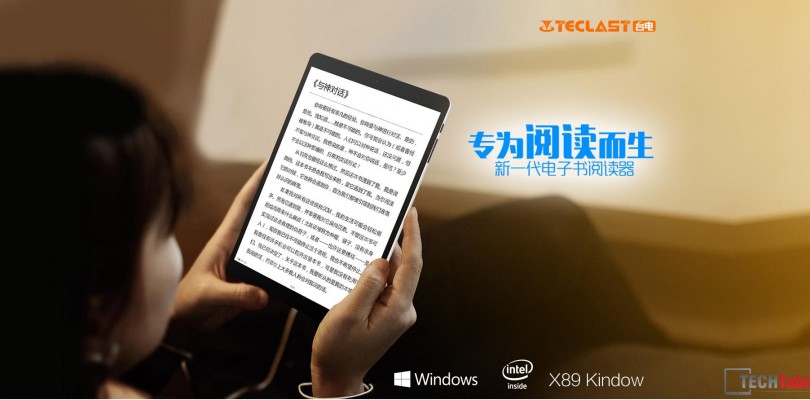













Agogohome Agogohome
The KIndow now only costs $65.44 from Banggood, with coupon cafd9b: http://goo.gl/ClqIQD
Vijay
Can Android be easily upgraded to Lollipop or Marshmallow? If not, how easy is it to get rid of Android and make it a pure Windows machine? I don’t want such an old version of Android taking up space on the limited 32 GB ROM.
Ben
I’m curious to know this as well. Android 4.4.4 is really limited. You can’t even transfer apps to the microsd card.
Hopefully this gets popular and developers provide more support on this device. I’m using it right now and it feels pretty good.
Mr.j
Now 85.99 USD with
$16 off coupon:cafd9b
Chris G
Thanks, so BG has it listed for that price here http://www.banggood.com/Teclast-X89-Kindow-Z3735F-Quad-Core-7_5-Inch-IPS-Dual-Boot-Reader-Tablet-p-1045359.html I’ll update the post.
Agogohome Agogohome
$65.44, now: http://goo.gl/ClqIQD
Arturo Araoz
whats the difference between this one and Teclast x89hd? I’ve got it and its same processor with better screen (2000×1500)
Oleg Artemov
I read a lot of technical literature.
Most of books in PDF & DjVu format – reading it on:
1. E-books – terrible.
2. On computer – this is pain and hell.
3. 10′ tablet – its very big and heavy.
4. 7′ tablet and less – very small display.
5. 8′ tablet with 16:9 – it is more better, but.
IMHO, 8′ tablet with 4:3 – perfect for reading techical literature!
Thank u Teclast for this tablet!
Chris G
The Xiaomi MiPad 2 also has 4:3 and a very nice build, screen and more power than this unit. It’s also only in Android or Windows 10, but a dual OS version should be released soon.
Oleg Artemov
Of course, Xiaomi MiPad 2 is the better, but its has more expensive cost
simons700
The Bezel´s are Fake for shure!
Chris G
Yes Teclast often do that in press images. And when you get the real thing the bezels are twice as large.
murdic
In this case, three times. I modelled it in CAD from the specifications and the bezels that look about 5mm wide are nearly 15. I noticed that in Teclast’s X80 promotional guff they state explicitly that that tab’s bezels are 5.5mm wide. You can bet they’d be doing the same for this device if they’re as slender as the pictures imply, but that detail is conspicuously absent.
Pawel
Would this tablet be suitable for Web browsing ? The 4/3 format is good but I can’t imagine what would be possible to see on the screen with this resolution.
leasedeb .
A ereader must have at least one of the two for me
-Very long battery life for reading
-no eye strain
Does this even have one of the two
I don’t think so
vgiozo
One of the two criteria is useless in most scenarios, however…
…if you are only reading pdf on a comfortable brightness level (20-30%), the tablet will most likely get you through the day even if you surpass 10 hours of reading on the tablet alone…
…hell, my x98 Plus did 8-9 hours of HD video playing…
So, if you have to charge it over the evening, what the problem with that?
I understand e-readers advertise weeks of battery life, but since I can’t read weeks with no break, I don’t really care.
I would be happy with 10-12 hours of battery life, and it still could be more.
Regarding the “no-eye strain” factor…of course lcd displays can’t compare with e-ink….BUT you could get yourself a matte screen protectors which gets rid of the greater percentage of glare…
…it won’t make it e-ink, but it will make it more comfortable.
Also, you should know that there actually are Android tablets out there with e-ink screens, just really low hardware specifications.
Laco Dekany
E-ink readers (Kindle) promise 1 month of reading. BUT!!!
If you read 30 minutes per day. IT makes 30 day *0,5 hour = 15 hours of battery life. 🙂
vgiozo
If it has a screen that is fitting for the purpose (e.g. in cell matte) as well as a fitting price for the hardware, it might well be worth the purchase.
vgiozo
Already on Banggood site.
http://www.banggood.com/Teclast-X89-Kindow-Z3735F-Quad-Core-7_5-Inch-IPS-Dual-Boot-Reader-Tablet-p-1045359.html
foop
what is “in cell matte”
vgiozo
It means that it is a matte/non-reflective surface, but NOT through the application of a Screen Film (which creates that “grainy” look), on top of it…but through the way the screen itself is made.
Jakob Schmidt Rasmussen
my favorite android tablet and the one i use most is the xperia z2 10.1 (spg512) and have been skimming the market if there where any china brands that have been down that alley, of an extremely thin device..
one f the things i value most in bigger tablets, is the thinness..
are there any tablets of these clone-brands that are extremely thin like in the 5mm and 6mm range, like we see on mobiles from the china brands where the got no problems in comming down in the 5 & 6mm range..
Chris G
None so far that slim. The slimmest for now from China is the Mipad 2 at 6.9mm.
foop
There’s no e-ink involved here is there? Would love windows 10 e-ink device.. get on it china!
Samuel
Yea, will love an eink display/device as well for e-reading.
Chris, any idea of similar/alternatives devices to kindle with a e-ink display from China?
Preferable cheaper and more “open” of course.
Pawel
This looks interesting. It has better resolution than the most 8″ tablets. What is the performance difference between a Z3735F and the Z8300?
Chris G
X5 z8300 is better, but it’s not a huge gap.
Vijay
Is Z8300 noticeably better than Z3735F in terms of battery life?
sirdrak1
In fact, the battery life with Z3735F is better