Update: 14th June, I’ve added the latest Dual OS PiPo W3F files for download. Please use those ones as they have the latest drivers and bug fixes etc. If your having issues with the Android rom, you could try updating with the included files. Since the download files are rather huge, please only download this if your going to use it to help save our bandwidth. If you’re able to mirror this files, please share a link in the comments.
Archive password: techtablets.com
I’ve been able to download the required Android Rom, Windows image and dual boot file for the PiPo W3F, they are below. I’ve used google translate to translate (roughly) what’s required and then make it readable without all this talk of brushing Andrews in the translation gone horribly wrong (lol). PiPo say to make up 3 different flash drives. One for the bios flashing, one for the Android Rom and the other for the WinPE Windows image. But really you could do this with just one as long as you have the patience.
Prep:
8gb usb 2.0 flash drive or three (I find usb 2.0 works best, I had issues with my usb 3 drive for some reason). A usb hub or the micro to normal usb adapter if you don’t have the dock for a usb keyboard. Maybe take a Windows image backup of your current Windows 8.1 Bing system as a back up so you can restore the machine to an original state. Also read and copy the Windows 8.1 Bing cd key of your unit. It might be required later to activate Windows. I didn’t copy mine and should have.
Step 1:
Download and extract the files 5.25GB’s worth, extract with winrar to a folder. Format a usb stick to fat32 and move the s-bios(1) files inside there to this fat32 stick. Rename the I8211V6MIPI_V1.7.0_R008_DualOS_20150128.bin to something you’ll remember like bios.bin, that’s what I did! (Will make things much easier)
Step 2:
Flashing the dual boot bios: Reboot your Pipo W3F and using a usb hub and keyboard or the keyboard dock enter the bios by pressing esc or del on the bios booo screen. Head to Save & Exit bios menu and then Launch EFI Shell from filesystem device.
You will then boot into the EFI shell. Now we need to browser to the drive you have plugged in ith the bios files. In my case it was fs3: if your using a hub it might be fs4:
Type DIR to list the content of the drive and check its where the bios.bin is and all the files.
Flash the bios: type the follow (if you name the bios file bios that is!)
fpt32.efi -f bios.bin
It will now flash the bios. WARNING, before doing this make sure you have at least 50% battery or more or risk a BRICK!
Once done type, exit and you’ll be back in the bios. Then save and exit the bios.
Step 3:
Flashing the Android rom, with a fat32 formatted drive copy the files inside 安卓(2) to this drive. Put it in the usb port.
Power on the W3F again and enter the bios again. Go to Save & Exit bios menu and then Launch EFI Shell from filesystem device. This time quickly press enter once the screen leaves the bios menu. If it worked you’ll see it’s loading Android and then a Droidboot screen. The Android rom is now flashing. Let it finish.
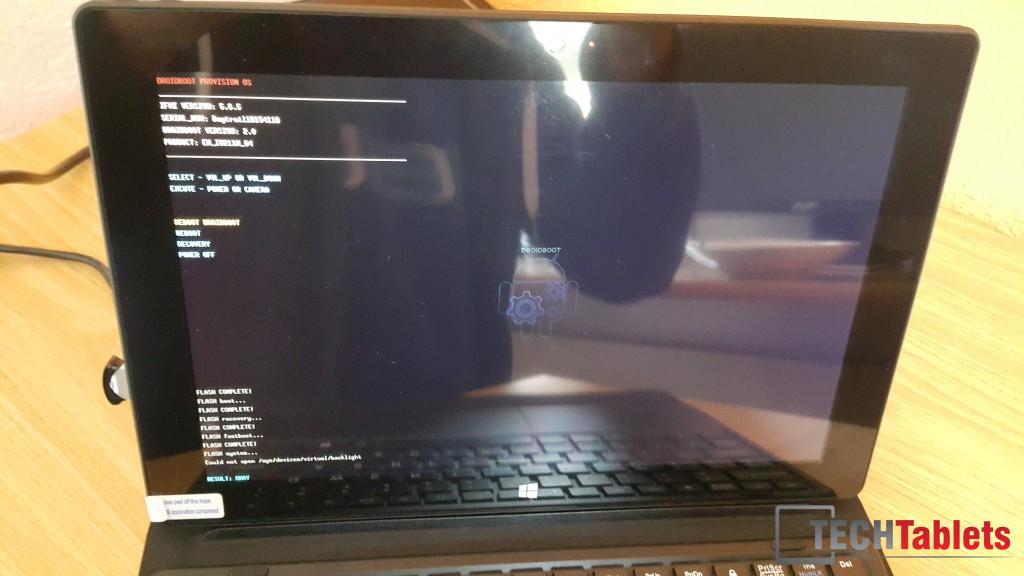
If you have done things right you’ll see this droidboot menu pop up and it starting to flash the Android rom.
Step 4:
Now with a flash drive of 8gb or more, formatted to NTFS and named was WINPE, transfer all the files inside the windows8.1(3) file to the root of this new ntfs formatted drive, once done or prepared already. Place this drive in the usb port. Reboot the system and hold the volume + key. You should see the dual boot menu. Select the Windows boot option and “Sure” this should then boot from the WINPE ntfs drive and do it’s thing.
After about 5 minutes it will reboot and your DONE!
Issues encountered:
- Keyboard dock shift key functions are not working
- Windows 8.1 Bing will not activate on my unit. Maybe copy your Bing key first before flashing to dual boot? This may work or may not it’s something I wish I tried.
Troubleshooting:
Didn’t work? Check you have formatted the drive to fat32 or ntfs as required? Check you copied the files correctly to the root of the usb flash drive. If all else fails, ask for help here in the comments.
Help Us and give a mirror!:
Please post a mirror of the large Android rom and Windows image files. This will greatly help reduce our bandwidth cost which is expensive and growing by the day. Techtabelts.com, is chewing threw more than 4TB in data a month.. And its growing. Personally I hate free file share services as eventually the files end up disappearing or dead links etc. And I believe in giving our readers fast BS free downloads.
Downloads:
[wpfilebase tag=list id=’72,73′ tpl=table pagenav=1 /]




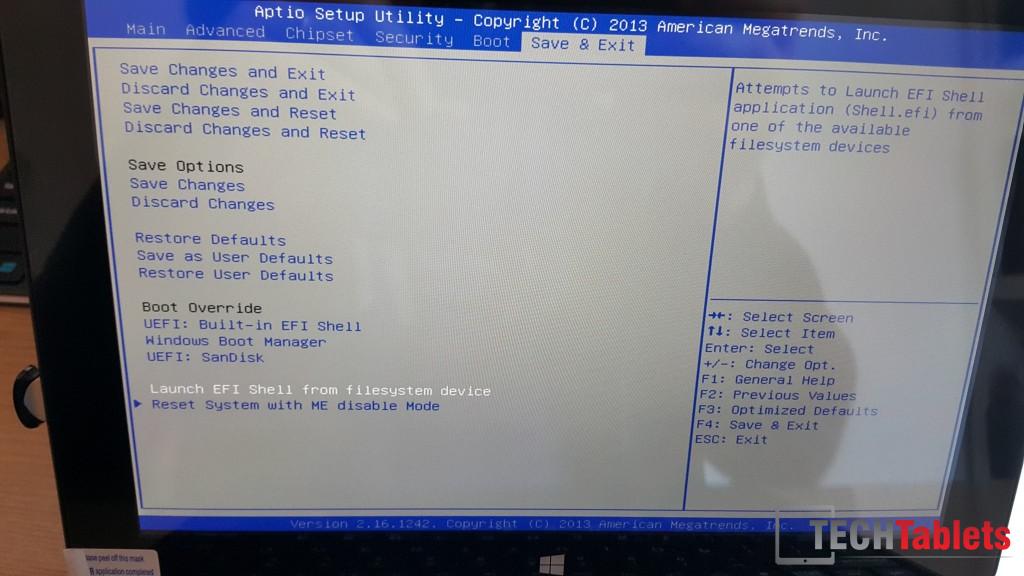
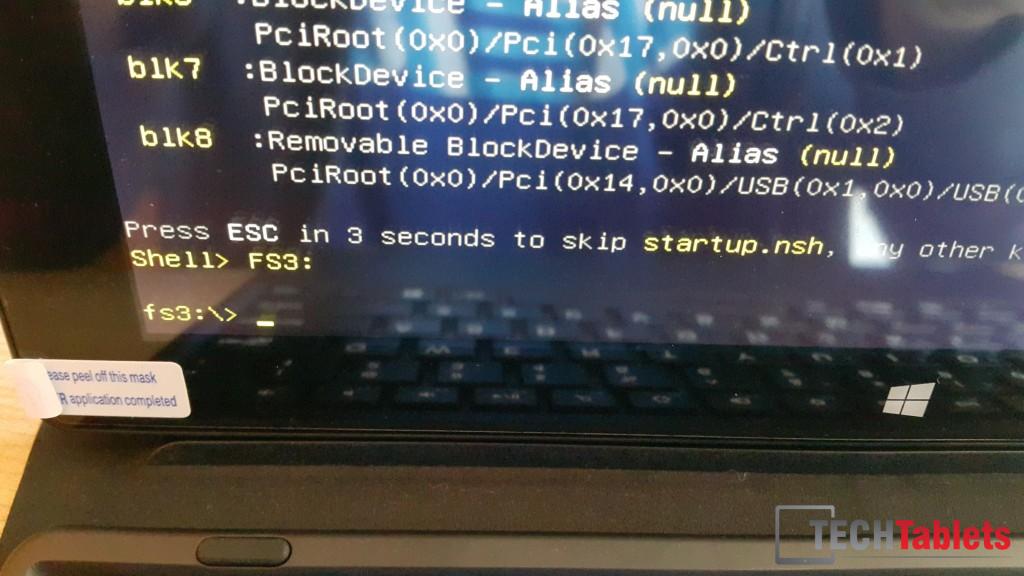
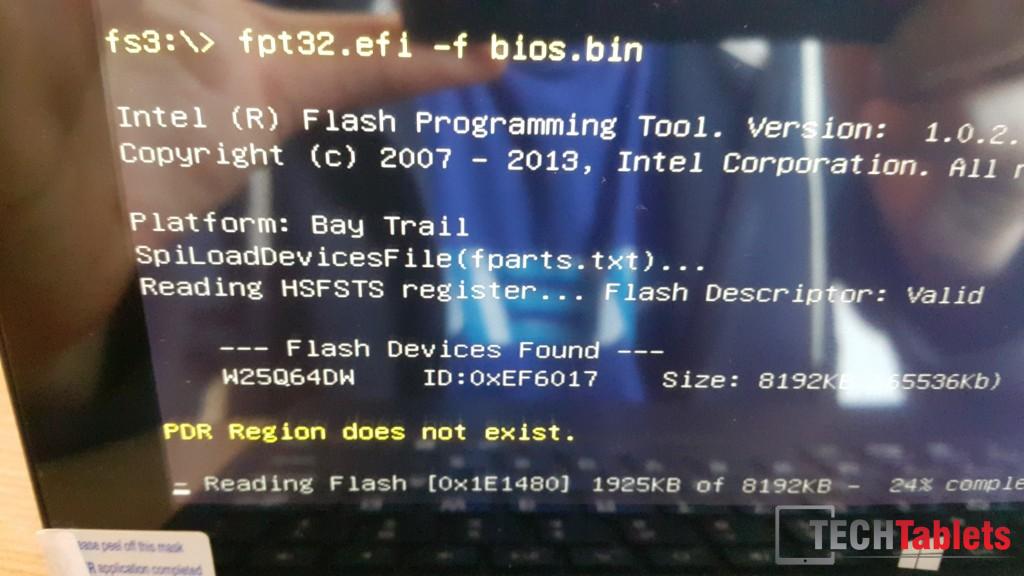
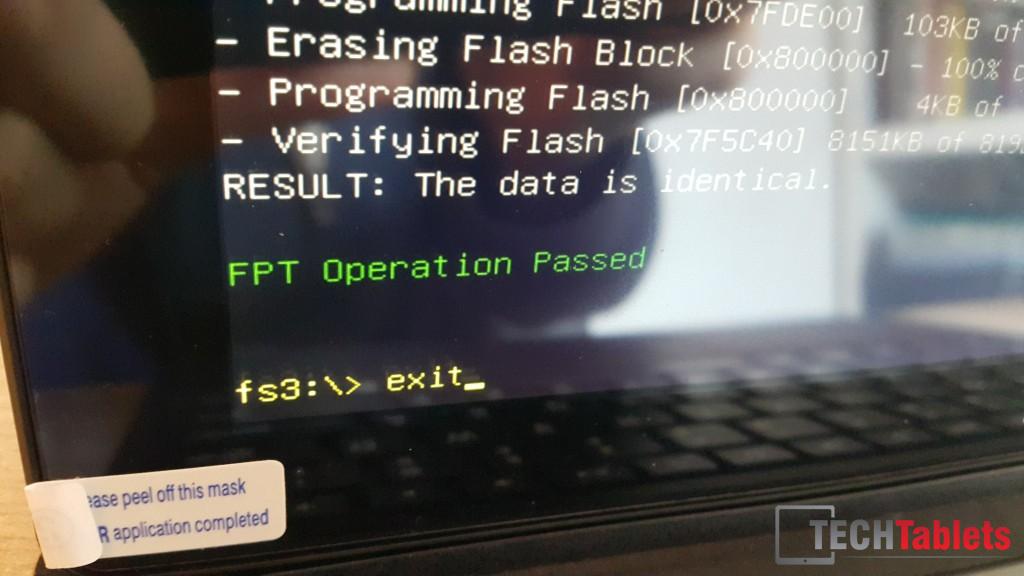
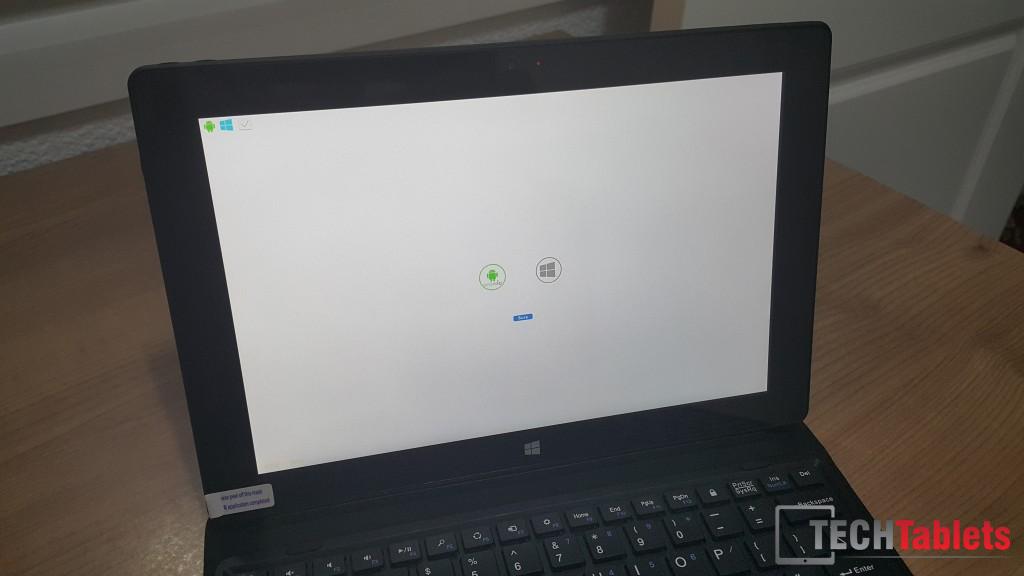
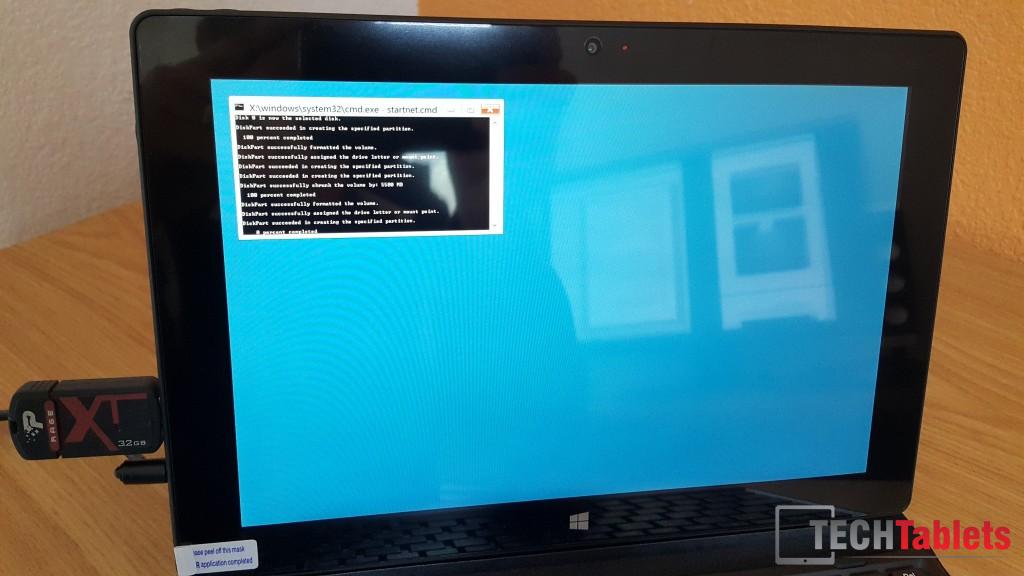
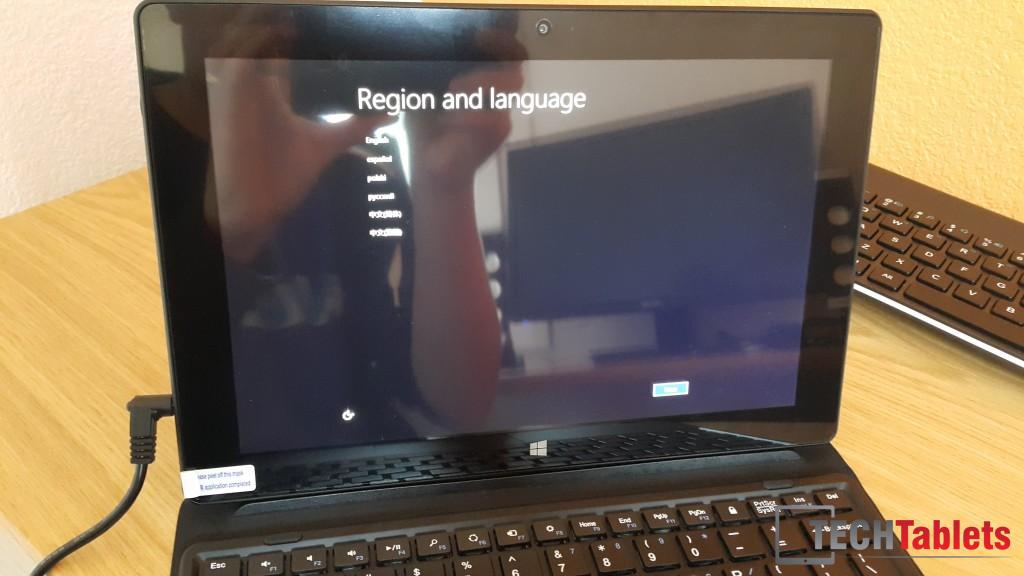

Jakbu
I did it, and now i have brick. Installation of bios failded,in one moment give red txt and turned off… now i cant poer it on, what can i do to reflash bios? (i have rom file)
Chuck
I may be a bit dense, but what is the “bios booo screen”?
Oleh
Can I use this guide to flash PiPo W1S?
Steve Andrade
Hello,
I have the Windows only W3F and I have been having a few problems since upgrading to Windows 10 that I was curious to know if anyone has any knowledge on how to fix:
– Since the upgrade, the HDMI port on my W3F stopped working. It will not cast the desktop or videos through HDMI anymore. Has anyone else had this problem? Is there a workaround for it?
– When my W3F goes to Sleep or Hibernates now, it will not come out of that state unless I force the power off and cycle the power.
Thank you in advance.
Davebert
You have to re-install the stock graphics driver to solved the not coming back from sleep problem.. That might also fix the HDMI issue.
Kris Backs
In addition to Dave’s suggestion regarding stock driver, you can block the update of the newest graphics driver in Windows update. If you don’t do this the problem will return after updates.
Pietje Pietertje
Hello,
I received my windows in chinese. When trying to get it in english, something went wrong.When I start it up now, it got stuck on a sceen with a SHEL-command.
What to do?
I did the same on a second one without any probs.
Can I use the second one to get the first one to work again?
Thxs.
Pietje Pietertje
Hello,
I received my windows in chinese. When trying to get it in english, something went wrong.When I start it up now, it got stuck on a sceen with a SHEL-command.
I did the same on a second one without any probs.
Can I use the second one toget the first one to work again?
Thxs.
Can I post a picture?
cntabletlover
Hello,
I have used pipo w3f a a year, and find that i seldom used Windows part. My android is complaining of running out of memory and more apps installation is not allowed.
I wonder if there is any way to remove windows to make room for android.
I want a single android boot now 🙂
thank you for your kindly help
val
Hello,Chris. Faced with this problem, can’t set ” Android” by your method. Gives out here such error”startup.nsh efilinux.efi -f droidboot.img ” ” Image type x64 is not supported by IA32 shel” please Help if at possible.
RL-L
PIPO W3F Dual OS Tablet Windows 8.1 & Android 4.4 2GB 32GB Intel Z3735F 10.1 Inc.
This tablet was a Christmas Gift so I cannot get any advice or help from Gear Best without an order number. Also, Microsoft cannot help. I had been using the Android side only and I had booted to the Windows 8.1 side a few times just to see if it worked without any issues. However, a few days ago I booted to the Windows 8.1 side to use the printer. Android would only open one pop-up and I could not print from there. Anyway, there was not an option to get back to the Android side of the tablet. Hence, I was working in Windows 8.1 to correct this when I encountered the Blue Screen of Death! Recovery: Your PC needs to be repaired: The Boot Config. Data is missing some required information. File: \BCD : Error Code: 0xc0000034. I have downloaded the 4 files with the W3F Dual Os but I get stuck at typing in fpt32.efi -f bios.bin. I type in fs12\ and then dir : Comes up as follows: Directory of: fs12:\ 02/18/16 10:36a 4,096 bios.bin (in blue) 0 file(s) 0 bytes 1 (Dir(s) Then I type fpt32.efi -f bios.bin as directed and receive error message not recognized. Please advice what I am doing wrong. Honestly, if there is a way just to boot into the Android side that will be awesome because that is all I want to do. I have ALL my information on the Android side. I have been working for months to get it just the way I wanted it and now I cannot get back there. Any and All assistance would be greatly appreciated. Please note that I am a novice and need very detailed instructions. Thank you and I greatly appreciate Any and All Assistance. Have a Great Day!!
Jakbu
HOW DID YOU DO THIS??? I have same problem and see no way to fix it
Silvesta Ng
Some people are running Windows 10, did they do this through Windows Update? And on a dual boot? Or with the chinese firmware update on the website? Thanks.
Kris Backs
I’ve been running Windows 10 for a while now. I used the free upgrade option after doing all the available Windows 8.1 updates. I was unable to do this with the dual boot though because of space issues. Even the cleanest of installs with the dual OS setup didn’t leave enough wriggle room for all the temp files and install packages required for Windows 10. Someone else may have had a different experience, but I recall trying a couple of times and hitting the same “not enough space” wall.
francois salvail
is 16.4 G off free space is enough to update (i think i can delete more updates)
Davebert
I did the upgrade from Windows 8 with no problem. But my tablet was pretty plain stock with not much apps added. The only problem after the update was the video driver, had to revert back to old version and get Window 10 to stop the auto update of driver.
francois salvail
what tablet you have :the pipo w3f? y or n ?
you had before on the tablet w8.1 and android 4.4 ?
so the trick is to flush updates and apps on win 8.1 before.didyou remember how munch eam you did had before…..?
Davebert
Is a W3F, it came with Window 8 and Android 4.4.4. On the Android side I only installed Netflix and Chrome. Window was stock with only Chrome and Netflix installed. With Window 10 installed I currently have 21.3GB and 10.9GB free on the C: drive.
francois salvail
hi hummmmm
i dont understand:
the tablet come with 32 G of ram……(if the tablet had nothing on…)
and you have 32.2 g of ram (free space) with both system in the c…. w 8 and android 4.4
btw …when did you buy it…..with w8 instead of w 8.1?
francois salvail
hi hummmmm
i dont understand:
the tablet come with 32 G of ram……(if the tablet had nothing on…)
and you have 32.2 g of ram (free space) with both system in the c…. w 10 and android 4.4
btw …when did you buy it?…..with w8 instead of w 8.1?
tyvm
Davebert
The tablet has 32GB of flash memory for both Windows and Android. On my system 21.3GB is allocated for Windows and there are a couple of other partitions for recovery and probably for the dual boot configuration. There is a 4.5GB partition for Android and I see another 1GB partition that I don’t know what is for.
I’ve had this tablet for almost 10 months, aside from loosing the dual boot and windows partition which I had to reload. It has been running pretty well.
francois salvail
HI!!!!!!!!
So the first time you update directly from microsoft it did not work? if you said : aside from loosing the dual boot and windows partition which I had to reload. It has been running pretty well.
Q.: 2 if so what happen?
Q.:3 it came with w8 or w8.1 ? (i think that w8.1 is bidder than w8)
tyvm
have a nice day
francois salvail
HI!!!!!!!!
So the first time you update directly from microsoft it did not work? if you said : aside from loosing the dual boot and windows partition which I had to reload. It has been running pretty well.
Q.: 2 if so what happen?
Q.:3 it came with w8 or w8.1 ? (i think that w8.1 is bigger than w8)
tyvm
have a nice day
francois salvail
how much freespace was on your ”C” (w8 or 8.1)( you did not mention your version (not the same amount of mg))
BEFORE you update W10 with windows update?
ty
Wim
Have Windows 10 update via internet. If communication too little memory for storage is stick your USB stic in your tablet and the process continues. Now have only 10 functioning Windows there are two things that you have to fit: another driver for the monitor and for the Windows key at the bottom of the black border.
RL-L
Chris?
Tim van Reij
I got a question, when i try “fpt32.efi -f bios.bin” it gives me the message: Image type IA32 is not supported by this x64 shell.
I assume i have to use “fpt64.efi -f bios.bin”? But then i get: Error 75: “fparts.txt” file not found
Error log is not created becasue tool is lekely running on a read-only media .
The txt file is on the usb stick.
Anyone knows what is happening?
Yuni Hermanto
im getting same problem
Tony
One more question. I want to make the tablet windows only. I currently have dual OS and both OS work ok.
Should i flash the win only bios over the dual OS one and then install windows, or can i use a tool for handling partitions and just scrap the android one?
Kris Backs
Hi Tony, I didn’t change my bios to the Win only one, I just deleted each and every partition during Win 8.1 setup. I came up against a number of issues, but it’s running Windows 10 alright. With so many limits on the Android boot, it simply wasn’t useful to me. If I could install Android only, I would try it, but Android is much more proprietary and device hardware specific. I just don’t know how.
To answer the question, I still run the dual OS bios, I don’t know that there are many differences, but if someone more knowledgeable thinks this is an issue… please chime in.
Tony
Also @Chris Becks
Which bios do you use with the windows 10 only version?
Tony
Hello again. I have a question, if i reflash the dual OS bios will i have to reinstall android and windows again?
Or will the new bios see the old partitions and let me use the existing installations?
I am asking because atm i cannot get windows to work, only android. For some reason during boot at the OS selection screen there is no windows choice, which makes me believe that it cannot see the windows partitions?
Any help would be appreciated.
Kris Backs
Please don’t hold me to this, but I would try – following instructions here, to repair to connection to your Windows boot by plugging in the USB stick named WinPe as described above in step 4. When you get to the Windows setup, try cancelling. When you reboot, the Windows icon may be back on the boot menu. If this does not work, try the repair option in Windows setup. Good luck.
Kris Backs
Suffice to say, you have to remove the WinPe named install stick after the initial cancelling or you’ll just be entering the install once again. Follow the instructions in step 4… copying the install files to a large enough NTFS-formatted thumbdrrive. I don’t know if it will repair the connection to your Windows partition without going through the setup, but I’d try it first. Repair Windows ought to work otherwise. If anyone sees trouble with this please chime in.
Tony
Thanks mate. When i tried booting from WINPE disk it just crashed after 10 secs during the partitioning. So i reflashed the bios. It did the same. It only worked after i also flashed the android. It appears the DROIDBOOT is the culprit as the one time that i accidentally ran it it screwed up the partitions.
The problem is that the WINPE disk does not give the option for repair, it just starts installing, so now i have windows again but they cannot be activated. It has the key from the previous installation but it does not match the new install product id. Any way to solve this ?
Zsolt Murzsa
Does anybody working 1.7.6 bios file?
Tony
Hey guys,
I just got my W3F back from repairs and it came with dual OS while i previously only had Win.
Unfortunately while it started with Win when it came and after reboots, i pushed Pwr + VolDwn instead of volUp to change OS and it loaded DROIDBOOT. I did nothing there, i only selected reboot.
Ever since that it can only load Android and even though i get the select OS screen during startup the win choice is not there, only the android one.
Is there anything i can do to get windows back? I dont really care about android on this tablet.
Kris Backs
I wanted dual OS when I bought this device, but the Android partitions were too small and mine had no option to install apps on the SD card, nor could I connect to a PC to root the OS. The installs here didn’t change that. I couldn’t install any of the good Android games, for lack of space – so it was useless (IMHO). Worse than that, it was taking up space that the only useful OS could occupy. This remark isn’t about Android vs Windows, it’s about elbow room on your partitions. If I recall correctly there was 4.5GB for Android, with the rest for Windows and recovery partitions.
Bottom line, I like the W3F, but without the ability to install Android apps to the SD card, dual boot is just a tease. I am happy enough with Win10 (or 8.1) only. Maybe an Android only setup would be nice… perhaps I’ll check that out later, but device drivers and all that are much easier to find and install for Windows. I do realize this is a Dual boot how -to page so it may not be a welcome post but… there it is, my opinion only.
francois salvail
Kris :is that the answer for my long question below) ?
Kris Backs
Actually Francois, it was a more general observation/comment on dual boot with this device. As to the question you asked. I installed Windows 8.1 from a torrent site first, then after several updates I got the option to upgrade to windows 10. I did this in late November with the latest build. There were issues with drivers, you can see much of this in my conversation with Henk below. I wish you luck.
francois salvail
Hi Kris and Guys…………..i format in Fat 32 a Sd (micro) card on my other PC ( W7)…..
put it in my tablet……..dont see in W 8.1 and i see it in Android………is that normal?………
btw maybe you knew it:
http://www.pipo.cn/En/index.php?m=Product&a=show4&type=2&id=369
http://pan.baidu.com/s/1c06tjd2
all latest firmware, bios, win 10 & android
but it is ALL in chinese i dont understand anything.
Merry Christmas
Kris Backs
No, that doesn’t sound right. If you haven’t already, format the SD card in Win 8.1. Fat32 should be visible in both.
francois salvail
I format it in FAT 32 on my other PC (W7)…….and like i said :put it in tablet and i can saw only on Android…….
btw i put that 32 G Sandisk (Class 10) in a card reader(plug in usb) and Windows can see it..but not direct in tablet….that’s weird……almost impossible
BTW did you know about the 2 links on my previous post? all in chinese!!!!!!!!!!!!!
Thanks Kris
francois salvail
Other things: when i enter that micro sd card….in the mini slot…..i ear that windows SOUND when plug a device in a tablet/computer……..
i did go into Disk Manager……..nothing……..
hummmmmmmmmmmmmmmmmmmmmmm
Kris Backs
I suppose you can try formating it in the Android boot, but it kind of sounds like the drivers need to be reinstalled for the card reader. Maybe look through device manager and see if it is shown.
Regarding the Chinese downloads, I don’t think I could do that. I gave up on waiting for the English version and just installed the Windows only that I have now.
Henk
Now i figured out windows and how to get it to work i like to step on to make it dualboot again.
Flashing the android is done but again i have NO touchscreen working, this time no touchscreen in Android.
Anyone has an idea?
francois salvail
Kris : second post tonignt: this file : PiPo W3F 32GB Dual Boot Bios is not in RAR it is in Windows Media!!!!!!!!! i download 2 times samething
all others (EXCEPT W10) are in RAR……….
TY
francois salvail
Henk : Did you update from microsoft update?……on your rest (on W8.1) of your 16G partition…because with W8.1 it left 8 G free space.
TY
Henk
Guys, thanks to Kris i have my tablet running again with win8. But i cant get my touchscreen working anymore. do you have any sugestions?
Kris Backs
Hi Henk, here are the goodix touch screen drivers
https://onedrive.live.com/redir?resid=88AD9D10B619817D!1476&authkey=!AGewOhF7GsTy3Ac&ithint=file%2crar
What worked for me was an admin command prompt to run the install.bat
Kris Backs
I hope that works – let us know if anything else is missing in Device Manager. You probably know the BT, WIFI and G-Sensor drivers are in the autoinstaller download just above the comments on this page. I’m really glad I could help. You happened to be doing just what I was struggling with exactly a month ago.
Henk
You greatly helped me Kris. Thanks. I try to install it now. I think you installed it at windows 10 as mentioned before. I am on 8.1 you provided and try to get it working.
I let you all know what my findings are
Henk
goodix driver install failed.
I ran CMD as administrator and ran install.bat. it says:
start install GoodixToutchDriver…
copy toutchsetting.gt to c:\windows\inf
1 file(s) copied.
scanning for new hardware.
scanning completed.
updating drivers for ACPI\GDIX1001 from D:\goodix touch driver HID\package\goodixtouchdriver.inf
devcon.exe failed.
goodixtouchdriver installation failed !
the system cannot find the batch label specified – exit
I shall try again some times
I also manually installed the goodixdriver.inf in devicemanager.
The goodix touch HID is shown working properly in the HID tab.
unfortunally the screen does not work yet
I go and install win 10 from scrap and try it there again
Henk
Kris and all other members here…. I found it working!!!!!
What i did was check the bios.
in the tab “advanced” you see OS/BOM configuration.
inside you find the line “touch pannel”
I saw it was set on Focaltech.
changed it to Goodix and now it is running!!!
PS i did both driverupdates as mentioned above so i don’t know wich one did the trick.
Kris Backs
Good work Henk, it was the bios change that fixed it. There were a lot of issues when I did it and I do recall that one now. Well done.
Rahat Khan
Everyone talks about increasing Windows disk space..BUT I’m a fan of Android version..So is there any way to increase Android internal space? (it’s only 4.5gb)!!
Henk
Does anyone has a recovery for windows 8.1? Perhaps you could post it somewhere for me because i really am stuck
Kris Backs
I’ve been there. I ended up having to download 8.1 from a torrent site.
https://thepiratebay.gd/torrent/11038938/Windows_8.1_with_Bing_-_AKA_CoreConnected_x86
It worked fine for me and I was able to eventually upgrade to 10. Right now I’m running 10 with all features, but there is one update that is hidden, blocked so to speak, because it loaded Intel display drivers that caused the tablet to not wake up.
Henk
Thank you Kris. Also for the cameradrivers you provided below. Awsome job thank you again.
Just one Question please. How did you install the img? Do i need to use the media creation tool from microsoft or the rufus?
Love to hear from you.
Kris Backs
Without the keyboard you’ll need a USB hub. What worked for me was to:
First make a bootable Rufus USB stick of the 8.1 CoreConnected download
Using an OTG cord I plugged in a USB network dongle because the drivers don’t come natively for the onboard wifi adapter
Put the Rufus stick in the full-sized USB port
I had trouble with the EFI booting from bios as well so instead of using the launch EFI shell command in the Save and Exit bios screen I used the Boot Override option just above it – it should show up as the name of that USB drive
In setup, I had to delete all the partitions and selected the full 32GB free space (29.something really) to install the OS.
Hoping you get this far you then – activate 8.1, update it, I had to run a CMD file I got from MS because the little “Upgrade to 10” icon didn’t show up. If you have trouble with this issue let me know.
You might consider staying with the 8.1 install, a lot of folks suggest it’s a better UI for 2-in-1’s. Personally – I like Win10 and will stick with it.
Kris Backs
in setup, when prompted use the licence key listed in the download.
Henk
Hi guys,
My W3F windows is totally meshed up. I tried to install Windows 10 but it did not compleet. So now the windows says Recovery, your PC needs to be repaired. I dont have a recovery disc.
I flashed the bios as shown here. But the Windows 8.1 won’t install. It keeps going to the blue recoveryscreen and don’t starts with the windows install USB.
I formatted it to NTFC in windows. Copied all the files correctly.
Any of you can help me?
Bill
Does anyone have a backup of the bios for the latest W3F? i flashed the file above and i lost EFI. If someone would get the AMIflash utility and make a copy and post it would be greatly appreciated.
Bill
i don’t need the bios anymore. be careful with these files. i flashed the bios and lost everything. i ended up loading windows 10 from scratch and now have a windows only tablet. The android wasn’t that good anyway, i had issues playing video and with other things.
the only thing i need is the drivers for the camera. if someone can get them from C:\windows\system32\driverstore i would appreciate it. they will be the ones that start with OV2680 and OV5648. i had originally saved that folder but ended up loosing it.
Henk
Bill please could you explain how you did make your tablet win 10 only? I lost the windows to but i am totally stuck in repairing the windows partition. Please hope uou can help me and others with it
Kris Backs
Hi Bill, if you still need the camera drivers, I have posted them here for you:
https://onedrive.live.com/redir?resid=88AD9D10B619817D!1468&authkey=!AKo0gKDvZZzOQWA&ithint=file%2crar
Let me know if you have problems or if you no longer need the link.
Kevin
So I foolishly disabled USB 3.0 mode within the BIOS settings trying to figure out how to get Android to be recognized via USB to root it…. now I cannot get back into BIOS. My USB ports are not working during the boot sequence… but are working in Android. They were also working in Windows but I’ve since (again foolishly) wiped that out by starting Droidboot.
Is there a way to flash this tablet using Intel MFT or some other method for me to recover/reset the BIOS settings? I’ve tried a number of things… Esc, Del, F2, F11… powered hub, micro port, older keyboards, newer keyboards… nothing. It doesn’t seem like the ports are getting any power during boot because I don’t see any light activity on the devices I’ve tried (num lock, usb key, etc).
I’ve emailed pipo support but think I have a better chance of freezing to death in Barbados than getting any kind of useful answer.
Any help or suggestions are welcome!
Werner
My first Tablet (Asus MeMo Pad HD7) doesn’t support USB.
It may help you to use a cable like this. It worked for my MeMo Pad:
http://www.amazon.de/gp/product/B00EJP5XR2?keywords=y-kabel%20micro%20usb&qid=1450206278&ref_=sr_1_1&sr=8-1
vict
After flashing BIOS touch screen in Android not working, in Windows it does… on the boot screen also not working… Any solution??? thanks
Zsolt Murzsa
Windows 10 Firmware for w3f Chinese version.
http://pan.baidu.com/s/1kTrQR0j
Fabrice Roux
Good news but i didn’t anderstand anything in Chinese. What is the way to download the files?
Fabrice Roux
I could download all the files but the bios doesn’t match. I had to return to my old bios.
djoenez
I have installed windows 10 now as the only OS. But i can’t get my camera’s work with any software. I installed the driver names listed in my bios. But a program like skype won’t recognize them. Do you maybe have an idea?
Fabrice Roux
Hi, when i updated to Windows 10, a backup of windows 8.1 was created. In this backup, there is a folder named “drivers” wich contains the driver for caméra.
Kris Backs
Finally managed to get this working proper. Single boot Win10 with all the devices working. The last issue was the graphics driver causing the tablet to not wake up after sleep. I downloaded GFX_Win7_8_8.1_32_10.18.10.3643 from a Windows support page. Another problem that was giving me grief for a long while was cameras not being found. I read somewhere to get the exact names for the front and back cameras in the bios and look for drivers accordingly. Mine are OV2680 and OV5648. I uninstalled the driver listed for imaging devices and uninstalled the two unknown devices which were the cameras I assume. Scanning for new hardware brought up a new camera device with no driver, I then updated that device with the files I downloaded for OV2680 and OV5648 cams. There was likely other ways to get here, but I tried the windows.old fold for drivers and had no luck.
Henk
Kris, please could you explain how you did make your tablet win 10 only? I lost the windows to but i am totally stuck in repairing the windows partition. Please hope uou can help me and others with it
Kris Backs
I’d like to make my W3F a Win10 only. Can you give some direction on how you did this? At this point the Android boot is fairly useless as I can’t install apps to the SD and the Android partition is too small. I’d like to make the whole 32 GB dedicated to Win10 with perhaps a recovery partition. So far my attempts to upgrade on the 16GB partition have failed with space shortfall the cause.
Kris Backs
A Rufus USB stick booting from bios, a CoreConnected(With Bing) Win8.1 iso.
plug in a USB network dongle
Had to delete all the partitions in the booted setup
activate 8.1
update it
I even had to run a CMD file because the little “Upgrade to 10” icon didn’t show up.
A few runs to upgrade to 10. It hung at 40% twice, failed otherwise as frequent. I still have no camera and installing kionix drivers for the G-Sensor made orientation “flipped” unless I lock rotation.
Anybody seen this before or know a reg key I can edit for DisplayRotation or Display1_DefaultRotation??
francois salvail
Does the latest windows 10 edition can diect update ?( november 1551 i think) ….. can you update directly from microsoft…..microsoft asking me to update and tell me my pc ( it is my tablet w3f dual os)) is ok………
but i have 8GB left……16 G for partition and 8 gb for windows 8.1
i dont think microsft when connected know all…….they know the cpu and ram…..
thanks
Kris Backs
yes Francois, that can work. I had some trouble doing this though. At first it failed and would not revert to 8.1 so I had to start without Windows at all. It may go through, but for me it took a few tries and I had to reinstall everything from scratch.
francois salvail
ok ty………i dont know if someone did work at least 1 times..or it is impossible….do you know a member that work on a W3F dual boot W8.1 ANDROID 4.4 or i have to start a post?
:with the latest release of windows 10
francois salvail
second reply: the other is next : when you install windows 10 with microsoft update : (and did not work)
was it with june/ july version or the last (november version)
THANKS AGAIN
Kris Backs
Sorry to take so long to reply, it was the recent version – November update. I had no success doing this with a dual boot setup and it seems unlikely, as you will need too much free space to do it.
francois salvail
Thanks Kris for the reply….that’s why…………i was afraid off……not much space….
when you did (LIKE the title said:PiPo W3F Dual Boot: File downloads and how to
flash the Pipo W3F to dual boot) ……….did you have win 8.1 and android 4.4 ?
because with windows update i have 2 choice:……..direct update (W10) on 8.1 ( and that will
not work) and a
download of windows 10 on a USB stick (something like this)……… so i download the W 10 (1511) and follow all your steps you did in june or i have to skip some?
btw these files are named: W3F Dual OS May 26th Part1-2-3 have they some thing special because off”the dual OS” ? or i skip these files and i download W 10 (1511).
MANY THANKS Kris
Luis Tremont
I used this goodix driver and worked with my Pipo W3f
https://drive.google.com/file/d/0Bz7EfuM95cddel9qcXVibHlFQjA/view?usp=sharing
After install the driver copy the TouchSetting.gt file to C:\Windows\inf folder to recover Windows Button function
For those that have problem trying to power on the tablet (I thought mine was dead) this solution worked for me:
– Open the tablet
– Disconnect the battery, wait few second and connect the battery again
– Put all together again
– Connect a keyboard to the tablet and push the power button (after I reconnect the battery the tablet was able to power on)
– Press ESC or DEL to enter the Bios
– Go to Advance -> Miscellaneous Configuration
– Check the “State After G3”. In my case the configuration was S5 State and I changed it to S0 State and the problem
was solved.
Now I can power off and power on my tablet without problem.
Sorry for my english, I hope this solution can help you.
Robert R. Dumitrescu
Wow thats pretty cool. I just bought a Vensmile windows box ipc002, the damn thing is almost impossible to install ubuntu. I cant seem to wake the screen, it falls asleep then doesn’t want to reinitiate the screen. Sometimes I try holding the power button to reboot the thing but it just doesn’t want initiate the screen, I know that activity is happening internally i just cant see anything. I guess i’m stuck with windows , would be kinda cool to see if I can get this thing to boot OSX 10.6 and ubuntu 14 but I have a feeling the bios is locked, i used shell to try booting 32bit efi since it wont boot 64 bit and it’s good as far as “try ubuntu” I got the thing to install but once it restarted I was unable to see a screen again. If anyone here knows how to wake screen activity please let me know. If this bios works for mine i’d also like to know, just dont want to brink the thing =p
Bryan Newton
Would appreciate if somebody could set me straight on a couple of points re my Pipo W3f. I lost my Win OS by upgrading to Win 10 – this led to a problem with Defender rejecting a file called WdFilter.sys. So I elected to revert to Win 8.1 but in the course of backup something screwed up and any WIn OS will not load. I’ve flashed the BIOS but I noticed it would not accept the 32 bit file only the 64. I assume from that it needs a 64 bit version of Windows (maybe that is where my current problem sits). I have used Rufus to created a bootable USB with Win 8.1 64 bit but when I plug that in and boot the Windows screen nothing is recognized, on either USB port. I’ve obviously missed something and would appreciate some kind soul pointing me in the right direction.
Bryan Newton
Since the above I’ve recognized part of my problem. I have now re-flashed with the Dual boot files successfully & can now reach the American Megatrends Bios. I also now realize I should be using the version of Windows that can be downloaded here. However, when I attempt to install it is not recognized on a USB stick despite using Rufus. Would really appreciate some assistance – thanks in advance.
PS – has anybody noticed that the Pipo keyboard made for the tablet will not allow you to insert “:” only a “-” ? I’ve had to use a wifi keyboard to get around this.
Csaba Mohácsi
is there any other way to get the dual boot menu than pressing the volume up button? my volume up doesn’t work. i should have it only once and then reenable the menu on every start, but i can not…
Zsolt Murzsa
Szia. Sikerült windows 10-et ráraknod? Hangerő gomb be van esve?
Csaba Mohácsi
Szia! attól tartok, hogy összekeversz valakivel, vagy félreértettél valamit. én nem terveztem frissíteni windows 10-re, nem is próbáltam 🙂 igen, a hangerő gomb beesett, nem is értem, hogyan. egyszerűen egyszer hangosítás uzán már nem jött ki, azóta nem is tudom használni..
Zsolt Murzsa
Szia. A hangerőgomb nekem is beesett de a tablet hátulját leszedve meg lehet csinálni. A hangerő gombok mikrokapcsolói- nak panelje nincs rögzítve gyárilag és így ki tud csúszni a helyéről vissza kell nyomni és én raktam rá egy csepp pillanatragasztót így már nem mozog. Kb tíz perc alatt megvan a szétszedés és az összerakás.
Csaba Mohácsi
Szia! köszönöm a tippet, tényleg simán meg tudtam csinálni egy negyed óra alatt 🙂 ha van valami híred win10-el kapcsolatban, írd meg kérlek, engem is érdekelne a dolog 🙂
Matt
Can someone please tell me what touch driver they’re running under Human Interface Device in the device manager.
Not sure if it’s that causing my problem with touch or something else.
Steve Baptista
If lost the boot up screen which shows the 2 small icons “android or windows” how do i get it back ?
Bryan Newton
Press both power and sound + at the same time. When the boot screen appears place a tick in the top LH box to ensure the boot up screen is enabled.
Rob
thank you guys, with your help I fixed my pipo w3f
here is mirror: http://www.ulozto.net/soubory/p1nh34d/pipo-w3f/
password remains the same
Matt
HI all; have an issue with the touchscreen and power/lock button on my Pipo W3F. I did a clean install of Windows 8.1 Pro (long story short ; couldn’t get my previous key working). I previously had an un-activated copy of windows 10 on it and everything worked as it should (was also a clean install); however, after reverting back to 8.1 pro, the lock/power button turns the screen off, but only returns to a black, back-lit screen when i press it again. Also, with the Goodix touch driver loaded in (as per the touch component detailed in the bios) I have limited touch support with 10 points, and when i touch the screen, it registers, but in a different part of the screen; calibration doesn’t work either.
Is it possible I’ve done something to the bios on a clean install? I want this tablet purely for windows, not interested in dual boot with android, but would it be worth updating my bios?
Also, how do i go about finding out what bios version i have. I have plenty of knowledge in troubleshooting windows, but i rarely deal with bios issues.
And finally I’ve seen some people reporting to have W3F_20150602 firmware; is there a link to this latest firmware anywhere?
I appreciate any help!
Matt
I tried updating the bios, no luck; any suggestions welcome.
What touch device does everyone have listed in their bios??
Any help would be greatly appreciated!!
Davebert
This sounds like a driver issue in Windows. Windows must have updated the driver, try reverting the display driver or download it from here:
http://www.pipo.cn/En/index.php?m=Product&a=show4&type=2&id=345
or
https://dl.dropboxusercontent.com/u/38390200/GFX_Win7_8_8.1_32_10.18.10.3643.zip
Matt
Thanks for the reply Davebert, I used the file you link and still does the same thing. I’ve tried loading the drivers from the w3f site a few times and it’s made no difference. It definitely is the goodix touch chipped isn’t it? No other way for me to confirm it unless I open it up, which I’d really like to avoid.
Matt
It did fix the lock button issue though, just the touch screen that I’m having issues with now; a touch registers on a different part of the screen and gestures don’t work (limited support).
I couldn’t find the driver in the download from the Pipo site so I used a driver identifier to get one.
Csaba Mohácsi
Matt, could you tell me how you fixed the lock button and black screen issue? Mine does the very same..
Matt
Download the GFX driver linked by Davebert above and install that, that should fix the black screen after lock issue for you.
Steve Baptista
Hello if anyone has Wn10 stable working on the W3F can you please lte me know what your bios setting are for
BOOT–>Quiet boot ??
BOOT–>FAST Boot ??
What is your boot order ?
also what ver of bios your on
Davebert
Use a usb2.0 flash drive and the smallest size that you have. It might have problems accessing anything more than 8GB like DOS. Also format the drive to fat16 or 32 not ntfs. Another site said to name it SUPER.ROM but first make sure you have the flash drive setup properly.
Frederico Oliva
i tried with 16 and 8 GB
both the usb led flash but nothing show on-screen, always black
but i will try with 2gb
I used rufus to format like freedos, ok?
Davebert
Yes that should be fine.
Frederico Oliva
Is the way that I’m creating the USB drive with Rufus correct?
Davebert
Yes Rufus is a good program to use
Frederico Oliva
Dear Davebert
I tried with 1Gb USB drive. I formated him only with FAT system. Copy both BIOS (AMIBOOT.ROM and SUPER.ROM), inserted into the table with OTG, turn on a usb keybord, i tried without and with pressing ctrl+home. In all the cases the USB led flash, but nothing appers on-screen. Do you think is there anything else to try?
And, what do you think about this post: http://forum.xda-developers.com/showpost.php?p=59493211&postcount=52
Davebert
His problem is the USB ports, the unit boots but cannot do anything because some setting in the BIOS has turned off all USB interface. He opened his unit and jumper one of the pin to ground to get the chip to load a backup copy of the bios. I would not recommend opening up the unit which can cost more damage like the XDA poster cracking his screen.
This is a long shot, but have you tried holding the volume + button with the power button to see if you can get the dual boot screen? You might have to bite the bullet and have the unit ship back to Pipo to have it serviced.
Frederico Oliva
i tried to press power + volume + button, I tried DEL, F11, ESC, nothing happening. Do you have any others suggestions?
Davebert
From your description, looks like the unit is probing the USB drive. Try making the USB drive boot-able and see if it will boot from the USB drive. If it boot off the USB drive you can than run BIOS flash tools. Other than this I cannot think of anything else.
Frederico Oliva
“From your description, looks like the unit is probing the USB drive. Try making the USB drive boot-able and see if it will boot from the USB drive. If it boot off the USB drive you can than run BIOS flash tools. Other than this I cannot think of anything else.”
Dear Davebert, could explain the best way to create a “USB drive bootable”?
Davebert
There should be an option in Rufus to make a bootable drive. Have not done that is awhile don’t remember if you need to download an image first or Rufus have some loaded by default.
Frederico Oliva
I tried many times, but I´ll try againd. Thks.
Frederico Oliva
I tried just copy the file to USB and rename and didn´t work. The USB LED flash several times, but nothing appers in the screen. I tried to press ctrl+home and nothing happened either? Sorry to ask again, but do you have any other suggestions?
Ivosch
Hi, I got to the same situation 🙁 I have PiPo W3 and I flashed this dual boot bios from PiPo W3F. Now my tablet is not booting, I can see anything at least on the display. Only backlight. Did you resolve this problem ? How ?
Davebert
Sorry to hear about your problem, it looks like it is not even getting pass POST. You can try this BIOS recovery technique for AMI bios, hope this is of some help.
PS: On the safe side download the old bios version since that was working on your W3F
(Cut and paste from https://techjourney.net/recover-or-undo-corrupt-ami-bios-flash-update/ )
Recovery procedures for AMI BIOS
Download the latest version or your choose version of BIOS file for your compute motherboard from the manufacturer’s support site.
Rename the downloaded file to AMIBOOT.ROM.
Copy the file to a floppy disk.
Insert the floppy disk to the floppy drive.
Turn on the system.
The system should automatically access the floppy drive (indicated LED will light up). If no floppy access occurs press and hold Ctrl-Home to force update. Follow any on screen instruction to restore and recover the good BIOS from the floppy disk.
When 4 beeps are heard or a reboot prompt you may remove the floppy disk.
Restart the computer.
Davebert
Instead of floppy, use a USB drive.
Frederico Oliva
Dear Davebert, could help just with the BIOS file. I don´t know much english. Could help find e share the file here or Google Drive for example? Thks and sorry to annoy you. Please.
Frederico Oliva
one more think, when I insert a USB drive, the led flash as if reading, but I think there isn´t the correct file inside the USB. maybe only what we need is find the correct bios file for PIPO W3 64Gb 3G. Sorry ask again, really sorry, but could you help to find the correct file? thks in advanced.
Frederico Oliva
maybe, are these the corrects files?
http://chinagadgetsreviews.blogspot.com.br/2014/09/download-windows-81-drivers-for-pipo-w1.html
Davebert
Someone on the XDA forum has placed their BIOS file here;
http://uloz.to/xNa7MzPK/pipo-w3-bios-zip
Use at your own risk and good luck.
Frederico Oliva
Dear Friend, really thks. I made the download. Now just copy to pendrive and rename the file I8211_MIPI_V3.1.5_FT_OV2722xOV5648_LogoJS1920_1200_20141029.bin to AMIBOOT.ROM? Is it necessary any special preparation to the pendrive? And the other files inside the ZIP file, are they necessary?
Frederico Oliva
I shared a video with the problem. Anyone could help me?
https://www.youtube.com/watch?v=QQue0ajNkbs
Frederico Oliva
https://www.youtube.com/watch?v=YfUjYrb5-Kc
Frederico Oliva
Hi! On my PIPIO W3F when switched on cyclically Bios screen appears. Further loading does not go. The screen is on but still black and I can´t to do anything.
Frederico Oliva
https://www.youtube.com/watch?v=QQue0ajNkbs
Frederico Oliva
Please, after the command “fpt32.efi -f bios.bin” and reset the tablet, the PIPO boot image no longer appears and I can not access the BIOS more. what I have to do?
Frederico Oliva
https://www.youtube.com/watch?v=QQue0ajNkbs
vict
same problem here… any solution yet???
Rob Haigh
Hi.
Tried the windows 10 upgrade. All seemed well but think I lost power at the last moment.
Wouldn’t boot.
Wouldn’t repair.
Tried to reflash as per instructions and all went well 🙂 got my original Android and windows 8 back.
But… No touchscreen and the old ‘small’ boot up logos.
Tried the alternate bios suggested and now I gave a brick !!
Nothing , just a red light.
So sad 🙁
Anyone know any unbrick techniques ?
Tyler
Same boat here! Did you use the official BIOS or the “newer version” provided in a random comment?
Rob Haigh
Official one first time found. Got small Android and windows logo and touchscreen not working then, the ‘random’ one.
Now bricked and on its way back to pipo.
Cost me £20 to send and $40 to cover return postage and repair.
Probably won’t see the thing again but I figured it’s worth a shot rather than chucking in bin.
Bert Norg
i think you have format the sd card under android en then it wond work under windows anymore.
i have pipo w3f dual boot windows 10 working just fine.
use the Microsoft mediacreationtool.exe tool, that works just fine
Максим Уваров
when i was trying to install w10 i got the message about low memory on my disk. How did u installed it?(same with usb install)
Chris G
Best way is to run the Windows upgrade tool from the system itself, but you need at least 3GB free.
Steve Baptista
SD card drivers
I need some help I have the W3F, my SD card works fine under android, but under windows it used to work but now it wont bring up the drive. in computer management it show that “SD Storage Class Controller” has a yellow mark Devie stauts staes “this device cannot start (code 10)
can some one point me to the drivers i need or a solution ??
Also has anyone tried Win10 on the W3F and if so dose it break the dual boot ?
Csaba Mohácsi
Steve! I hope I am not late with the answer. I had the very same problem, i did everything they advise – reinstalleing, deleting, reinstalling windows, downloading drivers, even messing with boot – NOTHING
Then yesterday i set the exact time. Yes, this thing instantly solved my problem. Insert your sd to a computer that has the time set exactly. Then, without inserting the sd into pipo, set the time exactly there too. Then insert the sd into pipo. Then there you go 🙂
disqus_Z07u5D6rCU
Anyone know how to get rid of all Android partitions and flash just Windows? Mine came with Android and Windows, but won’t be using Android.
Bert Norg
disqus_Z07u5D6rCU yes, you can use a partition manager and remove Android.
Алексей Уваров
Flash the bios solved the problem. Until it works.
The Bios version is the same as was on the tablet.
Алексей Уваров
Apparently You are right. Need to try flash the bios again with the multi boot bios file
Алексей Уваров
The microphone hole at the bottom, under the hole for the headphones. (It is also very small). I don’t understand why the small hole above the start button.
Bert Norg
no,no,no that is microfoon
Алексей Уваров
And a small hole near the START button is not a Reset?
Bert Norg
the only thing i can think of is: flash the bios again with the multi boot bios file
Bert Norg
i think: hold power and volume + ( if that don’t work try volume – )
Алексей Уваров
I tried to do so. Not help.
Алексей Уваров
Good day! On my PIPIO W3F when switched on cyclically Bios screen appears. (Where the “press Esc or Del”). Further loading does not go. If you enter the BIOS and load Android it works. If in BIOS choose to boot Windows will not start. How do I make so that in the startup window should appear select OS?
kareem taiwo
why am i getting efi not found when flashing the windows bios and also Androidrom it says ‘ image type x64 is not supported on this IA32 Shell’.. please someone should help
如慧 林
When I extract the compressed RAR files, the operation is terminated with an error message: “hash check error. The file might be damaged”. I suspect it should be RAR4. Can you upload it once?
Jonathan Atta
@chris hi, karl give the last bios update 🙂
https://drive.google.com/file/d/0B_p1h0tunIhTWE9qU3h3QXY2TFE/view?usp=sharing
thisn one is compatible with all the version of the w3f. cause all the touchscreen and camera are listed in the os/bom config in the bios ( it seems that there is at least 3 version with different touch screen anc camera but all the rest of the material seem to be the same. )
i flashed the bios in my tablet, it worked like a charm 🙂
you can update the bips file in the download?
@karlos103 thank you again, you’re a boss ^^
karl
Glad to be of help 🙂
Bert Norg
can you share the bios file?
Bert Norg
please share the bios file?
Tyler
Not sure why I chose to trust a random comment, but I did. The black screen when my tablet boots is a sign that this certainly is not compatible with “all the version of the w3f”.
Well, more troubleshooting for me, thanks a lot for the false claims!
如慧 林
I found the solution. You don’t need to reply. Thanks
如慧 林
Hello,
When I try to flash the bios, I input the command “fpt32.efi -f bios.bin” in the shell but get the “access denied” message. How can I do ?
Jonathan Atta
@ivan-hernandez-moreno did you try to hold start and vol+ for ten second?
@karlos103 you can find this driver pack on the download link of tech tablet.
did you finally know how to upload your file?
Ivan Hernández moreno
I’ll try thanks
Ivan Hernández moreno
nothing happens as usual only the red light stays can do
Jonathan Atta
you can now contact teacy zhang and prepare youself to face the most catastrophic customer service you never see in all your life :/
Ivan Hernández moreno
It is the only option that I have the attention mail service customers to please
karl
still cannot figure how to upload the files…i can send them to you via email and you van upload them ?
Ivan Hernández moreno
bios install a file -f fpt32.efi bios.binI8011V6LVDS_V1.6.8_R008_GD_OV2680x2_LogoDefault_BAT6000_20150126
and I turn off and not just a red light remains. you can do something
or already lost the tablet
Tua Tua
Try connect external monitor via hdmi port. Then flash another version of bios.
Ivan Hernández moreno
thanks jonathan https://drive.google.com/open?id=0BzNSrGllG8Z9U0lsR2RjRE9ieWs
karl
sorry but dont understand as downloaded the back.rar file you gave link too but only has the 2 files that are saved when doing bios backup
karl
sorry wrong person lol
Ivan Hernández moreno
Jonathan Atta July 16, 2015, 9:47 pm
So,
I written these batch file with all the program needed to do it easy.
https://drive.google.com/file/d/0B_p1h0tunIhTZ3FORjVYbG82cVk/view?usp=sharing
Extract the archive on your desktop.
Ivan Hernández moreno
thanks https://drive.google.com/open?id=0BzNSrGllG8Z9U0lsR2RjRE9ieWs
Jonathan Atta
So,
I written these batch file with all the program needed to do it easy.
https://drive.google.com/file/d/0B_p1h0tunIhTZ3FORjVYbG82cVk/view?usp=sharing
Extract the archive on your desktop.
Open the folder “nana backup”, right click on the file backup.bat and open it as administrator.
Wait, when it’s Finnish, you will have two new file under the .bat => backup.bin and out.txt
You can zip these two file, or all the folder nandbackup, as you want, upload it anywhere you want, and provide us the link.
You will be the hero of the day for all the w3f owner, cause that bios will be the more uptodate that can be found.
Thank you so much.
Jonathan
Jonathan Atta
@karlos103 this programme is to use on the windows side of your tablet ONLY.
Thank you again.
karl
done files but dont know how to upload them , have sent you a private message .
also have you link to sd card driver or have you the file ?
many thanks
karl
Chris G
Use the forum and you can upload files.
Ivan Hernández moreno
thank you very much and achieved the tutorial Android and Windows 8.1 installed but not working I have a problem I can only touch the screen keyboard using the tablet
karl
Right been testing things ….found if i use HD Tune Pro and do an error check on C drive …then comes up as all sectors bad.
If i do the same on the sd card via the internal card reader then that is the same , all bad sectors.
Now if i use a usb sd card reader then the sd card that was suppose to be all bad comes up and good .
Tested a few different sd cards via both internal and external card reader and internal always comes up as bad.
Anyone have any ideas ? guess this is why the ssd is coming up as bad too and windows tries to repair it when its not bad.
Chris G
I wouldn’t run those apps on an eMMC drive. It’s not an ssd and that’s designed for HDD’s and SSD’s. EMMC’s don’t have the same S.M.A.R.T. info (Self-Monitoring, Analysis and Reporting Technology)
karl
Hi Chris
Right got it …wont bother with any more tests lol .
Just one thing though ….why does it have problems with sd cards via the internal card reader …bad sectors …but all good sectors when connected via external reader ?
Jonathan Atta
Hi carl.
It seem that you have a recent W3f.
Can you please make a backup ofyour bios and provide me it?
It can really, realy, realy help me.
Have a good day.
karl
Hi
How do you make a backup of the bios ??
And yes mine is new version …im guessing and just got it delivered from china.
karl
Jonathan Atta
@karlos103 Ho, and for one of your question, i having the same issue => my sdcard wont be recognized.
it’s a driver probleme. Did you try to reinstall it via the zip in the pipo website?
For me, it worked.
@chris you should say one thing really important about pipo in your review of the w3f => when you buy something from pipo, you are on your own if you have any probleme. They are the most incompetent advisor that i contacted for a problem.
karl
Hi jonathan.
I have not tried updating driver from site …have you the link directly to it as i know its a pain to get files from pipo site ?
Mine works sometimes …then stops…remove card and put back in and fine again.
Karl
karl
Hi All.
Just got me a Pipo W3F 32gb dual boot tablet and all seemed to work great yesterday…for a few hours.
Well ..did all windows updates etc , got android working fine …..64gb memory card in side …and both systems read it …well windows does but needs formatting for android so was not bother with that as windows would not detect it if i did …and will be using windows more anyway.
Well after setting it up i did a disk error check on c drive ….windows rebooted and did the scan , said repairing or something like that.
Well ever since then when i reboot it always does the check / repair again .
I have managed to disable this thanks to a youtube video telling me to use a cmd prompt and put in some details …cannot remember what it was now and also they said to do a chkdisk with dirty ? after it or something like that ….and mine came back as DIRTY !!.
I did a refresh of windows but still the same afterwards.
Is this normal with these ssd type memory on these tablets or is there some other way to check and fix this error ?
Windows ect works fine .
Another issue i have found is with the sd card …was working fine yesterday , but last night i noticed it was not showing up….but did on android .
Tried different cards , 2 make noise when inserted , the other doesnt …but still nothing in My Computer.
I have found that if i reboot , all is well again …if eject card or a usb stick manually then its fine next time put it in….if i use the disconnect usb icon thing in tray …then it wont work afterwards.
In device manager i notice that when this happens the -DISK DRIVE …..Generic SL64GB card ….dissapears and the STORAGE CONTROLLER….SD storage class controller …has an error in one of these…there are 2 SD storage class controllers.
The USB port seems to work no problem.
Also there is a recovery partition on the hard drive…5 or so GB ….is this to recover tablet to factory setup …if so how do you do that ?
One last thing ….is it worth doing a complete windows wipe….not a refresh…complete removal of my files etc so back to factory windows. ? will it loose my windows activation code ?
Any help most appreciated.
Karl
p.s sorry about all the questions lol
Csaba Mohácsi
Karl! I hope I am not late with the answer. I had the very same problem, i did everything they advise – reinstalleing, deleting, reinstalling windows, downloading drivers, even messing with boot – NOTHING
Then yesterday i set the exact time. Yes, this thing instantly solved my problem. Insert your sd to a computer that has the time set exactly. Then, without inserting the sd into pipo, set the time exactly there too. Then insert the sd into pipo. Then there you go 🙂
Jonathan Atta
Hi all.
There is a more up to date version of the bios with bigger logo.
i have ( i’m an idiot ) downgraded my bios with yours cause i lost the touch screen on android ( i’m a double idiot -_- )
And now, i totaly lost my touchscreen ^^ even in bios and windows ( crying )
i tried to sent a mail to tracy zhang ( is she a comunity manager alone ? or a fake adress behind a contact service? ) she said that i can sent my tablet at my cost ( belgiumchina …. 131.20E … i prefere to use my tabletas a tv box and buy something else than pipo at this cost 😀 ).
Does one of you have a W3f bought recently and know how to make a dump of that bios?
Thank you.
kareem taiwo
Nop i didn’t and wen flashing the Android rom it says ‘ image type x64 is not supported on this IA32 Shell’
kareem taiwo
Hello Chris, when i Launch EFI Shell from file system device it says ” Efi not found ” don’t know what the problem is… help
Chris G
Did you delete it? Flash the Android rom first and try again.
Davebert
I bought these power USB to coaxial cables from Aliexpress in case the dodgy power supply that came with the W3F fails. With this I can charge the unit with any USB charger, a good backup cable to have.
http://www.aliexpress.com/item/2015-New-5V-2A-USB-AC-Adapter-2-5mm-Converter-For-DC-Power-Supply-70cm-Cable/32287947729.html
twong323
Thanks. I’ve ordered 2 since they are so cheap. Gearbest sent me EURO power adapter while I’m in the US… according to that power supply the power W3F uses 5v 2.5amp. Do you have the US pipo adapter? Can you confirm the power specs? Thanks.
Davebert
Yes, the one I have with the North American is 5V 2.5A.
Bert Norg
my goal is to make a windows 10/android partition.
the android 4.4.4 part works smoothly and qwic
win 10 takes up less disk space and works great with small screens.
now i need to find a way to extract the driver set from the existing 8.1
Bert Norg
ii have flash’t the w3f several times now, if you delete any of these parions android will not properly work.
the usb drive WINPE with windows install, clean’s most of the android partitions and make a 16G windows partition.
strangely on these 16G i cannot instal a new windows 8.1.
i finally download and install the 26th W3F Dual OS May, but still no windows activation.
but on the brightside the windows driver’s are all installed and working good, windows 10 also works great.
i think i make a WINPE install usb drive with windows 10
tabletmonkey
Anyone else’s screen not 100% even brightness across the board? There are some slight “blotches” and one slight line. They’re more obvious when the display is 40% or less.
Chris G
Sounds like a faulty panel to me. Mine was good.
tabletmonkey
You’re saying it’s 100% even brightness across the entire frame? The dark and light areas I’m talking about are at threshold levels. The screen looks good, just when viewing a completely white background can see a few slight patches.
tabletmonkey
Does anyone know what all these partitions are?
1. I see a twelve littone ones – 64mb/16mb/32mb (Different android areas? boot.img etc…?)
2. two 1GB partitions (Maybe one is Android system? The other…???)
3. 4.50GB (Android internal I guess? This is about what’s free in Android for installing apps)
4. 5.37GB (this is the recovery partition, but it says 100% free. Is there anything actually on the recovery partition?)
Actually all of them say 100% free except for C:
Thanks for any insight,
karl
Hi…this is something i would like to know about ..especially the recovery partition.
tabletmonkey
Has anyone tried the Huawei 3G adapter?
tabletmonkey
Is anyone else having issues with running 1080p? 720p is no problem, but 1080p stutters. Have tried several 1080p videos and most of them are not smooth.
wisdomsword
Same thing happening to mine.
For 1080 video that is stored locally, it runs somewhat smoothly with slight stutters occasionally.
For video that is streaming online, it stutters all the time.
I guess the cpu and rams are simply not up to the task to handle 1080 video playback smoothly.
tabletmonkey
Okay. Thanks for your reply. Just wanted to confirm it wasn’t only me. : )
Bert Norg
hello chris i have the I have the same problem with those rar files.
password: techtablets.com
Chris G
Try geekbuying one then http://blog.geekbuying.com/index.php/2015/05/26/pipo-w3f-dual-os-newest-firmwares_185551-released-20150526/. Sorry about the issues. I will try and mirror it again, something must have gone wrong on the upload.
Bert Norg
i finally download and install the 26th W3F Dual OS, thanks for the upload.
but still no windows activation.
Eric Berman
When I download the installation files and unrar them I get the following error messages;
C:\temp\W3F Dual OS May 26th.part1.rar: Unexpected end of archive
C:\temp\W3F Dual OS May 26th.part2.rar: Unexpected end of archive
C:\temp\W3F Dual OS May 26th.part3.rar: Unexpected end of archive
C:\temp\W3F Dual OS May 26th.part4.rar: Unexpected end of archive
C:\temp\W3F Dual OS May 26th.part1.rar: Checksum error in the encrypted file windows8.1(3)\Images\install.wim. Corrupt file or wrong password.
C:\temp\W3F Dual OS May 26th.part1.rar: Unexpected end of archive
C:\temp\W3F Dual OS May 26th.part1.rar: Packed data checksum error in windows8.1(3)\Images\install.wim. The volume is corrupt
C:\temp\W3F Dual OS May 26th.part2.rar: Unexpected end of archive
C:\temp\W3F Dual OS May 26th.part2.rar: Packed data checksum error in windows8.1(3)\Images\install.wim. The volume is corrupt
C:\temp\W3F Dual OS May 26th.part3.rar: Unexpected end of archive
C:\temp\W3F Dual OS May 26th.part3.rar: Packed data checksum error in windows8.1(3)\Images\install.wim. The volume is corrupt
Chris G
Did you use the password? techtablets.com or http://techtablets.com. I tested the archives after I rar’ed them, and it was good.
Eric Berman
I have somehow messed up the BIOS on my Pipo W3F and now I cannot boot to Windows.I think I accidentally pressed the power and “volume -” button instead of the power and “volume +” button. Now the Windows logo is gone from the start screen (it only shows the Android logo), in the Bios the Windows boot option is also gone and if I try to boot to Windows from Android, it anyhow always boots to Android.
Can you advise me?
Thanks,
Eric
Bert Norg
new rom and windows files seem to be corrupted, i have downloaded 2 times and get same error
Davebert
When I first got the W3F there was an option in Windows to boot to Android. But when I re-flash it that option was gone. To access the dual boot menu, turn the unit off and press the power button and then hold the volume + button. The dual boot screen should come up.
Make sure you press on the volume + boot during reboot, pressing the volume – might cause some problems. I think that was how I lost my Windows partition, but cannot confirm since I was playing around with the W3F and making other changes at the time.
tabletmonkey
I want to switch from within Windows without powering off. Anyone knows how to do this? Maybe not possible with the newer ROM.
tabletmonkey
Okay, I give up. What’s the key combination to switch from Windows to Android?
Bert Norg
hello tyler
can you give me a download link for this driver,GFX driver 10.18.10.3643 from 6/11/2014.
i only can find de X64
Tyler
https://dl.dropboxusercontent.com/u/38390200/GFX_Win7_8_8.1_32_10.18.10.3643.zip
Here you go! 🙂
c
any idea why in windows my touchscreen works but when i boot in android is doesn’t
vict
same problem here… any solution yet???
Tyler
Perhaps there are slight differences between the hardware inside the W3Fs, but I also had the sleep issue. The camera drivers were also incorrect, but that was easier to remedy.
I tried many versions of the GFX driver and some would allow me to enter and leave sleep, but the LCD would not shut off. I eventually just asked on the forum where I made the purchase if anyone knew of the version that shipped with the tablet. I was told version 10.18.10.3643 from 6/11/2014 and after installing those, the sleep issue was resolved!
Hopefully this will help some of those here who have been trying to find a resolution!
Davebert
Another question, I was looking at the partition info of the unit in Windows and it shows 12 partitions!! There are 2 UEFI partitions, one is 64MB and the other 100MB and about 8 RAW partitions that are 6-10MB in size. one was the Windows partition and the was the I guess is the Android. I think when I did the re-flashing the flashing process did not do any house keeping and just created new partitions.
Does anyone know how to determine which UEFI partition is the good one, would like to clean up and remove unneeded partitions.
Davebert
Okay, found out the hard way. Do not remove those RAW partitions, I was playing with them in Windows and removed the 16MB and 64MB partitions. I was not able to boot in to Android after and had to re-flash both Android and Windows. Also had to fix the UTC time zone issue again with Regedit.
HKEY_LOCAL_MACHINE\SYSTEM\CurrentControlSet\Control\TimeZoneInformation\
Create 32bit DWord “RealTimeIsUniversal ” and set the value to 1.
On the plus side Window now is informing me I have until Dec to activate Office, where it was Nov. before.
Davebert
Just ran a crossed another W3F review and noticed that the dual boot screen was different. The icons were much bigger and instead of “sure” it now says “OK”. Also, the PiPo logo stays on the screen as the unit is booting up. Anyone knows if this is the May 26th version of a newer version?
Thanks
disqus_j0u3yVXASE
maybe something turned off in the bios? even at the dual boot selection it doesn’t work…i will try flahing again…thx
disqus_j0u3yVXASE
I GOT BAD LUCK I GUESS…not when i try to enter EFI, it says “warning: not found”
disqus_j0u3yVXASE
fyi….touch screen not working in android too…should i try reflashing again?
Chris G
Not working in Android.. That never happened to me. Yes, reflash it it sounds like something didn’t work quite right there.
disqus_j0u3yVXASE
after updating my touch screen doesn’t work. i used the 4 files that were on geekbuying…are your files the same?
also windows doesn’t not activate…need help please
http://blog.geekbuying.com/index.php/2015/05/26/pipo-w3f-dual-os-newest-firmwares_185551-released-20150526/
Chris G
They would be the same files, they are from the Pipo cn site. Try restoring the driver from my doubledrivers dump here: http://techtablets.com/pipo-w3f/downloads/ (under Windows drivers) That should do the trick. Not sure why windows wouldn’t activate, unless it’s a different version from the key that’s in the bios. Have you tired phone activation if it lets you?
kareem taiwo
Am having serious issues with my w3f
Whenever it sleeps , refuses to come up again when I try to wake it up
It just hang there though the red light beside the camera Is on
And again how can I root the android and also activate my windows bin having issues with it
Thanks
Davebert
I would also like to know how to root it. The USB ports will not mount as a mass storage device in windows or android.
Chris G
Sorry, I never got that far in my testing, I just booted into Android, tested a few play apps and games then restored my system to Windows again. Maybe some other users here might help you with that.
kareem taiwo
Hi Chris
Am having serious issues with my w3f
Whenever it sleeps , it refuses to come up again when I try to wake it up
It just hang there
Chris G
That’s an Intel GFX issue I believe, try the Pipo W3 intel gpu driver from our downloads.
Bert Norg
hi chris
i can’t seem to get root access.
i have enabled usb debugging, but the computer can’t find the tablet.
is there a trick to make the tablet connecting?
or a driver to download?, i am struggling here
Best Regards / Bert PD3CT
Gerald Bernardo
still looking for error 190 battery status fail or something =(
Davebert
Had problems getting back to this site, had to create any account with a different email.
The 190 battery error usually means your battery is low and at critical condition. From what I was able to find, the most common problem is a defective AC power adapter not charging the battery or issues with the charging circuit. Is the blue LED coming on when you plug the AC adapter in?
Also, I had problems downloading the files from this site with error in the .rar files. You can also download the same files from Geekbuy blog site I posted about.
Chris G
Hi, can you please explain the error? You can email me via the contact page if you can. I’ve adding some caching to the site to help speed it up so might be related. Sorry for the issues.
Davebert
Initially I did not have to register. I just submit my first post with my yahoo email and it was posted. I guess a cookie was set and I was able to do more posting with out logging in. Last week when I tried to post it requested me to login, but I couldn’t because I did not have a password. I tried to register with my yahoo email and keep on getting error saying that I have tried too many times with my email address. I waited a couple of days and tried a again withe same error,I then registered with my hotmail address.
Gerald Bernardo
! C:\Users\User\Desktop\New folder (5)\W3F Dual OS May 26th.part2.rar: Packed data checksum error in windows8.1(3)\Images\install.wim. The volume is corrupt
! C:\Users\User\Desktop\New folder (5)\W3F Dual OS May 26th.part4.rar: Checksum error in the encrypted file windows8.1(3)\Images\install.wim. Corrupt file or wrong password.
aww
Gerald Bernardo
! C:\Users\User\Desktop\New folder (5)\W3F Dual OS May 26th.part2.rar: Packed data checksum error in windows8.1(3)\Images\install.wim. The volume is corrupt
there are still some errors in extractng the file ill download it again hope this works ^_^ ill update later
Gerald Bernardo
techtablets.com is the password hahaha lucky guess
Chris G
Oh sorry about that! I forgot to mention this. I don’t normally password the files, but I’ve been having issues with people leeching the files from the server.
Gerald Bernardo
what is the password chris?
Gerald Bernardo
chris ive download my files in pipo.cn i cant download the part 1 part 5 part 6 it gives me error so i decided to download it from the chinese version is that the same? thanks i will download your latest update
Chris G
Hi, I think it could only be in Chinese, maybe Chinese and English if you’re lucky. Best to download the new files I’ve just uploaded.
Gerald Bernardo
if just format it in fat32 via my computer do i need to do diskpart list disk select disk 0 clean format fs=fat32 quick? still struggling dave and chris =(
Chris G
Hi everyone, I have updated the post with the most recent May 26th Android and Windows image. This is the latest rom and Windows image and I recommend you grab this one as it fixes a lot of bugs etc. The older download will be pulled soon, so please download it if you haven’t. And if someone could please mirror these files I would be in your dept. As the server is nearing 1TB a day in bandwidth use…
Gerald Bernardo
still not working… ive tried mmc usb etc it does not detect does anyone encounter this?
Chris G
Check you have followed the steps, have you formatted the USB drive correctly? nd named it correctly? Try a reboot to detect it from the W3F’s usb 2 port.
Gerald Bernardo
3.0 port is the port on the left side of the tablet is it? should i use mmc instead? or adaptor in usb micro? please help me out dave ^_^
Gerald Bernardo
i will kiss your ass if this works! thank you my wife is very angry with me because i broke this piece of shit and ive been looking for answers for weeks please visit this thread for time to time. i will post if theres any new. by the way what is 3.0 i bought a imation usb stick i dunno if its 3.0 or 2.0 will that works?
Gerald Bernardo
are you familliar in dnx mode i cant boot to bios because that appears
Dave
I am not familiar with DNX mode. But it does have something to do with flashing the BIOS. This is the mode that is usually used for re-rlashing the BIOS. Maybe you have enabled it when you where changing the settings. Another thing to look out for is the USB3.0 port, some tablets have issues using the USB3.0 port for reflashing the BIOS.
If your tablet is stuck in DNX mode maybe it is expecting to be reflashing the BIOS and you should load those files onto the USB flash drive with the correct filesystem format. Also try a OTG cable and use the mico-usb port instead if you have being using the USB3.0 A connection.
Gerald Bernardo
thanks dave for replying. i dont think its hardware problem because it happen when press the wrong set up in bios.. can you tell if my set up in usb is correct. i format my 8gig usb in fat23 ( NTFS for WIN8) then i copy all the files i downloaded from this website. is that all i need and it will work? i guess my problem is that my usb is not working or i am missing some instruction can you elaborate more please. sorry for my bad english bro and thank you for replying on my problem im very f@ck right because i only put the w3f in a recovery mode after i finish recovery it bluescreen. that is the history of my unit =(
Dave
That is basically correct, follow what Chris has posted above to reflash the OS. If you have messed up your BIOS settings you might have disabled USB support and that is why your USB drives are not working. If you can get into your BIOS check and make sure USB support is enabled. If it still not working try resetting your BIOS back to default values.
Just remember to flash the Android first and than Windows this was the sequence that worked for me.
Antunes
I think I have messed with the “Legacy USB” support in W3F BIOS. Now I don’t keyboard during the initial boot sequence and I cannot enter BIOS to reset the settings. What a stupid thing… 🙁
Any ideas how to find a way to reset BIOS to factory defaults? That should resume the keyboard function.
Hellp!
Dave
Here is another place where you can download the dual boot images.
http://blog.geekbuying.com/index.php/2015/05/26/pipo-w3f-dual-os-newest-firmwares_185551-released-20150526/
Chris G
Thanks for the mirror. I managed to grab these files to from the Pipo forums and have them uploaded now on the site. But mirrors do help.
Gerald Bernardo
can you tell me how to exit from booting in dnx mode thanks
Dave
From your description it looks like you have a battery or power circuit problem. The unit is shutting down because it thinks there is a battery problem. Does it give you the same behaviour if the unit is plugged into the AC adapter? You might have to return the unit for warranty repair.
Gerald Bernardo
sir scambble letters that says entering dnx mode a glipse 1 sec and the w3f shuts down not letting me in the bios. it says battery status error or something it only appear for 1 secs and it shuts down. how can i exit from dnx mode or how can i flash the bios i tried holding evrything i got bios flash but i cant get into bios pls help me on how i can flash it without getting into bios or can i flash it thank you so much
xGuapitox
sir scambble letters that says entering dnx mode a glipse 1 sec and the w3f shuts down not letting me in the bios. it says battery status error or something it only appear for 1 secs and it shuts down. how can i exit from dnx mode or how can i flash the bios i tried holding evrything i got bios flash but i cant get into bios pls help me on how i can flash it without getting into bios or can i flash it thank you so much
xGuapitox
ive charge it already for couple of hours and still not opening can i flash it what is to press thank you sir.
Dave
Are you able to get into the BIOS with the tablet displaying properly? Does the scrambled display only happens when you start to load Android or Windows?
If things are working as they should when you are in BIOS and you are getting the dual boot screen than I think you can try reflashing the 2 OS. First make sure the secure boot option in the BIOS is disabled, flash Android and than Windows.
If your display is not working even in BIOS than it might be a hardware problem and flashing new OS will not solve the problem.
xGuapitox
im stuck in opening menu does not open in bios it just boot scamble letters and it shut down. any one can help me? w3f
Dave
Don’t know what the problem might be. But first made sure the unit is charged. Plug in the 5V adapter and the blue LED next to the power switch should come on. Leave it plug in for a couple of hours to get some charge in the battery. Connect a USB keyboard, pressed the power button for about 3-5 seconds, when the LED next to the front camera lights up hit the ‘ESC’ or ‘Del’ key to get into the BIOS.
Scramble display can be many things from software driver, bad hardware or just a loose connector. Good luck.
D
You can’t charge via USB, you even can’t connect it to PC as mass storage device. Guess it is price cut-off.
BTW because given win image is not activated, I had to install win 8.1 pro, everything works fine, also tested win 10, works fine too, except it works very laggy.
Dave
I have a question about charging the W3F via the USB ports. I cannot seem to get it to charge with either USB ports in Android or Windows. The USB ports are working with my USB key and OTG cable but when I plugged it into my USB charger it does not show it is charging.
Does the unit have to be off for it to charge via either USB ports. I know there is a S5 setting in the BIOS to charge external devices when the unit is off which I have disabled, but still no luck. Has anyone been able to charge it with the USB ports?
Thanks.
Dave
I was having problems with the clock when booting into Windows from Android. When shutting Android it write the time back to the BIOS. Problem is our version of Android uses UTC time and Windows uses local time. So unless you live at the same timezone as UTC time the clock will be wrong after booting between Android and Windows. Since I have not figure out how to root the Android side yet I set Window to use UTC time. This is what worked for me.
Use Regedit and go to:
HKEY_LOCAL_MACHINE\SYSTEM\CurrentControlSet\Control\TimeZoneInformation\
Create 32bit DWord “RealTimeIsUniversal ” and set the value to 1, reboot and Winows will now be on UTC time.
D
So my impression after 3 days of having this tablet – FUCK YOU Pipo programmers !!!
If you want get rid of windows boot very fast, just hold vol- and power button while droidboot start. Even if you don’t do anything in droidboot it messes something with win partition.
I had very hard time trying to flash android, without android reflash I can’t install win becauce something is messed with partitions. Chis you should explain in tutorial that usb stick should be formated with Rufus with GTP partition scheme, that would be saved for me more than half of a day and lots of drain cells.
Dave
For some reason the Hibernation option is not available and I cannot find a way to enable and make that option to appear. I use the command line “shutdown -h” but when it restarts it does not return to the same state, it acts like it was rebooted. Anyone knows how to get hibernation to work properly?
Also how do I add the “Boot to Android” option in Windows?
Dave
Okay found out how to get the tablet to come back from hibernation properly. Fastboot has to be disable in the power option.
Still looking to see to how to make the hibernation and boot to Android options to appear.
Chris G
Thanks, I know a few users where stuck on this one. I fixed it from using W3 Intel GFX drivers.
Dave
Hi kurt, I had the exact same thing happen to me this weekend, Lost the Window option in the dual boot screen and couldn’t get back into Windows. You don’t need to re-flash your BIOS because the dual boot option is working, you just have to make sure the “Secure boot” is disabled.
I was also getting the error of not being able to find the drive when trying to re-flash the Window’s partition and couldn’t figure out why. I decided to re-flash Android to see what happens. Once Android was re-flashed, I was able to to re-flash Windows also. Just follow the instructions for re-flashing Android and Windows posted by Chris. Hope this i of some help and good luck.
kurt
Thanks Chris and Dave. Life does really have nice surprises sometimes. Disabling “Secure boot” didn’t do the trick and trying to flash windows generated the error of not being able to make the scratcher directory, so i was left with the only option of flashing everything anew.
I had to leave the flashing overnight because after starting normally it got into an endless loop. I had to stop the flashing and restart the W3F and it continued successfully.
After it finished i was very surprised to find out that this was an original english Win 8.1 with Bing without any chinese text like i had on the previous version i had. The icing on the cake was being able to activate office which i couldn’t do before and of course the windows version is also activated. I have not seen any driver issues so far either so at the moment i am the happiest W3F user.
Thanks guys again.
Chris G
Great! Enjoy your W3F.
kurt
Hi Chris,
i do get the dualboot menu but there is only one choice -Android! Where the windows 8 icon used to be is empty now, so i cannot choose it. When i check the boot options in the uefi setup there is only one. The Windows boot option is gone.
Chris G
Hi, Windows must not be installed then. Go through the Windows install part.
fabio
Hi cry I would like to know if using your files once installed I wanted to know if the pipo defects
Steve
Hello, Chris.
Thank you for your videos and how-to guides. They are very in-depth and thoughtful. I (through no fault of my own) bought the Windows only PiPO W3F on Amazon (even though it was VERY CLEARLY stated in the product description that the one I had purchased was the model that was Dual-Boot out of the box). Got into a completely pointless dialogue with the seller (who insisted that there was no such thing as a dual-boot PiPO W3F) and Amazon about this…I may have been talking to a brick wall. After reading some of the comments on the YouTube video for Android Install Success on your W3F, I’m a little cautious for the time being about flashing the dual boot software. I’d like to try it at a later date once PiPO has [hopefully] hashed out the issues encountered.
A few questions:
– Forgive my total ignorance, but does install of the Android OS reduce the available RAM for Windows or vice versa since the OS’ can be switched on the fly? I.E., does the system reserve a certain amount of RAM for Android and Windows separately unlike what my W3F is currently doing and utilizing the entire 2GB of RAM for Windows 8.1?
– Is there an owner’s manual for this device in English?
– Is it possible to charge this device via USB male to male cable?
Chris G
Oh I hate sellers like that! They are only just starting to ship as dual boots and it’s not clear when this was. I think models built after mid March are dual boot. Before then are Windows 8.1 like my one here I brought to review. So it depends on stock.
The Ram is not effected as it reboots the system over to the other OS. It’s not like it’s there in the background eating up resources.This rom is a beta I feel as the shift keys on the keyboard don’t work in Android. I would only go through flashing this if you absolutely must have Android, remember it work okay for me, but as you can see from the comments there have been camera and other issues arise.
Kalizius
hello everyone,
does the Huawei E1220 3G work with PiPo W3F?
asim
Yes it does
asim
Chris and other guys
Do you know how to fix the cameras ?
I switched my system to windows only and flashed the bid to windows only.. but it’s always giving me error code 10 on camera installation and the camera light is always on. .
Anyone ??
Chris G
Install the same driver name as per the camera info in the bios. Hit Esc on boot to get into the bios and look at the front and rear camera names. Right click to install the matching driver to the camera name.
asim
ok thanks – will try that after work and let you know. This tablets been pain in the backside
asim
Chris.. done that and to no avail… even changed the cameras in bios to see if any other work.. anyway this tablet and the way the drivers are installed are really dissapointing.. I wish I had never bought it..
Any other tips guys ?
Asim
Chris – i have finally gotten my camera back
if anyone else has the same issue let me know.
thanks,
Chris G
Please let us know your fix in case others have the issue. My fix, or what worked for me was going this: Hit Esc on boot to get into the bios and look at the front and rear camera names. Right click to install the matching driver to the camera name.
asim
Chris – your fix didnt work
Basically stay away from the windows only Bios as soon as i updated my bios to Fpt32.efi -f xxx.bin the problem fixed. I didnt install the windows the waay you have done above, i did it through completely getting rid of all partitions and then running the bootia32.efi from the provided windows here.
I also had to get the activation/product code from PIPO (which they were very helpful about)
anyway the battery life is good, the speed is good, overall the tablet is good!
fabio
I wonder if they use your file to make it dual boot did not understand what will not work? keyboard works? windows go?
fabio
vorrei sapere se utilizando i tuoi file la tastiera va e se va bene il computer oppure ha difetti riscontrati
kurt
Hi Chris, i’m very glad i found this forum, thanks for ur fantastic work . I got my W3F about a month ago and everything seemed to work fine. When i started switching from win8 to Android all of a sudden the dualboot menu didn’t appear anymore. After reading ur solution i got it back but after switching to Android, the system always
booted directly to Android afterwards.When trying to start the dualboot menu, Droidboot started and i’m not sure exactly what i did, but now there is only one boot option in the uefi bios and dualboot menu,which is Android!
Is it possible to get my win8 boot option back without having to do a new installation or has Android wiped it off?
I installed an App called Storage Partitions and it should only ext4 partitions but i still hope that the win8 partitions have not been deleted. Pls help!
Chris G
Hi, you must not have the dual boot menu enabled. Just do the same trick, power it on with the volume up button held and the dual boot menu should reappear for you. Make sure you tick the box in the upper left of the menu to enable this menu on boot.
kurt
Hi Chris,
i do get the dualboot menu but there is only one choice -Android! Where the windows 8 icon used to be is empty now so i cannot choose it. When i check the boot options in the uefi setup there is only one.
pedro
hola … he logrado programar la BIOS con el primer paso pero al arrancar para instalar ANDROID me dice que la imagen es de 64 bits mientras que la Shell es de 32.
Asim
Chris – Finally i got the full reboot to windows after a days worth of experimenting.
The problem: 2 devices (camera) showing not installed properly.. how to resolve this? the drivers package given here doesnt work for these two..
Koko Pudja
Chris, can you help me, which one do you recommend between W3F or Vi10 ?
Maybe you can explain why you recommend point by point :
1. Build quality
2. Screen
3. Practical (USB,charger,port spacing, hdmi)
4. Performance (eMMC brand and speed, real life usage, response/lag)
5. Overall value for money (i managed to get USD 210 for W3F+keyboard, store name Shenzhen Sichuang and USD 169 for Vi10 storename Bloomberg Mikki)
Thanks and i really appreciate your help sire !
Chris G
I think the Vi10, it’s faster than the W3F and the GPU seems to be a little slower than normal on the Pipo for some reason. BUT, the screen is only 1366 x 768 on the Chuwi which isn’t good. The vi10 is more practical with 3 x usb ports (2 full sized, one micro)
The eMMC is faster on the Pipo. I like the Pipo W3F’s 16:10 vs the 16:9 screen to. So it really boils down to the screens.
Tracy
I have had a brief handle of the Surface 3 and I liked it. It is certainly a much more manageable weight than my original i5 Surface Pro. The killer in Australia is the cost though, the 4GB version with the Type cover and pen comes in at about AUD 1100. The LTE version (which is the one I want) will reportedly be another US $100 (AUD 140) extra.
I have managed to get the 3G up and running by installing the latest version of Mobile Partner. That means the modem is set up as a RAS connection, complete with dialing dialog when I connect. Did your W3 ship that way or does the 3G modem just appear as another network connection?
Cheers
Chris G
The modem worked via the Networks charm menu. I just turned on the Mobile internet, connected and it worked fine. The Surface is even more expensive here in Spain, 719 euros which is around 1015 AUD, remember I’m just talking about the tablet. Add another 149 euros for the keyboard. I Have to sell my keyboard I used in the review because it’s Spanish and ordered the US/AU/NZ one from eBay at a premium since MS can’t supply me with one here.
Tracy
Can you please have a look at the driver you modem is using then? Mine appears under modems as a “Huawei Mobile Connect – 3G Modem”. The driver version is 2.6.2.3129 dated 9/10/2012 which seems very old but it was installed with the most recent version of Mobile Partner that I could find.
Cheers
Tracy
Hi Chris,
My first W3 died after 4 days and it took a few weeks (and some expensive courier fees from Australia) to get a replacement. I’m now starting to look at my new one and have a few observations:
1: Although you can trickle charge from the micros USB port the charger will not keep up if you are using the tablet, i.e. the battery will slowly run down. I have tried several 12W chargers including iPad and Samsung ones. Charging with the supplied charger charges quickly but produces the touch screen problems that other users have noticed.
2: 64GB micro SD cards work fine. I don’t have a 128GB one to test yet. Even after changing the BIOS to SDR 100 mode, the speed is not as good as it could be. So far I have compared the SanDisk Extreme (rated up to 60MB/s), the Transcend Premium 300x and an older Transcend. Write and read speeds top out at around 40 Mb/s.
3: The Realtek WLAN performance is not great. I am sitting about 3m away from the access point in the same room and never get more than 72 Mb/s. On the other hand it is very stable. I’ve had no drop outs.
4: I have the one cell only problem with the battery with this W3 too. As soon as I get a chance I will try cycling the battery several times as you suggested.
5: The Huawei E1220 3G module was installed as a proper network device in the first W3. Unfortunately in the replacement it was configured as a serial modem via a “mobile partner” desktop app and was invisible to Windows network management. I deleted the modem drivers and now I can’t find any drivers for the E 1220s anywhere so I now have no mobile network support. Have you seen them anywhere.
Overall. I have been impressed by the Pipo and have been using it in preference to my Surface Pro and my Galaxy Note 10.1. If i can fix the niggling problems I think I’ll buy a second one for my Wife. thanks again for all your in depth testing. You recent ones on the Surface 3 have made me rethink buying one.
Cheers,
Tracy
Chris G
Hi Tracy, thanks for the feedback on the Pipo W3, I have this tablet, it’s quicker than other Chinese tablets and over a good little tablet. My screen has a few dead pixels, well fixed rather than dead, this is the only issue. I like the USB 3 port. The Surface 3 is one of the best, if not the best Atom tablet around at the moment.
I’m using it all the time now as my daily driver (When I’m not using a Chinese one!), I can’t really fault the Surface 3. Apart from the price of it, it’s expensive and more so here in Europe. But I decided to keep it as my main tablet and travel pc. Performance is great and I’m looking forward to reviewing the new Chiense tablets come end of the year that will use the new Cherry Trail X5 or X7 Atoms. If your able to have a look at the Surface 3 in person I highly recommend it, it’s a big step up from the Pipo W3.
Keven L
Hey Cris. I took the dual boot image you uploaded and successfully installed Android. But Windows gives me this error: http://upload.dimatricus.com/jing/qCvVItel3h.JPG
I tried to reformat the key, re-unzip then re-paste the file on the usb key. I tried another key. Always the same error. Any idea?
Keven L
I did not labelled my USB key to “winpe”. This is required. So I did that, then reinstalled Android, then Windows and voila! 😀 Windows is installing. Hopefully that will fix my sleep issue!!!
GMike
Hi Chris, I’ve fixed my pipo… but it was too late to grab my win8 key before as I had no access to it
is there a way to know my original win8key? or any activation key? Thank you
(can’t personalise win8)
Chris G
If you installed normal Windows 8.1 and not Windows 8.1 Bing then it will not work anyway the key. I think there are apps that can read the key that’s embedded in the bios.
Bacr-326
Hello GMike. How did you fix your Pipo? I have the same problem. I pressed and hold power and + and – …. and now Windows won’t boot. You re-flashed the BIOS?
Asim
Hey Gmike,
How did you fix it? im getting same problem
GMike
Hi Chris, Appreciate all your work,
I ran into a problem… My pipo w3f is well, I’ve disabled the dual boot screen just by unticking the box so it boots win8.
Today, I wanted to boot to android so I pressed and hold power and + and – randomly because I forgot the combination… somehow there was a weird message (too fast to read), and now my win8 logo is gone!
something to do with the bom switch? force android?
I managed to switch in back to force windows by randomly pressing buttons… but it just goes back to bios
I think is because I skipped step 1 & 2 and install step 3 (win8) but ran into an error (w:\recycler\xxxxx director not found or something)
any idea? i’m currently installing step 1 from scratch… see how it goes
Paul
Yes the message is something like ” entering fastboot” I think that is the Android “bootloader”
I would say ‘flash’ the dual bios again from “launch efi shell from filesystem” see above
There could be a problem where windows updates is “touching the android” partitions Or the Uefi boot configuration ?
Paul
Hi Chris, You can dump my ramblings if you wish.. the whole EFI thing is weird when there are different versions
of SHELLx64.efi all producing different errors when trying to flash the bios files.
My problem with a Android only option in the UEFI and a Windows install on the drive.
The Tablet wouldn’t boot any USB keys UEFI or old school , Trusted boot disabled etc. ?
So my only way out was to flash the bios from the EFI-SHELL which thankfully fixed the problem.
cheers
asim
Chris,
Ok The 3g in adroid doesnt work and i would like to make the tablet windows only.
– I downloaded all the 6 folders given there
– i unzipped them, all 6 of them
– these all had to be saved in different folders and the instructions are not really clear what to do next, do i need to amalgamate all these into one folder? i.e windows 8.1 ? but then i get error saying im copying the same named files..
– An then how do i convert the tablet to windows only – do not need android or dual boot.
Really would appreciate help here.
thanks,
Chris G
Hi Asim,
If you just want Windows the easiest way will be to make a flashable USB pen drive. Use ISO2Disk from our downloads and format a GPT usb flash drive. Use a 32bit WIndows 8 ISO and a mouse. Download my PiPo W3F drivers backup from here: http://techtablets.com/pipo-w3f/downloads/ and restore this with doubledriver. Or if you want the recovery partition still then just download these dual boot files, but dont bother flashing the Android part, later in Windows merge the unallocated space to your C drive with partition magic or similar.
asim
Chris,
Thansk will do that.
Just a dumb question – how do you amalgamate these 6 downloaded folders to create one win8.1 file? assuming that file will be required to be copied onto USB to create ISO image.. i may be completely wrong (this is when accountants try fiddling with tech)
thanks,
Paul
All you need to do is Create a recovery drive of your Windows 8.1
Got to control panel > Recovery > Create a recovery drive (obviously user data is lost)
Go thru the prompts insert your 8G usb key and your recovery usb will be created.
( I have 2 Pipo, I took the Windows key just in case as Chris says, use the jellybean tool)
1 Pipo needed the key to active, the other was OK ?
Next I would advise you to flash the windows only efi firmware. I had an issue as above.
so format a usb key fat32, copy the contents of the “dual bios zip file that Chris has kindly organized”
Also d/l the windows only efi firmware and put it onto this key, I renamed mine windows.bin
Now this key WONT boot from the “launch EFI shell from filesystem” in the Bios because it needs a SHELLxxx.efi in the root of the usb filesystem
I used other SHELLx64.efi from AMI etc BUT I couldn’t flash the file because of errors ??
SO I discovered that.
If you move and rename \efi\bootx64.efi to shellx64.efi in the root of this usb drive, it will load
Follow Chris’s process as above .. Because I used the SHELLx64.efi It follows that I had to use
fpt64 -f windows.bin.
Now you have a windows only EFi firmware 😉 (and as above a working again tablet)
I actually think that a Windows update got rid of the bootup option !?
now boot from your recovery USB This video here is helpful https://www.youtube.com/watch?v=dm7xY_hviaY (trying to explain the Gui is painful in Windows 8 speak)
When you get to the repartition your hard drive select yes and them go about deleting all the partitions until you just have all unallocated.
Now you will have all the storage only for windows and a windows only UEFI.
cheers
PS my first pipo change to windows only (still dual UEFI) worked ok apart from the Windows key
being need to activate and I had 2 unknown devices which turned out to be the UEFI camera selection parts being incorrect, I looked at my other pipo an sorted that then the drivers loaded and the camera’s worked
asim
Paul – Thats great mate, ill do that.
Thanks for the help
Asim
Followed your instructions – And now stuck on the initial screen where it is giving some sort of error after Shellx64.efi is run. It is giving system32 error where it cant find a partition etc!
im stuck – do you have any tips?
Thanks,
Asim
Managed to install the windows alright – issue with camera now, do you have any tips?
Chris G
Did you get a blue screen of death? BSOD by any chance, I struck that but fixed it installing the drivers via double driver.
asim
Chris,
Thanks for getting back – no I ddint get th blue screen, may be becoz the way I have gone about doing the stuff is not as you listed above; the reason being im not very good with the new uefi thing and everytime I tried following your instructions it landed me with an error when it runs the script; 1.3b – something about recovery drive not found etc.
this is what I did :
– used the recovery disk to remove all partition
-booted from an external windows iso
-entered a temporary product key to get to partition detail and removed all partitions
-booted again with the windows provided here, now the script ran find past 1.3b stage
-windows loaded with camera issues and not activated issue!
now this is a very crude way and I thought I had setup windows alright but now thinking about it – I cant figure out how to get past the 1.3b issue when booting from shellx64.efi and how to fix camera
any thoughts??
thanks
asim
Paul
I have the same Camera issue.. would you be able to let me know how you fixed it.. I have literally tried everything but may be I don’t know the correct driver for this..
Paul
Hi Chris,
Yes thanks for that.. I had some trouble because I was using a different shellx64.efi ?
So I used the one in the Dual bios Zip
IE I renamed the \efi\bootx64.efi to shellx64.efi and put it the root of my usb
I had to use fpt64.efi to flash the firmware (the windows only one)
Once I changed the uefi to fastboot my windows partition fired up good as new.
Paul
I meant Chris !?? duh Just investigating efi boot and then flash windows only image.
?
Paul
Hi Mike,
I have seem to have my pipo w3f rebooting all the time..
It was working fine (dual boot) after I took an image of the Windows 8.1
and then recovered that image AND re-partitioning the whole drive for Windows.
it rebooted into windows and all the drive was available for windows
It did have the dual boot menu come up but Windows was only showing..
I must have ticked the top left option for Android instead of Windows (mis touched it)?
Now it goes to the bios and then reboots repeat.
Looking in the bios the the OS/BOM configuration
BOM Selection switch (force Andriod/Bom2.1) ??
Obviously there are no Android partitions to boot from ?
These OS.BOM selections are blacked out (non changeable) ?
What to do ?
Chris G
Hi, Try holding volume up on boot to get the menu back. If your still having issues factory reset, or create a Windows usb install pen drive and redo it.
Kam
HI, thank you for a great post,
I have a problem with a PIPO tv box X7x, and your post is the closet I can find to what I’m looking for, my Pipo X7s have dual boot, I can boot and choose between Android 4.4 and Windows 8, however after I have updated the windows, I lost the boot menu, is there a way to have it back? I am sure the android partition is still there, but when I restart, the box goes immediately to windows8. I am sure the only thing I changed is updating the windows. so I hope the android OS still there, please guide me on the steps to get my dual boot option.
asim
Can someone please tell me how to make 3g work in android side ? its got huawei datacard and doesn’t even show in settings.
Derek
Hello, i have a W3F with dual boot, but suddenly today i wanted to change from android to windows
but it gives me no option to choose. It is starting always android.
I am in pieces, what can i do.
Thanks mate if u can help me.
Chris G
ON reboot hold vol+ to have the dual boot menu show up. Common issue, and then re-enable it.
KBL
To those having the “Image type X64 is not supported by this IA32 shell” issue… you need to ensure you boot BIOS in x64 mode after flashing. You do this by holding down VOL-Down while rebooting… you should see something like Forcing Android/BOM… THEN Hit DEL to go into BIOS, Select Launch EFI Shell.
Keven L
Thank you very much 🙂
Kbl
hi all, I received my w3f supposedly preconfigured with dual boot. I was initially able to switch to android by using vol down… But now when I try to switch back I get the boot menu but no windows logo! I’m not sure what happened and I don’t want to jump to wiping it because I did not copy any activation keys in windows while it was working.
Any ideas?
Ps. It also looks like a newer dual boot rom has been posted by pipo from late March.
gordie
is there any way to add ps3 controller support onto the android system? otg dose not work
Uwe
startup.nsh> efilinux.efi -f droidboot.img
Image type X64 is not supported by this IA32 shell
Reply
Help i can´t flash the Android image.. i get always this error..
Tracy
Hi Chris,
My W3 finally arrived from Banggood. So far it seems to match pretty much everything that you have said about the W3F. I am getting only half the battery capacity and my first attempt at re calibrating it by running it completely flat made no difference. It came with a Samsung eMMC but I haven’t had much chance to benchmark as I have the black screen after sleep. Once I can get it to restart I’ll try the video drivers that you have listed above.
Cheers!
Chris G
The W3 will no doubt get a little less battery life from the more powerful chip. Yes these drivers here: http://www.pipo.cn/En/index.php?m=Product&a=show4&type=2&id=345 will fix the blank screen gfx driver issue. I cycled my battery a few times before I got the end result in my review. It did sit at 7% for a good 40 minutes more first go in draining it completely.
Jeroen van den Brink
Hello,
I’m trying resolve a black screen after going to sleep problem.
i think i have to flash my bios to windows only as my w3f got shipped as a double boot. I downloaded your bios files but i get an error : ” Error 200: Invalid parameter value specified by user”.
also i had to change names of the efi files to get it to run.
Do you maybe have an idea to overcome this error? or maybe a solution to the black screen after sleep problem?
Chris G
Hi Jeroen, It sounds like it’s graphics driver related the screen not coming back after sleeping. Try installing the orignal intel gfx driver if you can. If not do a factory restore. I went back to Windows on my W3F, I didn’t flash back a Windows only bios, instead I just disabled the dual boot menu and selected Windows.
Jeroen
Hello Chris,
Thanks for replying me. I try’d the driver that is available from Pipo and the newest intel driver and both have the same problem.
I don’t have the problem when the generic microsoft driver is installed(and the Intel drivers are uninstalled). But with this solution graphic performance is very poor.
Chris G
Try the W3 Intel Z3700 series drivers here: http://www.pipo.cn/En/index.php?m=Product&a=show4&type=2&id=345
Chris G
I read on a Pipo form that installing the W3 drivers will stop this issue. It seems updating the intel GFX driver causing the black screen on sleep.
Jeroen
That did it! Thanks Chris! You are a saint!
Jeroen van den Brink
Hello Chris,
the W3 driver came with another problem i just discovered. I can’t change the screen brightness anymore. It’s always on 100%. Did you hear anything about a fix for this?
Regards,
Keven L
Did you find any solution? I have the same issue as well. I tried the W3 driver too but it doesn’t really put the tablet into sleep mode. If you check further, you’ll notice that the screen doesn’t turn off. It’s a black screen, but the LCD is still on (the backlight). So my guess is that it will drain the battery pretty fast… I went back to the W3F drivers and simply turn off the tablet every time but this is total non sense …. My next try (in the next few minutes) will be to reinstall Windows from the image Chris put on this website.
asim
Is your cameras working alright ?
Chris G
I had to install the same driver name as per the camera info in the bios. Hit Esc on boot to get into the bios and look at the front and rear camera names. Right click to install the matching driver to the camera name.
manoj khandelwal
Hi Chris,
Thanks for your excellent guide. I followed the guide, and successfully install the bios.bin But now if i try to flash android, the following error message comes from EFI shell:
startup.nsh> efilinux.efi -f droidboot.img
Image type X64 is not supported by this IA32 shell
MichaelB
Thanks Chris, for your excellent website techtablets.com, and your excellent info for installing the firmware/software package for PIPO W3F. I apologize for sucking up bandwidth downloading the 5GB of files. Please email me using my techtablets.com account info to discuss setting up a mirror for the files.
Rich
Hi there, I got a W3F last week and today was the first time it ran out of battery. It was on 4% and then suddenly went off by itself, now it doesnt seem to be able to power on? When I plug the charger in, a blue light above the power button comes on, but the tablet still wont power on, any ideas? I’ve tried holding down the power button for 10 secs whilst its plugged in but that did notthing. I bought mine of banggood.com by the way. Also, I can host some files if you want? I have fibre (70 down/30 up) and unlimited bandwidth and host my own stuff, so send me an email with a list of files you want hosting if you want. cheers mate.
Chris G
Well you can try leaving it charging for a few hours, then do this. Hold the power button for 10 seconds to make sure its forced off. Then wait 3-4 seconds and then press and hold for 4 seconds it should boot on.
Rich
I had a total nightmare with this! I managed to slow charge it over night by using an iPhone charger plug (but plugging a usb cable to 1.5mm jack cable) – so it was getting 5V 1A over night. This seemed to be ok and charge it fine, but then when I plugged in the 9V 2.5A charger THAT CAME WITH THE TABLET, it turned off the tablet straight away as soon as I plugged it in. I had to remove the battery cable internally, then do another slow charge overnight. Then I plugged in the 9V 2.5A charger again, and it went off again! So I had to take it apart and remove the battery cable again, then I tried a 5V 2A charger and it works fine. I cracked the screen the 2nd time I put it back together so that really pissed me off! Do you know where I can get a replacement screen?
Chris G
That doesn’t sound good. I know what it’s like it drives me nutts sometimes, I bricked my first X98 Air 3G and had a nightmare of a time with it. You can find a screen replacement here. It’s for the Pipo W3, but i’m 99% sure it’s the same exact glass digitizer.
twong323
I have the same problem. 1st gearbest sent me a euro power adapter, (I looked at the power specs on that adapter and it shows 5v 2.5A), so while I’ll waiting for them to actually send me a shipping confirmation, I’ve been using my samsung 5.3v 2.0A block and it was charging, but very slowly.
But after a week of using it this way, I depleted the power. Now the blue charge light is on, but after several days of charging with several different power blocks, same thing… won’t turn on. Just blue charging light.
So can you all confirm that the W3f actually uses a 9V 2.5A? I’ve sort of given up on gearbest. They’ve taken 2 full weeks to decide to send me a US power block and I’m still waiting.
JD
I have the exact same problem, got the device and it had 58% charge, booted about three times then I charged it. never booted again, also every time I plugged the charger in it would shut the tablet off. I also received it from Bang-Good , although the one I received didn’t have a cover, or keyboard. so now I have a 10.1 inch brick. have attempted to contact everyone and the only thing I received back was “try another charger” well I don’t have a 1.5 or 2.1 MM connector to try a new charger. I have sent back several emails but they are on Chinese time and I am sure it is the weekend. so more “staring at a Brick” time. by the way no ususal reboots will do anything. I don’t want to open it up as warranty issues but sending it back to China is a pretty much losing situation as the mail delivery is spotty and no one will honor any insurance on any item. We shall see how BangGood does on customer service..
Derrien
can i flash dual boot on pipo w5 with this same method?
juan
Hola amigo, pregunta se puede hacer en una PIPO W3???
Solo cambia el procesador aqui las caracteristicas:
CPU Intel Baytrail T , Quad-core , Z3775D
CPU speed burst up to 2.4GHz
Storage 64GB flash memory
RAM 2GB DDR 3L
Operation System Windows 8.1 with Bing , 32bit
Office included Office 356 1 year free
Sensor G-Sensor
Camera Front 2M, back 5M auto focus
mi nombre es JUAN CARLOS
Chris G
Hola buenas, no por el momento es solo el version con 32GB. No el model con 64GB y el Z3775D. Saludos.
juan
Hola gracias por responder.
Estan trabajando para la PIPO W3?
O directamente no es posible por algun motivo?.
Saludos
Chris G
Hola, no lo se. tenemos que esperar a Pipo y ver se tiene algo para el dual boot W3.
juan
Sera una cuestion comercial para que compren la W3F?, o a su criterio hay algun inconveniente tecnico… le pregunto ya que ud. es conocedor del tema. Gracias
Ed
Is there any way to restore the original state after trying this?
Chris G
Yes, I’ve done just this. What I did was firstly make a Windows image backup under file history in the control panel. And then restore this backup image. And then I disabled the dual boot menu, so now it just boots straight into Windows.
karl
Hi Chris
Im making an image of windows …but when i go to make a backup it says c: drive has errors and need to be fixed or something like that …but i just said ignore.
Is this normal on the w3f dual boot or is there something wrong with my system ?
Any help most appreciated.
Karl
John
Can you flash this bios and install the android on the W3 without affecting the existing Windows8.1 installation?
Of do you have to do a clean install for both OS from scratch?
Chris G
From scratch, this is just for the 32gb model at the moment. I’m not sure if Pipo have the files for the 64gb one yet? I will have a look.
MichaelB
The larger size of the MMC probably will not matter, it should leave unpartitioned space at the end. You could use Disk Management in Windows to resize the partition or – maybe better, create a data partition — or it may be possible to install Linux also.
MichaelB
The Android install will delete and repartition the MMC. So if you ever want to return to your old install, back it up. I prefer a freeware program called EASEUSTODO Backup. Version 8+. Create a WinPE Emergency Restore .ISO file, save to Laptop/Desktop/Another Computer. Use latest Rufus to create FAT32 for UEFI BIOS formatted USB stick (1GB +) using ISO boot file in Rufus to lay the WinPE ISO onto the USB stick. Boot tablet from EASEUS Emergency WinPE USB stick. (Get into UEFI BIOS, select the USB stick as boot, using 4+ port USB hub with attached USB keyboard, mouse). Backup ENTIRE “hard disk” – SECTOR BY SECTOR (I get an error if not sector by sector). Regardless what the Android install does, EASEUSTODO will restore entire hard drive including original MBR. I assume the dual-boot firmware (the AMD firmware update included in the download files above) installs the dual-boot menu into the UEFI BIOS, so a restore will probably not remove the dual-boot BIOS, but as Chris said, you can disable the feature so it boots straight into Windows.
Ed
I’m getting similar battery life on mine. Not real thrilled by how slowly it charges considering it’s a dedicated power supply but it gets a full charge overnight so it’s not all bad.
I’m wondering why you and I are having such different experiences with our units. I can barely run Chrome and all of my video streaming/playback is terrible. I did a restore from the recovery partition to get a clean installation of W8.1 but it had no effect on the performance.
Were you able to boot to USB prior to changing the BIOS? If I wanted to try it, is there an easy way to restore the current BIOS if I need to?
Chris G
It’s a little slow to charge takes about 4 hours when powered off, but this is normal on all the tablets I’ve tested. I think the W3 had 9V and charges much faster. It’s odd, have you seen my videos of my W3F in action maybe compare them to yous? Benchmark your drive too and see if it’s slower or something causing the issues? So far I’m impressed with this unit taking into account it’s price and the great keyboard cover it has.
All I did to restore my system back to Windows was use Windows system image recovery to restore my back up and then in the dual bios set Windows and unmark the dual boot menu so it doesn’t appear again.
I would only flash the dual boot if you really, really want and need Android. It’s a nice rom, but I find Windows is much better on this machine, but the lack of Windows activation had me restore my Windows image.
Chris G
Oh and Chrome is normally a bit laggy and choppy on these bay trail tablets. It’s very resource heavy. Use iE11 and you’ll see how much smoother it is.
Ed
I just got a W3F and I’m a little disappointed with the performance on Windows and have been trying desperately to either try a fully clean installation of Windows from USB or likewise a USB installation of a Linux distro but for the life of me cannot get it to boot from USB. I’ve tried using Rufus, Universal USB Installer, and followed at least three different guides on getting a USB device to boot in a UEFI environment but I’ve had absolutely no success. I’m wondering if by installing the dual boot bios in this package if it will allow me to boot to USB. Did you experience this problem or were you able to boot to USB right from the start? Any help would be great. I’m thinking of sending it back and ordering the W3 instead because of how much of a headache this thing has caused me over the last few days. It doesn’t even play video very well. :\ Very laggy/choppy on both Netflix and Popcorn Time.
Chris G
I have the W3F now which I’m reviewing, but I have also ordered the W3 to check out since I’m quite impressed by this unit. I’ve had no issues with my W3F, runs well and Chrome multi tabing etc is fine. Netflix seems fine to me, try maybe updating the wireless drivers? if you use both bluetooth and wifi it can lag it as they are both using the same 2.4ghz band. As for booting of the USB, I didn’t have any issues I have just returned my W3F back to Windows only via system recovery image from Windows as I wasn’t happy about the non activated Windows 8.1 Bing.
Chris G
My only issue is the rear camera seems very poor for a 5mp shooter compared to the other 5mp ones i’ve tested. What’s your battery life your getting out of it? I can get 6-7 hours on around 40% brightness.
Emil
The problem might be that you’re using a 64-bit image to boot from. The PiPo BIOS is 32-bit, and thus won’t support trying to install any 64-bit OS. I ended up with a clean 32-bit installation after figuring this out.
MichaelB
Use the latest version of Rufus. Format USB FAT32, using X64 version of OS, verify USB has an EFI folder afterwards.
rufus MUST SAY FAT32 FOR UEFI BIOS. VERIFY USB IS FAT32 AND THERE IS AN EFI FOLDER.
MichaelB
PS Z3735 SUPPORTS INTEL X64 AND THERES NO WAY TO DISABLE 64 BIT OS SUPPORT IN THE BIOS. AN INSTALL USB MUST BE FORMATTED FAT32. WIN 8.1 EITHER X86 OR X64 WILL INSTALL, X86 RECOMMENDED..
MichaelB
LUBUNTU/UBUNTU would be an excellent choice for a LINUX install. LUBUNTU recommends x64 version for UEFI computers on their website: “Use the 64-bit version if your computer supports Windows 8 or later” (i.e., UEFI BIOS). Most UEFI support websites recommend 64-BIT OS — and the UEFI specs say the UEFI Shell supports only the FAT/FAT32 file system for mounting. When you try to mount a USB stick in the UEFI Shell, it will not recognize a USB formatted NTFS. That confused me at first, because it’s the first time I ever formatted a Windows install USB as FAT32 – had to use RUFUS, most everything else by default formats it NTFS……
Tracy
I’ve been following your excellent reviews and really appreciate detail you go into. I have just purchased a Pipo W3 as I was liked the 64GB drive and USB 3.0. When it arrives, the first thing I want to do is back up the disk. Do you know if there is any way to boot from the USB port?
Chris G
Nice choice, I have ordered a W3 to test myself an compare to the W3F. Best way to back up is using Windows system image backup. It’s in file history in the control panel. Yes you can boot from the usb port.