This arrived yesterday, one of only two items that made the Chinese Spring Festival close down 2th to 14th most sellers have. It’s like the Onda oBook 11 I reviewed, but a larger 13.3 inches. It’s a shameless Lenovo Yogo 2 clone that doesn’t hide the fact. Looks very similar and copies that 360-degree hinge. It must be made by the same ODM as the oBook 11.
Only recently Voyo announced there will be a Skylake vBook v3 version of this laptop, I’m a bit annoyed, but at least it will allow me to test out and preview the everything apart from the Core M3-6Y30 power on it. Could be a cheaper blessing in disguise if this vBook turns out to be a lemon. I picked it up from GearBest, $232 dollars on one o their flash sales. But I’m a bit pissed I was asked to pay $14 more on the DHL postage due to the weight of the box. I was offered a refund or pay the extra and GB could send it out. They still take photos of the packet and label which is a nice extra no other retailers do.
First impressions:
- Build quality is very good for the price. The fit of the lid and keyboard is perfect. Feels sturdy.
- The grey has a matte soft-touch rubberized paint finish, Nice but not sure how it will hold up after months of use.
- The hinge is metal like the oBook 11 / Voyo A1 Ultimate.
- The screen is super bright 1080p at 13.3″ is okay. Good viewing angles, colours light bleed is minimal.
- Non-laminated touch panel of course.
- The large keyboard is average, some flex. the depth of travel in the keys is shallow and could be better. With some time adjusting to it, should be okay.
- The trackpad is large and works reasonably well. It’s no Mac Pro touchpad but again for the price of this unit its fairly good.
- Initial testing seems to show the USB 3.0 port only works with pen drives, not my 1TB 2.5 inch drive. (USB 2.0 port is fine)
- Weight is okay for a 13.3-inch laptop at 1.6 kilos. Next to my Surface Pro 4 feels heavy to me.
- The 360 degree hinge works as advertised. Feels stiff enough, but will it be after 1000s of uses?
- The stylus is a Goodix (At least I think it is) It’s charged via USB and seems accurate. But it’s not pressure sensitive. Wacom would have been 10 times better. It does seem accurate enough. (Tested in the video)
More to follow in the TT YouTube channel. I’ll benchmark it and do my usual tests including some gaming.


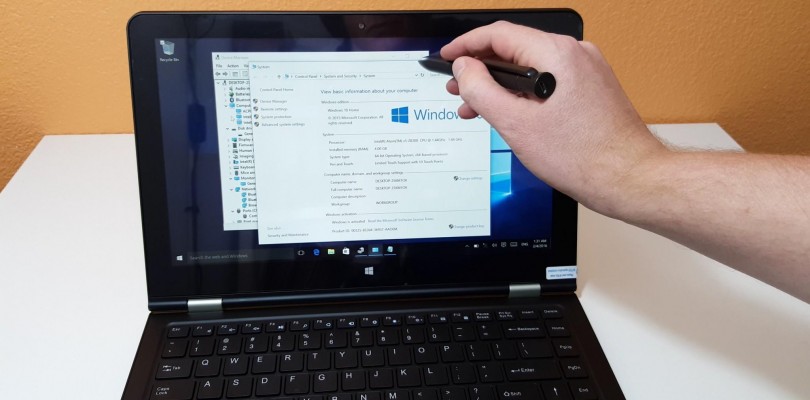






Andrey Viktorovich
Hi Chris, thank you for your reviews. What do you think about VOYO VBook V1 (10.1 inch)? It’s likely the same as vBook V3 . Will you make review on VOYO VBook V1?
Mark Cedric
Hi there,
How long does it take the my voyo v3 to fully charge?
is it 12 hours?
Cheers
Chris G
Full video review will be online soon for this, just editing it and have to upload a 15-20GB video. Should be up tomorrow.
aladdin
Hi Chris,
Some more questions, as this is the very first time I am using Windows Tablet.
1. My unit shows some dust on the screen. I am assuming that the screen has a protector on it and the dust is between the screen and the protector. I am not sure it has a screen protector on it, does your unit has a screen protector?
2. On my machine the Windows updates were turned off. In a way when Windows is updated constantly it becomes very slow. What would your advice be based on your experience on a Windows Tablet?
Best regards!
Chris G
Hi,
Yes, it has a screen protector on it. You could just let the machine run overnight with the power connected and let Windows update do its thing if it’s too slow.
Martin Andersson
If you are “blindfolded”, Is there any difference between the Onda and the Voyo?
Chris G
No, just larger and this looks like it’s from the same ODM.
Martin Andersson
The nice Onda orange color match you wall color
Chris G
True, well my wall is more of a peach/orange color.
aladdin
Hi Chris,
I really need some help. There is Chinese Language on lock screen and when starting/turning the PC off. I don’t how to change this to English.
I tried to reset the PC but it said no image was included.
Best regards!
Chris G
You need to change that in Settings, Reigon, then Administrative and Copy settings. Change it all to English and reboot.
aladdin
Hi Chris,
Thanks for quick reply. In Administrative and Copy settings, on the “Welcome Screen” the Format show Chinese Language and Location China too.
On “New User Accounts” it shows all Chinese and China.
But “Current User” is all English (US) and USA
Any other suggestions? How it is on your machine?
Best regards!
Chris G
Change them all to English, okay the reboot request and it will fix it.
aladdin
Hi Chris,
There is no place to change to all in English. Can you please show me how to do it. I have done everything you have shown in your earlier reply, but no joy. Please check you machine and help.
I am pretty good in Region Setting, and this is the first time I have encountered such problem.
Many thanks!
Chris G
You must not be doing it right. I had the same issue, changed them like so, asked to eboot and fixed!
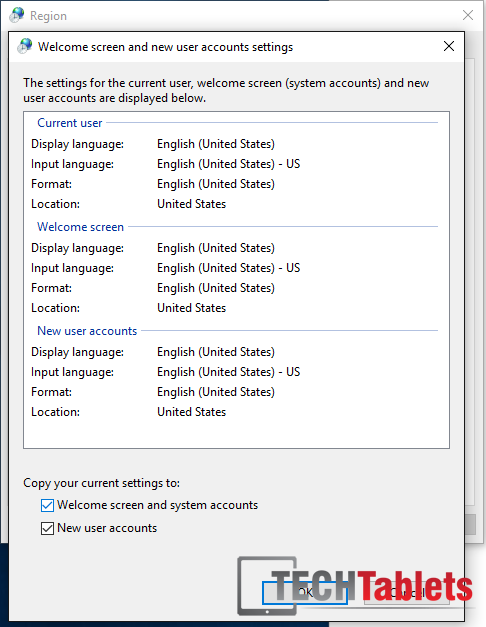
aladdin
Hi Chris,
Here is my screenshot. I believe I know what the problem. I set the English US region, then downloaded the English US language and then deleted the Chinese language. It appears that the English language is not correctly installed. I cannot install any more languages.
Oops, there is no place to upload screen shots.
Best regards!
aladdin
Hi Chris,
How did you get away for not paying for the shipping or only paying $14. I got mine too from your site from GearBest, $232 dollars on one o their flash sales. But I had to pay $81 extra for shipping.
Do you think that I should ask for refund?
Best regards!
Chris G
Not it’s not showing but I had to pay the first $31 feee then later $14. It still owrks out cheaper than Ali Express and banggood.com that have it for over $330. Well at least it did for me.
Rsg
I nearly bought this deal from gearbest but when they asked $81 aud .. i was like for no thank you for a cherry trail. i even tried to ask gearbest to repackage and send it two different orders to make the weight under 2kgs coz i wanted something else , they didn’t ( making a cut in shipping too?)
Anyways glad i didn’t as core m3 version coming out next month.
Can’t wait for the full review.. Chris how far are you from it? Any new flaws or surprises?
murdic
What apps do you use to find out whether it’s pressure sensitive, Chris?
Chris G
One Note, oh my bad doesn’t it support pressure One Note?
Chris G
Edit. Okay defiantly not pressure sensitive. My SP4 Ntrig in one note works with pressure. This Voyo stylus doesn’t. I’ll have more on the vBook soon after the weekend,
Ed
Where did you get the twisting pedestal from?
Chris G
It’s a bit of junk, from Aliexpress somewhere. had it for a while and finally used it in a video haha. It’s super loud the motor in it.
Shub-Niggurath
how is the battery life?
Chris G
Haven’t tested it enough, but first findings show around 5 hours maybe 5 and a half.
Rsg
does the note 4 or note 5 stylus works on this?
Chris G
No they don’t it’s not Wacom unfortunately.