Teclast has released a bios update for the X98 Plus Dual OS model (A5C8), this update addresses connection issues with UHS large MicroSD cards 128GB and 200GB ones.
I’ve just flashed my X98 Plus A5C8 and it all went without a hitch. Loading up CPU-Z in Windows I see the RAM speed is now set to 1600Mhz? At least according to CPU-Z it is. Before it was 1066Mhz affecting performance somewhat. Now this seems to have been solved.
In order to update, make sure you have at least 80% battery life. Extract the files to your Windows desktop and run the LocalBIOSUpdateTool-64bit32bit.exe as admin, there is some Chinese text but it’s very simple, just find the box and later find the Rom_8MB_Tablet_A5C8.bin, load it and click the far right box to proceed.
It will then flash the bios update and reboot. (Reboot is a little slower than normal so don’t panic) You might need to reboot again. At least, I had too. Whatever you do let it do its thing, don’t power it off or run this update with a low battery or you’ll brick it.
X98 Plus dual OS users, can you also confirm your ram is now at 1600mhz?
Download:
Mirror: [wpfilebase tag=file id=349 /]
Mirror #2: Teclast’s Baidu account: X98 Plus A5C8 Bios V3
Source: Forums via Echo from OKQI



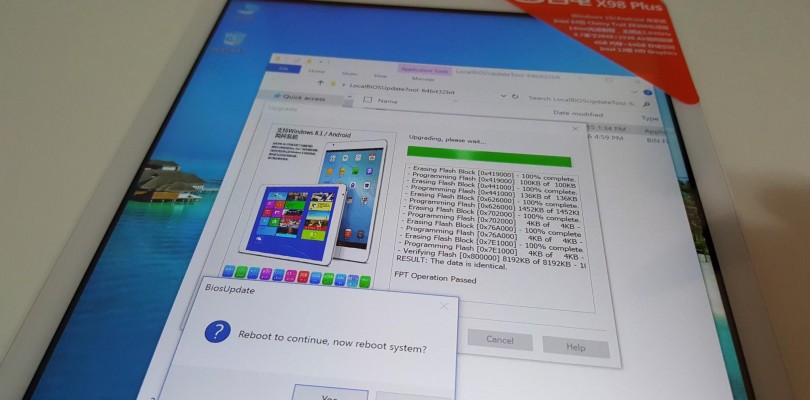




Choon Seong Freddy Ong
I have just updated the bios and CPU-Z still showing the speed as 1066. And my Sandisk 64GB class 10 is not detected in Windows but works fine in Android. Anyone know how to resolve the SD card issue?
Choon Seong Freddy Ong
Found the issue, actually i have mapped drive D to my NAS, that’s why the SD card is not showing. After i remapped the NAS to drive M and now SD card works in Windows.
Henri
Will this work for A6C9?
Lord ZamikD
Will this work for A6C9 i need to kno please thanks
Oh O
some questions – my Pad regoznize my 64GB SD Card as a 1.85GB SD Card – does anyone can help?
Does the bios update help? is it compatible?
Kable Singh
Hi, Did anyone reply or have you found an answer? My duo OS Plus 3g also only shows 1.85gb for any 64gb card in android. Works as 64gb in Windows.
Travis Randall
my mixza shark doesnt work 128 GB. >:CCCCCCCCCCCCCCCCCCCCCC
Anisetty Naresh
Hi Chris, my A5C8 had a firmware update via device manager in win 10. During restart it stuck at boot and then switched off completely. It is not starting again. Please help..
Paul Sherman
I have a Teclast X98 Plus Dualboot A5C8 Tablet that I received on 2/11. At first everything worked great. Then 2 days later the Windows went into its auto update and is now stuck in a bootloop. Two days later the Android portion stopped working. Now when I power it on it goes to the screen where choose which system you want to use. If you select Windows it goes into its bootloop. If you choose Android it goes to the screen where it says Android and freezes. Over the last 2 months I have downloaded many types of software and tried installing them with no success. I have tried flashing the Bios but I’m not sure if it did any good as there is no change when I start it again. At this point I’m not sure what to do. I don’t know if I’m doing the right thing at this point. I follow instructions very well and am usually successful when working on computers, but this one has me stumped. I want to thank you for any help anyone can offer.
M.K
I think i might have bricked my device as I thought it take so long to boot up so i restarted the device and end up stucked at the logo… is it possible to unbrick the device?
Bonnom
The tablet still has OTG problems and the turbo boost still doesnt go higher than 1.60.
The advertised memory speed is still 1066mhz in windows task manager
maria maddalena bignardelli
NO WORK…there are a bios for A5C8?
Paulo Palma
for me only in cpu-z show memory as 1600, in task manager, hwinfo… shows 1066???????
i think is not fixed
yoshi
i’ve followed the instruction correctly, the ram is 800×2 but my SD card (32gb hc) DOESN’T WORK!! i can read it only with Android but not in Windows10!!!
PLEASE FIX IT!!
Anthony S. C.
Still 1066Mhz in Task Manager :'(
Anthony S. C.
Hi. I have dual OS version, A5C8, so I suppose that I have to put that A5C8, BUT…. the option(“Next”, I guess) does not activate when AC58 is introduced. Do i must introduce A5C6?? This is the only way the button gets activated.
Anthony S. C.
I think i used the wrong zip(“X98PlusBIOSUpdateTool”). Now I tried with “Teclast-X98-Plus-Dual-OS-A5C8-Bios-update-v3” ^^
Leo Mon
Hello. After updating BIOS according this thread, Task Manager — Performance — Memoy, still shows 1066 mhz. So, no changes.
Lobice Micso
Hi guys,
I’m trying to update my a5c8 to v3 bios (downloaded from this website). I run “LocalBIOSUpdateTool-64bit32bit.exe” as admin, browse to “Rom_8MB_Tablet_A5C8” and select it, continue and then I get the message saying “No Windows key in BIOS”… Anyone any idea?
xjesus
I get the same message. But I played with my Windows install and now it’s not even bootable from Windows. I only use it with Android and Linux (XJubuntu).
I wonder if that’s why… I will have to recover the partititions from Windows and try again…
Pablo GH
Hi, even after install the BIOS Update for my teclast x98 plus A5C8 still have some issues with the animations in the UI, for example when I press Windows button or minimizing the file explorer. I read in the review of the A5C6 version about that issue is solved if I updated the Bios…
Someone else with this problem?
Mateus Marta
Which tablet is better. This or the Onda V919 Air 2GB/32GB Dual boot (not the CH), considering this costs more 50€? PLEASE ANSWER.
Chris G
Teclast, most Onda’s I have reviewed have smaller batteries. Worse quality and issues.
Mateus Marta
Ok. Thank you. I really like your website.
steelicon
Teclast
March 9 at 6:25pm ·
..
Dual OS tablet with 3G .Here it is ! X98Plus3G
steelicon
http://www.teclast.com/zt/X98Plus3G/
MadMax
The file has now showed up on the Teclast BBS posted by the official himself. The file is dated March 8th.
The link is on this page under tf card fix.
http://bbs.teclast.com/thread-521232-1-1.html
David
Works with A5C6 Dual Boot??
Виталий Гарт
I guess that 2 x 800MHz = 1600MHz
So as soon as it was 2 x 533MHz = 1066MHz
Dariusz
those who made it, do you see any performance increase?
Gal
Not that I can tell.
Dariusz
thx. I have on my antutu test 65095 (made it in windows) so I wonder if there can be any increase. ☺
Daniél Lecoq
I just did the update, then installed Antutu from Windows Store.
74652
3D: 12870
(3D Marooned: 7689)
(3D Garden: 5181)
UX: 26489
(UX Data Secure: 16533)
(UX Data Process: 1819)
(UX Strategy Game: 5591)
(UX Image Process: 327)
(UX I/O Performane: 2219)
CPU: 31645
(CPU Mathematics: 15285)
(CPU Common Use: 5515)
(CPU Multi-Core: 10845)
RAM: 3648
If that helps you anything…
Lucretius T
Hey Chris are you sure the file attached here is the correct one? It only contains a file named “X98PlusBIOSUpdateTool.exe” that opens to a dialog with greyed out options.
Chris K
Take the one from the forum (the link beneath)
Lucretius T
Thanks, though that seems to be the same tool (file, dates and names) to the one that was posted a week ago and fixed issues with the sd card.
Gal
Yep, that’s the same files I posted a week before (which were provided to me by OKQI anyway). Try to get my files from my link, this one causes antivirus warnings for some reason.
Lucretius T
Yep, I had applied that fix the day you posted it – thanks btw. The memory shows as 800MHz – but I guess it means 2X800?
Chris G
Google drive is blocking the bin file as a virus (It’s not) Try the mirrors.
Chris K
ok, got it to work. the tool to use is not the one linked here, but the one from the forum.
Anyway, there is no difference to me. same speed for ram (800) and sdxc with 128gb is not detected at all ?
Chris K
Have to correct myself. The SDCard is recognized now – in Windows only.
But have to keep an eye on it if it is stable. (It’s a sandisk)
Maverick Goh
to make sd card work in android, format it to fat32 format.
Chris K
How to use this tool?
After the popup with chinese blabla I click ok.
Then i have to enter something. I enter A5C8, but the buttons stay grey, only the button with ?? can be pressed, but this only ends the tool.
Gal
There are photo instructions inside. Keep in mind that you must put the files in C root dir.
vgiozo
Wish they would release that for the A5C6 too.
Iñigo Martinez Lasala
BIOS upgraded to 2016/02/23. However CPU-z says 800mhz like in your photo…both before and after upgrade.
Antutu on Android now scores 53000 instead of 52000. This is about a 2% increment in performance and is in measurement error margin.
highwind
Would you be so kind and do quick Antutu 6.x runthrough at 1600Mhz and post a screenshot of the result page (the one with the QR code)?
I am curious on how memory bandwith affects Antutu scores
Gal
Ram is 1600. Sd card works but the driver crashes too often which makes SanDisk 128GB unusable for me in Windows.
Chris G
I’m using a 16GB Samsung Evo – Fine, Sandisk 64GB Extreme also fine. Seems it’s the 128GB & 200GB cards and this fix is for them and it didn’t work? At least, the Ram is now where it should be. I dont have a 128GB card as I prefer my 80 mb/s writes on my 64GB extreme card.
fload
did you check with cpu z? for me it still says 800 after the successful bios update. 🙁