Edit: This works on some others models (at your own risk) But my Onda Xiaoma 21 went from 160 reads and 100 writes to 250 reads and 120 writes. Big improvement yet again. Seems manufacturers are using slower speeds to either save battery or it’s just not correctly set!
Again please do this at your own risk! Recommended to only try this on the newer Apollo Lakes not the old Atom’s that will definitely not be using faster eMMC’s.
Works a treat on other Apollo Lakes. My Onda Xiaoma 21 now has really good speeds for an eMMC pic.twitter.com/E8OHl2S4Qa
— TechTablets (@TechTabletscom) July 17, 2017
Just done this tweak on my own Jumper EZBook 3 Pro. And doubled the eMMC sequential reads and writes. So very pleased with this quick and easy bios tweak. The results are below, before the tweak and after.

A quick video guide on how to apply the bios tweak:
The improved Jumper EZbook 3 Pro version now comes with much faster Intel Wireless AC 3165, a big improvement over the Realtek Wireless N & single antenna on version 1 and 2 models. However, it comes at the cost of the faster Toshiba eMMC 5 64GB of storage. In order to cut costs and upgrade the wireless Jumper used cheaper and slower BWIN eMMC 4.5 drives. My unit runs around 60 Mb/s reads and 40 MB/s writes. But FV from the forum has posted some bios tweaks to get it to run in the HS400 mode. (Higher speed 400Mhz clock) and what this does is definitely improve the speeds as you can see here:
Before the bios tweak:

And after the tweak:

So you can see a huge improvement. The how to thread is here: https://techtablets.com/forum/topic/how-to-bwingen-ncard-better-speeds-by-bios-change/



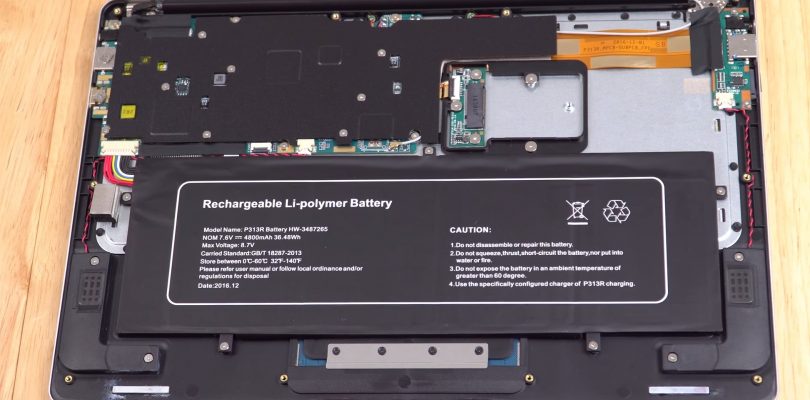




jazz
Does this emmC bios change have any impact on battery life?
Chris G
If it doesn’t I didn’t see it. Might use a little more I imagine running at the faster speeds.
Pieter-Jan Buntinx
When trying this in my BIOS, i get a BSOD when starting Windows. It says it can’t find the storage device. Has somebody else had this problem before?
Pieter-Jan Buntinx
(I have a Jumper EZBOOK 3 Pro with Intel AC Wifi)
Chris G
Settings aren’t working then. Reset the bios to defaults or return the settings to the previous values. It’s not guaranteed to work on all systems.
sportnok
According to the Foresee website the drive is a 5.0 not 4.5, if this is in fact the eMMC(NCEMBSF9-64G) in the version 3, is there some other tweak where we could expect even better speeds?
http://www.foresee.cc/en/Business/index.asp?itemid=93
Angelo
Hello, could this method kill the emmc in the long term?
Chris G
I don’t think so, they are designed to run at this speed.
Jimut Jayadev
What is the max capacity M.2 ssd that i can put in jumper ezbook 3 pro and whether is sata3 or pcie ?
Chris G
Max is 512 or 1TB if you mod it to fit a 2280. It must be SATA3 otherwise it will not fit in the slot or work if PCIE. I know as I tried to put my 950 Pro in it.
Tony
double-plus good
Vecienz
Great suggest. Real plus! 🙂
Blackburn
Will this improve the speeds of my Chuwi Hi12 emmc?
Chris G
I don’t think so and please don’t try it! It might brick it. APOLLO LAKE ONLY people, if you don’t know if you have this chipset then don’t try anything! I’m not responsible if you lose files or brick your tablet or laptop.
Blackburn
Oh okay. Shame, I was hoping to improve the speeds. But not worth the rest of a brick! Would this tweak lower the eMMC drives life at all?
Chris G
I don’t think it will. To put it this way I’m not at all worried about running y drives at the faster speed.
Leonardo
Do you think this tweak can be used in a old Chuwi Hi8 ?
Chris G
No, please don’t try this on the old Atom Cherry trails. If you do it’s all your own risk, you could kill the eMMC and it will not boot Windows and loose your files etc etc
Roberto
That’s actually massive for such as simple BIOS tweak!
However, just as Chris always tells you: Be really careful with the BIOS on these Chinese Laptops!
I changed an option for the RAM speeds on my first EzBook 2 and it simply refused to do anything afterwards. Only gave me a blank screen, couldn’t do anything.
However, Gearbest agreed to take the device back for the full price and I ordered a new one. Definitely learned my lesson from that. Please remember: the BIOS seems so familiar, but still is very different from more top brand devices when it comes to the hardware layer and initialization.
With desktop PCs, you simply remove the CMOS battery or set some jumpers on the motherboard to reset the BIOS, which is not feasible on these laptops.
It’s sometimes not a bad thing if the BIOS is locked to exclude dangerous options to prevent that situation. I think Chuwi do it that way on most of their devices.
Chris G
Yes some people might decide to tweak other options and it can cause the bios to “brick” the laptop. or stop it from doing a full boot. Lucky for use if the battery is unplugged it will reset the bios to factory defaults. or there is even this: https://www.youtube.com/watch?v=xaRoFgVl3KE
Roberto
Yeah, that’s true.
Unplugging the battery would’ve been my last hope.
If you still can get into the BIOS that’s only a soft brick, which is easily fixable.
But it get’s messy so fast once you change something crazy and nothing turns on anymore 😀
Chris G
Some tech also supports tapping Esc on boot to reset the bios. Worked on a few getting me out of a pickle!
Roberto
I’ll keep that in mind! Thanks for the tip.
To be honest I’ve never seen something like this before, not even showing power on the status LED. But you never stop learning apparently.
foop
Aren’t 4K reads and writes FAR more important for normal OS performance??
Kalle
Yes, but you shoudn’t use the emmc for OS, just storage if your device has M.2 slot.
Chris G
Yes, I still recommend an SSD if you can. But I’ve noticed that using the eMMC as OS drive it’s not really that much slower unless you’re installing applications.