If you have a Teclast X98 Air 3G or X98 Air II, you should be running one of Mirek190’s ROMs, they really give you the best Android experience on your X98 Air tablet. Much better than that laggy Teclast launcher and bloated ROM. Version 4.2 was released a couple of days ago.
It’s a bug fix release and includes the install.bat file which makes it really easy to install this ROM without losing your Windows image and dual boot menu. If you’re coming from a stock ROM or an older version like v3, it’s highly recommended you do a full wipe or you could run into issues. Coming from V4.0 or 4.1 you should be okay.
Join us in the Teclast X98 air 3G forum if you want more info or need help.
Download below, make sure you select the model that applies to you:
[wpfilebase tag=list id=57 pagenav=1 /]
Changelog:
————– v4.1 ——————
* viper4android is working in every app ! – like youtube , mxplayer , etc
* viper4aqndroid is preconfigured and works even after restart device ! – thanks for help tecknight
* fixed crashing Stock browser ( after closing last tab in browser was crashing itself until wiped browser data )
* fixed too fast completely dimming screen
* disabled more loggers in system
* If you have bios 2.02 possible boot to windows straitly via designated app – tecknight’s work
* decreased wifi scanning from 180 from 90 – should be more stable now.
* switched kernel to permissive mode – earlier not all mods were working – now works everything.
* new tool for flashing v2 – FLASH_tool_Teclast_x98_air3g_and_2.bat
* also “special kernel for devices with touch problem I made designated kernel for my rom – boot_touch_fixed_for_mirek190_roms.img is on mega and google dvive————– v4.2 ——————
* fixed mute icon
* new default wallpaper
* Finally ! Fixed that stupid auto dimming on c9jx and c5jx devices !




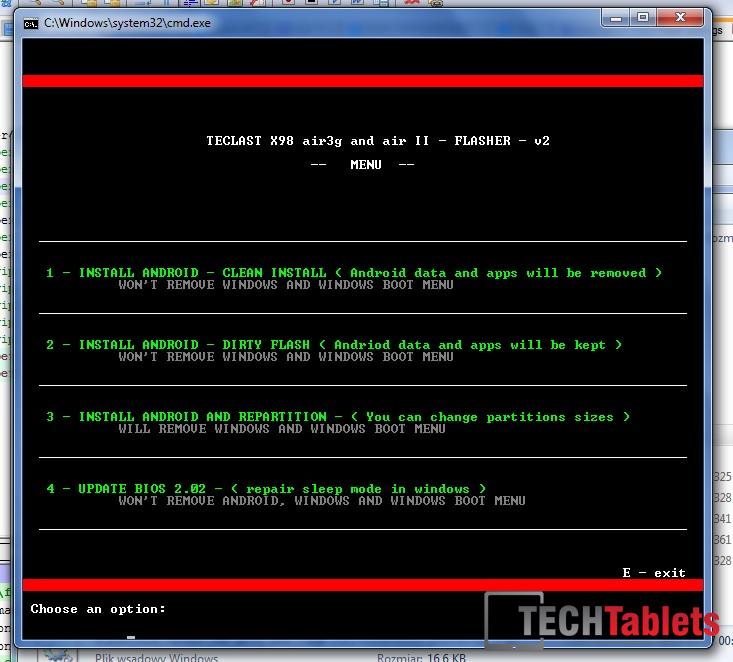




Chris Petzel
Hey,
Thanks to Mirek190 for this great offering. I played around with his lollipop rom but as I have an HG5N air ii the camera didn’t work. This is a great, fluid rom but I have one issue; my camera is inverted. I have bios 2.02 and a straight android install. Is the a fix/patch for inverted camera in Android (the hg5n never suffered from the windows inverted camera)?
Cheers,
Chris
Simon
Hi All- Can anyone help me. I have flashed this ROM to my C5J6 3g Air and I love it BUT… The volume on my headphone is just way too loud. One click of volume is loud enough – any more is painful, and in addition there is a constant background hum. Since I often watch movies and shows on my tablet with headphone this is a bit of a deal breaker.
So does anyone know how to drop the default volume for headphones? I am guessing it is controlled by Viper4Android but I cannot figure it out. Help!
miko king
Because i don’t know how to contact Mirek190 i just want to use this nice site to give mirek a very big applause for all his work to create this rom. I allready used the “older” version but this one really is fantastic with capital letters. All my previous issues are solved; inverted camera: FIXED, to low Volume problem: FIXED. Besides that the rom is fast and works really great.
I hope this message will reach Mirek: THANK YOU MIREK FOR ALL YOUR WORK AND SOLVE THE ISSUES FOR THIS GREAT TABLET!
One small detail: the provided flash tool didn’t work for me but with the Manufacturing Flash Tool everything was OK.
Best regards, Mike from Holland
Miroslaw Kocur
You welcome 😉
David Tapp
Chris, above you say “If you’re coming from a stock ROM or an older version like v3, it’s highly recommended you do a full wipe or you could run into issues. ” Does this mean selecting option 1 in the screen shot above?
David Tapp
Oh also, where do you get the Flasher from?
Chris G
Its in the file with the rom.
Agogohome Agogohome
The download links are a bit confusing! I assume the download for the X98 Air II would be the one at the top of the list?
Chris G
Yes, that one is for all X98 Air II models.