Now I’ve been using the Tecalst F7 for over 2 days, this gives me a chance to answer some of those questions asked here on the site and Youtube many of you have been firing my way. The most common ones are thermals, the screen, and battery life. It’s currently $229 with this email offer link if it still works.
Firstly I’ll start with the battery life as I feel this was the one that was asked the most. In my tests, I’ve done 3 battery cycles now I’ve been able to get the following results with 30% screen brightness:

Teclast F7 battery life test. 2 hours YouTube 1080p 30% Brightness.
Using Edge and streaming 1080p YouTube, the F7 lost around 10% per hour. A great result, more or less the same as others like the EZBook 3 Pro and Xiaoma 41. Moving then to drain the battery completely using only a few tabs in Edge (very light use) again with 20% brightness I managed a full 8 hours plus.
Later testing Chrome with 6 tabs, streaming and some general multitasking like using Photoshop, transferring files to and from USB pen drives. It’s down to around 6 hours of runtime. So it varies on use of course. But I think most would be able to manage 6 hours to 7 hours. This is an hour less than the EZBook 3 Pro under similar use. But using a 6W TDP, the F7 is set to 9W out of the box. So lowering the power limit in the bios under CPU advance settings from 9W to say 6W should increase the battery life.
Charge times are also very good, peak rates measure up to almost 15W.
The screen protector?
Update: More and more people telling me it’s a screen protector covering a matte screen. Well to get the bottom of this I tried once and for all to remove it. And no, it’s a glossy display, I’ve now damaged a bit of my screen. But confirmed if you see no visible screen protector edges, it’s not covered by a screen protector.
Okay 100% confirmed definitely NOT a matte screen with a screen protector. Now I've permanently damaged the screen trying to remove a non existent screen protector everyone is adamant it has. Not on my unit! Teclast F7 pic.twitter.com/wnEBRPEFPQ
— TechTablets (@TechTabletscom) February 9, 2018
Many questions about this one. I’ve been told another reviewer has a matte screen and the glossy display is just a screen protector on mine. It looks this way, but my attempts to remove this protector have failed where most screen protectors would have come of. There are no visible edges to it like I normally see, dut or bubbles on mine, a knife tip and even tape didn’t lift up the screen protector. If it’s on there, it’s stuck on well and the edges must be under the bezels. Not wanting to damage my screen I’ve left it for now.
The screen is a SHP141B according to HWinfo and the device ID. Screen manufactured by Sharp. Some edge IPS glow or bleed, it’s minor and the whites are more neutral and leaning towards warm. The Jumper EZBook 3 Pro screen is clearly a very cool white display as mentioned in my reviews and very noticeable next to the F7.
Audio:
Some good and bad. First the good news, dual mics, and very clean, loud 3.5mm output none of the very common hiss and static on my unit. However the dual mics do product some hiss, nothing like the F6 pro and when the laptop is fully charged and only when plugged in it will emit a small amount of static over the speakers.
And sometimes just before sound plays there is a pop noise over the two speakers. As if the audio goes into sleep mode, wakes and produces that pop noise.
SSD support:
My Transcend 256GB 2242 SATA3 SSD and Kingspec 512GB SSD both work in the SSD slot without any issues and full speeds.
Thermals:
The thermals on the Teclast F7 are one of the best I’ve seen. Considering here I’ve set the power limit from 9W to unlimited and after 30 minutes of gaming only 74 degrees max. I’ve not seen it pass 74 degrees C. No thermals mods will be required. Under normal use and 9W temps maxed out around 64 degrees C after 4 hours of use. Extended periods of gaming the laptop does get warm on the left-hand side.
Overall very solid and safe to say this is the best budget laptop now out for the price I’ve tested. Always seems to be the case the best model of the Apollo Lake Celeron N3450 CPU comes at the end of its life. In April we should see the first Gemini Lake N4100’s laptops, with twice the CPU cache, 200mhz more turbo, HDMI 2.0 support, and DDR4. But due to those crazy DDR4 prices I wouldn’t expect to see anything over 4GB of RAM at first.
Is it worth the wait for Gemini Lake, I’m not sure, if you don’t mind a 4GB of RAM it will be a good 15% plus faster? But the GPU remains exactly the same as the Apollo Lakes. However, the faster 2400Mhz Vs 1600Mhz RAM should give a little boost to FPS if you plan to play some light and older titles.
Teclast did their homework here, in fact, it almost feels like they watched my videos on the EZbook 3 Pro, thermal mods etc and focused their efforts to bring us something to best even the EZbook 3 Pro and they have gone it.
It seems the flash 200 unit sale of $219 has ended and the coupons expired. It’s now selling for $249 at Gearbest.com which is a good $30 more than the EZBook 3 Pro now. Considering what I’ve seen so far, I feel it’s worth it and hearing stories in the forums of EZBook 3 Pro V5+ owners with keyboard, locked out bios, SSD slot and other minor issues that have cropped up in new hardware revisions. At least my V4 model is perfect apart from the slow BWIN brand eMMC. laster models use a Sandisk eMMC 5.1 drive liek this Tecalst F7.
And if you grabbed one at $219 I hope your unit is as good as mine.
Geekbuying are also selling it, but their price is $294. And some Aliexpress sellers for over $350!



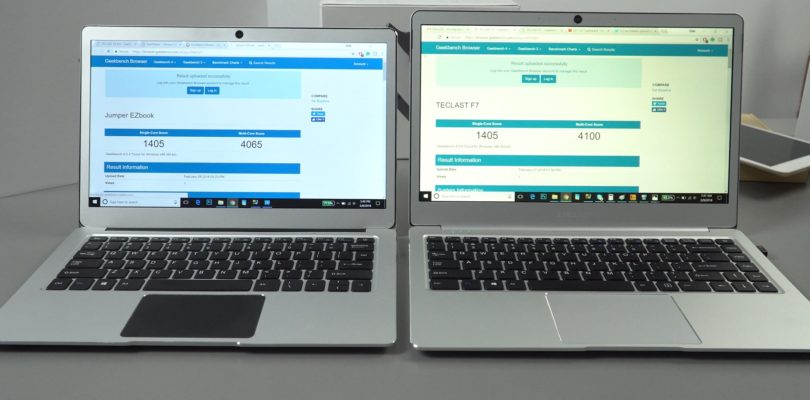









Chloé R
Hello,
I have just registered only to ask you a question about this computer ahah. I bought it 1 month ago and when I want to close, open or just lean the screen it makes a noise like a “clic” and now I don’t dare touch it anymore lol. Have you got this problem too ?
Have a nice day! (Sorry for the few mistakes, I’m French)
van
non j’ai pas ce problème sur mon teclast f7 acheté il y’a 5 mois par contre j’ai eu des problèmes de freezing de windows, même après formatage et réinstallation de windows, je crois que le probleme viens du ssd car après je l’ai changé et maintenant il marche bien
remy
bonjour meme probleme , est ce un pb de battery>?
ChuckB
Hey guys, this is a great laptop and this is a great community!
Just wondering if anyone has experienced issues installing an SSD on the F7 … I recently bought an SSD (I thought would be compatible): https://www.newegg.ca/Product/Product.aspx?Item=9SIAFUA6UR6785 – however, after installing it, the F7 does not appear to recognize the SSD, not in Windows and not in the BIOS either. I don’t have much knowledge in regards to these types of SSD so I wonder – did I buy the wrong drive or is there something I have messed up? 🙂
Alan
Just to add: I bought the Teclast F7 and have had it for about two weeks. On the strength of reviews on this site and others I purchased a 2240 ssd card to supplement the computer but when I received it the slot was different to what I expected and the card cannot be used.
As well, I have had major problems with the computer freezing many times a day, not being able to access Task Manager etc. I have updated and refreshed Windows 10 several times but these problems persist.
I’m wondering if anyone else has had these problems and what action I can take. I have contacted the seller and am just about ready to return this computer because I am fed up!
ChuckB
Sorry to hear about your issues, Alan. I’ve had mine for a few months and never really had any major issues with it. I use it almost daily for basic web browsing and streaming and so far so good – save for not recognizing the SSD bought (which could have been the SSD itself). If you’ve reinstalled a fresh copy of Windows and your issues persist, you probably have some kind of hardware issue and in that case, you should consider sending it back for a refund if possible. Hope this helps.
van
hi alan i have the same problem with my teclast f7 ssd version, freezing many time a day, i have reinstall a fresh copy of windows 10 but after just few days the freezing appears, i think it’s a hardware problem
Mr Feinson
Hi yes, I have the same problem, after a while my F7 with the 128gb M2 drive will freeze every couple of days. First the application or browser will stop responding, then after 30 seconds so will the mouse, then its completely frozen. At that point I hold the power button down to do a hard boot. I have reset my BIOS to defaults, but it makes no difference.
My wife has the original F7 with the 64Gb drive, and that doesn’t freeze, but will just go black, and go pop, and have to be powered off
van
i changed ssd by a new one and untill now it worked well
ChuckB
Can you link to the SSD you bought. I had bought one a while ago but didn’t seem to work. Thanks.
van
here is the link
https://www.aliexpress.com/item/Kingspec-120GB-HDD-22-42mm-NGFF-M2-SATA-SSD-Solid-State-Hard-Disk-Harddisk-Drive-for/32465074880.html
ChuckB
Thank you so much, van.
van
you are welcome
Mr Feinson
I deleted the photo tile on my start menu and it has never frozen again … I cant explain it
Andrew D
Hi Chris, how noisy is the F7, in terms of fan noise and coil whine? Thanks, Andrew
ThomasH
Hi Andrew,
The F7 is fanless so there is no fan noise. I cannot hear any coil whine neither…
Thomas
Andrew D
Thanks Thomas!
Tim
Is it possible to get a charging cord that plugs directly into a US 120v plug without using an adapter?
sportnok
The power adapter the F7 comes with looks like its a US charger with an EU addition. Although I can’t seem to find a way to remove the EU bit without breaking it!! I think there must be a way to do it, once removed I would guess that there will be the fold out 2 pin US type underneath.
Otherwise you need to look for a 3.5mm x 1.35mm jack, 12v, 2A power supply, fairly common.
Alain
Hi chris thanks for your work and sharing.
I was wondering if you can add in your review some “recent” games, lets say 2016 early 2017. eg: street fighter V…. just to have an idea of the machine ability in gaming..
Again thanks.
Patrick
NYAddy
Sheesh.
5:13 in this video explains the screen protector mystery! https://www.youtube.com/watch?v=g4DqDLR8AYE
Insane.
Jerome
What did Chris (or anyone else) set their CPU Power Limit to in the BIOS?
The default is 9, but I’m wondering how far I can push it? I don’t really game but am willing to sacrifice battery life for good performance.
If Chris or someone else can do an in-depth guide in to the best BIOS settings to use, itd be great
Loving the laptop by the way, feels better than my EzBook 3 Pro in almost every way (glossy screen kind of annoying, and the hinge is a little looser than the Pro. But the 14″ size keyboard is awesome!)
Chris G
Go unlimited (Disabled) I’m running this and performance is great up to 14-15W max and only 74 degrees after hours of gaming, the heatsink is massive good enough size for a Core M3.
Yes, the keyboard is great my hinge is a little loose only the last 20 degrees or so. That and the speaker pop noise now and then when no sound is played for a while. Otherwise perfect.
Eat Up
You guys should avoid this laptop. The Sharp LCD screen used in this device dims by PWM (Pulse-Width Modulation) which will cause strain on the eyes. PWM is what LCD manufacturers use to cut corners and save a few pennies.
P.S: You can tell if an LCD uses the cheaper PWM dimming instead of the analog technique by waving a pen or your hand in front of a white screen at 25% brightness. If the motion blur looks like multiple repeating patterns, then it is a screen with PWM digital (aka El Cheapo) dimming…
Eat Up
P.S #2: The Teclast F7 uses the same Sharp SHP141B LCD screen as this Fujitsu laptop (scroll down to the display section and see the reviewer expose the very very bad PWM in all gory details):
https://www.notebookcheck.net/Fujitsu-Lifebook-S936-6600U-512-GB-PalmSecure-Laptop-Review.221048.0.html
Mike May
I’m not well-versed in this subject, but if that review of the Fujitsu notebook is correct, the screen only exhibits PWM at 30% brightness and below:
“The display backlight flickers at 211 Hz (Likely utilizing PWM) Flickering detected at a brightness setting of 30 % and below. There should be no flickering or PWM above this brightness setting. The frequency of 211 Hz is relatively low, so sensitive users will likely notice flickering and experience eyestrain at the stated brightness setting and below.”
Eat Up
No, I don’t mean the flickering. At 30% brightness, a screen will shoot a beam of 100% brightness into your eyes 30% of the time. Don’t your eyes already hurt at 100% brightness? Imagine having to see a 100% fully lit screen every few millisecs.
Anyways, doesn’t matter if there is flicker or not, PWM at any frequency will give you migraines and eyestrain!
Eat Up
Also note how the reviewer wrote:
“In comparison: 54 % of all tested devices do NOT use PWM to dim the display.”
Why you got to use PWM to dim the screen in the first place? Why? Coz it’s a second rate product that’s why. Show me a cheap tablet/laptop with analog dimming and I’ll go gaga over it. PWM usage is just so unnecessarily [bad]!
Mike May
But they seem to be saying it only uses PWM at 30% and below. (They’re using the terms “flickering” and “PWM” interchangably.) Like #4 in this comparison:
http://laptopmedia.com/highlights/what-is-pwm-why-is-it-important-and-why-did-we-add-this-test-to-our-reviews/
Eat Up
No, the display uses PWM at <100% brightness. Only it doesn't flicker above 30% brightness.
Why is PWM bad? Everyone has trouble staring at a screen at 100% brightness, right?
In PWM screens, if you dim the screen to say 25% brightness, it means 1 out of 4 milliseconds, the screen is on at full 100% brightness!
The bottom line is, PWM is bad for your health, regardless of whether you can detect the flickering or not…
Chris G
Mine not an issue at all for me, but maybe some might see it. I’ve asked my wife and she does see it and a few others. But I’ve used a few screens in my time and this is fine in my book, however, the flicker and the screen itself is almost impossible to capture on camera how I see it. It looks yellow or flickers. But in person is perfectly fine.
Eat Up
Once again, the issue with PWM is not the flickering. The issue with PWM is the screen can only be lit at 100% brightness or not at all.
This means to set the brightness at 50%, a PWM LED has to light at 100% brightness, then off in rapid succession to give the illusion of 50% brightness. At 25% brightness, the screen will brighten 100% then off three times as long.
Here are the health problems ppl have had with PWM monitors:
– Sleeping problems (100% bright light at night, even if only on for 1/2 the time, will interfere with one’s Circadian rhythm).
– Temporary blindness
– Seizures
– Eye strain
Let me give you a personal story, I own two tablets one with analog dimming and the other with PWM. I set both tablets at 25% brightness. One tablet does not bother my eyes, while the other gives me a slight migraine just looking the screen. PWM is just that bad, and a reputable company like Teclast shoulkdn’teven be using such screens in their products!
Tobias
If PWM annoys you so much, why do you even consider such a cheap device? Most notebooks, which don’t use PWM are much more expensive. PWM is the simple and cheap way to have a dimmable backlight. I don’t think you will find any China notebook in this price range that does it differently.
The Xiaomi Notebook Air 13 2016 has PWM at even lower frequency according to Notebookcheck. It does not bother me at all and I can work totally fine with it. Not everyone is affected as you are.
Eat Up
Lol. My Cube IWork8 Super Edition (Bay Trail CPU w 800p screen) tablet cost $75 and uses non-PWM analog dimming. So, yes you do find very cheap mobile devices with the more expensive non-PWM screens. Perplexes me why the Teclast went with such awful display technology. I mean, even their very cheap Tbook 10S uses expensive non-PWM dimming, and that one is a sub $200 10.1 inch tablet. The F7 on the other hand…
54% of all notebook displays use non-PWM analog dimming. The other 46% can be considered bottom of the pile junk no sane person should be buying!
Jerome
As a counter anecdote, I use two PWM monitors at work every day and have never seen any side effects. TBH I always thought people that complained about them were suffering from a placebo effect, since the pulse is indetectable by the human eye
Chris G
I’ve never had an issue with it too and use them almost every day. But I understand some people seems to be a lot more sensitive and see what most cannot.
Ralph McIntosh
Ordered now one for 229$.
Lets see if my wife gets it or I use it instead of the Jumper EzBook 2 Plus.
iZarco
Hi Chris,
When full review?
I’m anxious to see your video!
Thomas
Now is for 229$ http://bit.ly/2ElGSW6
George
Is it possible to install Windows 10 on the SSD and use the SSD as your primary hard drive?
Chris G
Yes sure is, this is what I’m doing now with a 256GB drive. The laptop feels much faster like this as the read speeds of my SSD are double of the eMMC 5.1
Joel
This looks almost identical to the T-Bao TBook 4…are they the same?
Chris G
Yes, they are using the same ODM, so the same shell and CPU, but a different screen and some changes to the heatsink etc.
Ladislav
Chris, you probably did not read my comment in your previous article about this laptop. The first gemini laptop is out from Jumper. Its called Jumper yoga.
Chris G
Yes, I did thank you. I will post on it soon. I see my thinking about the DDR4 RAM prices means we only have 4GB of RAM was correct, such a shame. And for that price I would have expected 8GB DDR4. If the price drops a little I will buy one or I can sell of some of my other items to get it. It’s the first of many new Gemini Lake items we can expect in the next few months.
I don’t think this has released yet, however. Just a stupid “pre-sale”
Blackburn
Chris thanks for the post and video, looking good. But is the screen yellow? Certain shots in the videos show a yellow look to it and flicker.
Chris G
The screen in person looks 10 times better and not yellow. Very hard to capture it on camera. I think it’s the screen protectors fault.
Chris G
UPDATE: There is no second layer, no screen protector on my unit it’s not removable like so many others told me. Not my unit, 100% glossy Sharp IPS. https://twitter.com/TechTabletscom/status/961896860716855296
Blackburn
Okay thanks for the info, nothing a matte screen protector couldn’t correct right? Then it’s matte 😀
Chupa
Chris, if I look at the twisted bezel and the knifewounds on the screen corner, I have to say: you realy go the extra mile for your inquisiteve audience. Much appreciated.
Vernal Scott
My gorgeous F7 arrived yesterday here in London and I absolutely love it. Costing only £166, delivery took just 7 days via Gearbest’s normal post, and as usual, there were no additional import charges. I did a short clumsy unboxing at You Tube giving you full credit Chris for the heads up. As you know, I resisted the EZ Book due to its blue tint screen, but no such problem with the F7. I’m heartily recommending it to colleagues and friends; screen, sound, overall use, design etc. are all first class, and I have no light bleed issues on mine, either. Very very pleased indeed. Thanks Chris, you star, you!
Chris G
Wow, that is fast and no taxes. I used DHL for mine had to pay 46 euros on it. Glad you like it Vernal, I’m really enjoying mine, can’t wait to see a Gemini lake version of it. That screen light beeld is very minimal not really an issue considering its price tag. Do you have a screen protector on your one? If mine has one I’ll be damned if I can find an edge too it. And I don’t want to scratch the screen trying it remove it so left it for now.
Enjoy the F7, slap an SSD in it to get the most out of and even go as far as disabling the power limit (Thermals will be fine) This will really speed it up. SSD + disabled (unlimited power limit) The only trade off with the higher power limit or setting none is you lose about an hour total run time. But it’s worth it for the performance increase.
Vernal Scott
My apologies but I’m only just seeing your comments now. Yes, I’m enjoying the F7, but looking forward to your review and recommendations re tweaks etc. I won’t attempt anything until I’ve watched the master. That’s you, Chris! As I mentioned, there are no problems with the screen on mine. Loving it. Hey, SSD’s aren’t cheap, are they. They cost more than the F7. It’ll be a little while before I buy one, but thanks for the suggestion. Oh thanks for clearing up the misinformation about the memory expansion and the matte VS glossy query. Looking forward to your review.
Blackburn
Hi Vernal, gald someone else has one. Can you confirm Chris’s issue with the speaker static at full charge and plugged in? Also any poping noise Chris mentioned. And is the screen yellow? It looks yellowish in the videos.
Vernal Scott
I have no problems with the speakers or audio generally. Perhaps it’s another case of hit and miss units again. Sheesh!
Chris G
I can believe that some things are hit and miss. Like a matte or glossy screen and possible audio popping or not.
Vernal Scott
Oh, and absolutely no Yello, blue, orange tint. It’s a stunningly gorgeous screen in my view.
Chris G
Yes, my screen is great in person. Just on camera looks trash. Show this laptop to someone else that doesn’t know the price tag and then get them to tell you what they think it cost. It’s quite funny. Screen and build beats my wife’s Core i5 6200U ASUS laptop that cost over twice the price.
Alberto
Hi Vernal,
Sorry for the off topic, can you tell me which shipment method are you using for Gearbest? I live in Ireland and although I never paid customs I always had to wait a few weeks for shipments from China. I may have the chance to get a UK forwarding address so this may be a game changer. Thank you and all the best.
filn
What are the best Chinese brands in terms of updates, only Xiaomi?? Do you know if Teclast usually updates their laptop’s ? Intel released some microcode updates.
https://newsroom.intel.com/wp-content/uploads/sites/11/2018/02/microcode-update-guidance.pdf
First Gemini Lake and Apollo Lake in comparison:
https://www.heise.de/ct/artikel/Intel-Celeron-J4105-Gemini-Lake-legt-eine-Schippe-drauf-3962770.html
Chris G
They aren’t great with updates. But if your worried about the meltdown hack just run all the Windows 10 updates.
ThomasH
Thanks, Chris, for sharing this update.
I managed to order the F7 for $219 and now I am really looking forward to receiving it.
Still a more general question about the Kingspec SSD: You mentioned it works well but is it getting hot? I read this in some other reviews.
Thanks again; a great review (again)!
Chris G
Lucky to get it for $219, the SSD does get warm. But so does my Transcend and even my Samsung 960 Evo etc cooks. That one gets super hot. Because with the kingspec ones as my 512GB drive is rather slow for a 512GB one.