Some of Teclast X98 Pro’s have been affected by a bios bug resulting in missing eMMC drivers and booting into the bios instead of loading an OS. Teclast has issued a new bios update that should fix the issue.
*** WARNING: ONLY FLASH THIS IF YOU HAVE THE MISSING EMMC ISSUE! ***
Thanks to Echo from OKQI for this latest bios update. Instructions are included in the file with images. To flash it is easy enough. You will need a USB hub, keyboard and USB pen drive/flash drive.
Before you start make sure you have 100% battery or at least 80%. Low battery life will result in a bricked tablet!!
- You need to format the pen drive to fat32 format and name it WINPE.
- Move all the files from inside the Bios Solutions folder of the Rar folder to the root of the pen drive
- Tip: I renamed the bios from BIOS_T12_AW_464_tPAD_V113-Telcast.bin to bios.bin to makes things easy
- Boot the X98 Pro and mashing F7 you should see a boot menu.
- Select your pen drive.
- Now you’re in Shell
- Navigate to your pen drive. Typing fs2: did it for me, yours could be fs1:-4:
- Now type afuefi.efi BIOS_T12_AW_464_tPAD_V113-Telcast.bin /p /b /n /x
- Or if you renamed the bios like I did type: afuefi.efi bios.bin /p /b /n /x
If you get an error, just arrow up and flash it again until it’s 100% and no errors.
Notes: I tested and flashed my own K9C6that was working fine. No issues, bios build is version 1.13, build date 28th of October 2015. My K9C6 shipped with 1.05 with a build of September 11th.
Download:
[wpfilebase tag=file id=348 tpl=data-table /]



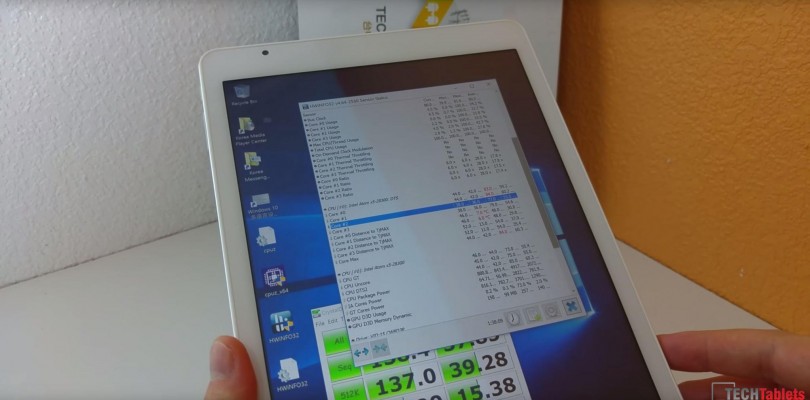





Ummer
Dear all
I am in need of your kind help. Someone out there may able to help me. I request for that; please, please help me.
I am using a Teclast X98 Pro K9C6 with Bios Core Version 5.011 and Build Date 09/11/2015.
I have a problem with this machine. Whenever I turn it on recently, it boots to Bios and stays there for ever.
I tried to update the above bios using the bios provided above in Chris’ thread and following his above tutorial exactly. Everything was as said in his tutorial guide. But, at the end I received the following message:
”Unknown command or option: BIOS_T12_AW_tPAD_V113-Telcast.bin/p/b/n/x
1-Error: Unknown command
Exit status code: Unsupported
fs0:\>”
I flashed again many times using the upward arrow as Chris said in the tutorial but with the same above result. I don’t know how I should move from here.
I am in real need of your kind help. Please, please help me.
Thanks
Ummer
Ummer
Dear all
I am in need of your kind help. Someone out there may able to help me. I request for that; please, please help me.
I am using a Teclast X98 Pro K9C6 with Bios Core Version 5.011 and Build Date 09/11/2015.
I have a problem with this machine. Whenever I turn it on recently, it boots to Bios and stays there for ever.
I tried to update the above bios using the bios provided in Chris’ thread and following his tutorial exactly. Everything was as said in his tutorial guide. But, at the end I received the following message:
”Unknown command or option: BIOS_T12_AW_tPAD_V113-Telcast.bin/p/b/n/x
1-Error: Unknown command
Exit status code: Unsupported
fs0:\>”
I flashed again many times using the upward arrow as Chris said in the tutorial but with the same above result. I don’t how I should move from here.
I am in real need of your kind help. Please, please help me.
Thanks
Ummer
Jaroslav Kroupa
Thank you so much, Chris, it worked great for me.
Note: in order to navigate to my pen drive, I had to type “fs0:” as that was the number it got.
vagnas
Hi, i have a problem when i select pen drive before f7! the sistem don’t go in shell mode but start the sistem with win 10. I swich in usb mode: full activity on enter set up but dosen’t work. someone can help me ?
Please
vagnas
Davide Marzola
Hi Chris, I’d like to make a Windows only fresh installation (deleting Android OS) on my K9C6, BIOS version 1.05. I have found on the web a guide that say it needs to update BIOS version at least to 1.13 in order make a fresh installation. Is it true? Is it really essential to do this update? Or can I proceed to install keeping my old BIOS version (1.05).
I hope you can help me. Regards.
Davide.
Geo C.
Hi,
my tablet is stuck in efi shell too, it’s a Kindow X89, Aptio Setup Utility, version 2.16.1242, no boot options priorities, eMMC information : unknown BIWIN 6469.
Bios reset to defaults settings, I tried your bios update fix and got this message : Image type X64 is not supported by this IA32 shell…
If, by chance, you have any idea of what to do next, an alternative download maybe?…I’ll be glad to know.
Thanks very much.
ANILMAHAPATRA
I DID EVERYTHING SUCCESSFULLY; BUT /P /B /N /X IN 4 DIFFERENT STEPS AS IT WAS NOT TAKING IN A SINGLE COMMAND… SWITCHED OFF AFTER FS2 RETURNED…
NOW, MY TAB IS NOT SWITCHING ON, EVEN AFTER LEAVING IT / CHARGING FOR SOME TIME…
SOS!! PLEASE!!
ANILMAHAPATRA
Dear Chrish,
I am keenly waiting for your kind advise. Please can you advise? I couldn’t find any engineer here in Mumbai interested in opening a Chinese tablet . I dare not open the the tablet by myself as I don’t have any knowledge or tools. Please revert.
jesus_manuel_marin_navarro
It worked on my X98 Plus. I got rid of the Windows partition and this was the easiest way to upgrade BIOS 🙂
J
No matter what I do, I can’t get in to the shell. I have tried 2 different usb hubs, 3 different usb drives, all formatted with Rufus tool and I followed the exact guide as written above.
Twice I got “OEM1 ACPI table parse error” and then nothing.
Every time I reboot and enter bios and select my usb device, all I get is a black screen and nothing. When I enable fast boot, I get the OEM1 ACPI table parse error.
Any suggestions? I am so done with this thing, If I cant get it working soon I will drive over it with my car.
Stinson
Hi, i’ve do exactly what it’s explain in this post (pen drive in FAT32, press F7 Blablabla) But when i press F7, i don’t have Teclast Coolflash1100, Partition 1. I have UEFI: Ut190 USB2FlashStorage0.00, that’s all !
if anybody can help me !!
Siddharth Giri
You Can Select this option :- “UEFI: Ut190 USB2FlashStorage0.00” and then go to the next step it will work because I’ve also different option but that worked for me.
I think different tablet has different option because of Pendrive Brand. My pendrive brand is Toshiba and I have this Option:- “UEFI: Toshiba Flash Drive” but It worked for me.
You Can Try it 🙂
Stinson
sorry, for the bad explication. Of course i’ve try that and that doesn’t work 😉
Stinson
when I choose this option, i’m redirecting in the BIOS
Etiennne
Hello,
I have a problem with my USB keyboard which is not recognized by my USB hub Belkin.
I have an external power for my hub, I have tried 2 others hub and an other keyboard but each time I had the same problem…
Does anyone have an idea why my USB keyboard is not recognized ?
Thanks
Surf
I can’t account for every product manufactured, but i’ve had similar issues with devices that I consider lower end of the technology spectrum. I consider Belkin to fit that category.
Try to eliminate the factors:
Have you tried the keyboard separately on a PC?
Have you tried using the keyboard through the hub to a PC?
Does the port work properly on the hub…. have you tried other devices into that port of the hub?
The confusing part is that you have mentioned you have tried other hubs and keyboards… and you get the same problem. I don’t know the different combinations you tested or whether your other devices work properly either.
Siddharth Giri
While using android, my tablet hanged and then shut down and Then I started my Tablet again but it started into BIOS.
Now Tablet (Teclast X98 Pro Dual Boot) Stuck in BIOS, Every Time Tablet started into BIOS.
How do I get out from BIOS Mode????
Please Help me How to get out from BIOS????
Surf
I used:
3port USB hub.
‘female USB (type-A)’ to ‘Male Micro-B USB’ adapter.
£0.82 – Free Delivery – http://www.amazon.co.uk/female-Micro-male-Cable-Adapter-Black/dp/B005GI2VMG
A USB Mouse,
A USB Keyboard,
USB Flash/Pen Drive. I think somewhere I read, it needs to be 8Gb or more (not sure if that was the case), but I used a 32Gb stick that was lying around.
kaltz
Hi Chris. As I said above I’m not able to fix the Bios. When I press F7 nothing happens and only appears a blank screen. I have changed the hub, the USB, the keyboard….. without success. The keyboard runs Ok because when I enter the bios I can change options using it. The blank screen only appears when the WINPE USB is connected, if not the tablet enter in the bios screen directly. I have checked with two different pen drives, both FAT32 formatted and the result is the same: a blank screen.
Do you have any idea? Is there any other solution?
Thank you.
kaltz
I have found the solution to the white screen issue. This is what I did:
1.- I formatted the USB using the utility made by Rufus, you can download here -> http://rufus.akeo.ie/ .
I used the “GPT partition scheme for UEFI” and FAT32 file system and WINPE as Volume label.
2.- Once formatted I copied the files inside the BIOS solution as Chris said.
3.- I switched on the tablet and entered in Bios mode. In settings select “Fast mode” and enable it.
You will now see a lot of options that were previously unavailable. Select full support under the usb options.
4.- Save changes and switch off the tablet.
5.- Connect the WINPE and a keyboard to the hub and then to the tablet.
6.- Switch on the tablet. Don´t press any key. The tablet will enter itself in shell mode.
7.- You will see an screen with something like this:
fs0 . Blah blah….
blk0. blah blah….
blk1. blah blah….
The first one is the WINPE pendrive.
The others I suppose that they are the android and windows partitions.
8.- Navigate to your pen drive. Typing fs0: and then type afuefi.efi BIOS_T12_AW_464_tPAD_V113-Telcast.bin /p /b /n /x (follow Chris’ instructions).
9.- Switch off the tablet pressing the power botton for 10 seconds or so.
I did it this saturday’s evening but when I switched on the tablet again it didn’t do anything. I thought that it was bricked. On Sunday’s morning I tried it again, I switched on the tablet and….. after a few seconds the screen with the android or windows options to start the system appeared. I’ve been using it for 3 hours and no problem, everything is ok.
Thank you very much to Chris and to Robert Wisdom who pointed me on the bios settings in this post “http://techtablets.com/forum/topic/x98-pro-will-only-boot-to-bios-and-display-bios-options/page/3/”.
Bruno Lafferrière
Hello, I have my Teclast tablet that gets stuck on the bios.
Could not go further.
I specify that the dual boot android / windows is delete alone.
I do not know what to do anymore.
Thanks for your help.
I am French and I hassle with English
Bonjour ,j’ai ma tablette teclast qui reste bloqué sur le bios.
Impossible d’aller plus loin.
Je précise que le dual boot android/windows c’est effacer tout seul.
Je sais plus quoi faire.
Merci pour votre aide.
Je suis Français et je galère avec l’anglais
Gilli S Shekter
Hi,
I have no idea whether I have an EMMC problem, however my X98 pro arrived unable to boot to Windows 10, Android 5.1 however works perfectly fine.
When I boot to Windows I get an error message in Chinese, which I have finally been able to partially decipher – it says windows installation was not complete how ever the rest is unclear. I can enclose a screenshot if it helps.
Unfortunately, I couldn’t get any answer from Teclast’s support and as for Gearbest, where I purchased my device, they’re not providing any acceptable solution.
I would deeply appreciate any help on this, I’m a technical person so I can probably follow any instructions to fox this.
Thank you,
Gillian
Andrew
Thanks! all work!!
Bruno Lafferrière
Thank you for the tutorial it work.
Serhat Cinar
Hello there,
Have the same problem I have BIOS version from the 09/11/2015 date I have switched off yesterday and today it will automatically go into the bios can not start a Windows no Android’ve tried to make the instructions as bios for flashing new but it is not can me please help me
THEODOROS
Hi. After flash the mirek rom for my tablet, the tablet power on only in boot mode. Maybe I deleted emcc Drivers. I don’t know. Pls can you help me to restore it?
javier
Hi Chris and hi everybody. I have the same problem, but when i push F7 only appear a white screen and no more, what thing am i doing wrong? Can help me anybody? Thanks
kaltz
Same problem here. Have you solved it?. Any help from anyone? Thanks.
PeterB
Hello, had the same Problem, got frustrated talking to the People from tinydeal. Was supposed to send it back from Germany to China. Now bought a hub , followed your instructions and everything works fine. You made my day, thanks a lot
Honza Hluštík
Same here☺
Honza Hluštík
Hello, bought USB hub, upgraded BIOS and everything is back now, Windows and Android running perfect.
Thank you so much for help!
Honza Hluštík
Hello everybody, there is this note: ONLY FLASH THIS IF YOU HAVE THE MISSING EMMC ISSUE!
How do I recognize there is missing emmc issue?
When I switch on my X98Pro, I get Teclast logo and then it goes automatically to BIOS.
Does this mean there is missing emmc issue or not ?
theriddler
Hi – I’m considering upgrading to the 1.13 BIOS. My tablet is working OK at the moment…is it OK to use this process to update (I notice in first post that it should only be done if having issues with eMMC??)?
Ummer
Dear Chris and others
I need your suggestions and I thank you all in advance. Please note that I am not an expert in these things and sorry for this lengthy comment.
I am using a Teclast X98 Pro Tablet (K9C6 and with Bios version 1.05). I have few issues with the Tab. They are:
(1). When I first got the Tab, I turned it on and the battery level was about 94%. Thet immediately the Tab went off and showed black screen (when I was in Windows mode) without restarting no matter how hard I tried. But, after about an hour it started.
(2). Then, following a suggestion elsewhere, I installed Driver Booster 3 (in Windows mode) and it downloaded and replaced about 40 old drivers. After this, the Tab is highly (and not completely) stable and didn’t show shutting down.
(3). But, when I connected (in windows mode with an OTG cable) external 3G USB modem dongle, it worked until I started to browse the Internet. The Tab shut down again as soon I opened the Internet Explorer and clicked on GMail link. Then the Tab restarted about 2 hours later. I didn’t connect the dongle in Android mode.
(4). Then I turned off the Tab and inserted a brand new 128GB SanDisk Ultra SDXC memory card with Fat32 format. The card was shown in both Android and Windows modes. After this, I took out the card and copied few larg folders (few were only few MBs and others were as large as 15GBs in size) to the card and reinserted in the Tab. Now, though the Tab still shows the card in both modes, it couldn’t open me few folders (such as those of my movies, songs, photos, work documents, etc.) and the Tab started to hang and didn’t respond. But, when I do an NTFS format or do any other format, it is only visible in Windows mode with the above result.
(5). HDMI function, with a micro HDMI to VGA connector, works in Android mode but leads to a shutdown in Windows mode when I click on any icon on the desktop.
Having stated the issues, I shall now move to my questions.
(1). I saw elsewhere that the new Bios update version 1.13 could solve the issue of missing eMMC. What is this eMMC? Is it the internal ROM or the external SD card (like SDXC/SDHC card we insert into the Tab)?
(2). Do you think the said Bios update could solve the issues I mentioned above?
(3). Is there any way for us to bring back the Tab to working condition (either factory form or to any other form) if the Tab gets bricked or if it is dead during or after the Bios update? I mean, can we do fresh install of the operating systems if the last thing happens?
Expecting your suggestions and help and thanking you all in advance
Ummer
Honza Hluštík
Hello, do you have any comments or nothing? Have many same questions and waiting for the answers…
Danico9
My tablet works but I want to update the BIOS to avoid this happening.
What happens is I turn on the tablet and f7 pulse, but my tablet does nothing and does not leave any menu or anything, so you connect to android or windows.
I have also noticed that no longer leaves me as I went out at first, turned on the tablet when I went out the menu to connect to android or windows. Now directly connected me to android or windows, as the last so that was connected when you turn off the tablet, so what I can do to get me back out the menu Blank gave me the option to choose android or windows while he is initiating tablet? and why do not I get any menu f7 when I squeezed the tablet starts normally?
This error does it occur at all or only in some tablets?
Joel Musgreave
Great walkthrough, my Tpad is back up and running. Many thanks.
Danico9
When i power the tablet, i push f7, but my tablet not do anything.
I must be enter bios?
B52
Thank you Chris for this tutorial. After sustaining that dreaded BIOS eMMC missing issue I followed your steps and it fixed the problem. Thanks to your guide it not only made it possible to fix this tablet, but also made it easy to understand.
Gerardo García Sanz
Work fine for me !! Thank you very much for your help.
miguel
Hi chris! I have a problem… When I pres the F7 botton to enter into the partition The only option that appears is ENTER SETUP and no more. What could I do?
miguel
Hi chris! I have a problem, when I press the F7 botton to choose the UEFI option I only have one option called ENTER SETUP. How could I install the eMMC file?
Im lost…
Thanks!!
Joan
I made the tutorial without problems. I have turned off the tablet and not working. I think this bricked.
Mario
just like me ?
Surf
Hi Joan,
I’m guessing you resolved this issue?
I’m posting a reply to your issue as you’re not the only one who failed to boot after flash.
1 – you absolutely must have a fully charged battery before flashing.
The reason being is that while flashing, the device is powering itself and process, the keyboard, mouse and USB drive.
Once mine had finished the flash, I too had the same problem. No matter how I tried to turn it on, I thought it was also bricked… However… I left it on charge for around 9hrs. Unplugged it, still failed to boot… Reconnected charger and tried again. Viola!
Thought this post might help others.
Big thanks to Chris for the article and Echo for the BIOS work.
Nickie Duong
When it tells you to “please select boot device:” my only option other than “enter setup” is “UEFI: Generic Flask Disk 8.07,Partition 1” and in the directory mine shows 2 dir(s)’ instead of 3, also the size of boot and efi are 16,384 instead of 4,096, I also don’t have a 1 file. Can someone please help, chatting with the people who work the aliexpress account is useless. thanks
Robert v Heggie
I Completed the flash, and it completed without error.
After flashing the tablet would not turn on.
Got frustrated left the tablet alone, came back and messed around with it for an hour or so, and finally got it to boot.
Went into windows, andriod everything seemed good, not this morning it won’t turn on again.
Tried the holding the boot and vol up for 5, then 10, then 4 sec seconds, still nothing.
Wondering if i do get this running again, should i reflash windows and android due to the new bios?
Anyone else having this issue?
Ivan
Hi
I got same issue do you solve it?
Thanks
ratavaeurt
He Chris I have a question! In the Teclast x98 Pro can one remove the eMMC and install an ssd? If yes, what size in dimensions, and brand would you suggest?
Dim565
no way
Konstantin Zlatkovskiy
Please tell me how to delete the Android that was only Windows on the tablet?
Chris G
This should help: http://techtablets.com/forum/topic/how-to-delete-android-and-merge-partitions-in-windows-for-more-space/
Russ Dyer
I understand the Teclast x98Pro gets hot and throttles. does it get so hot as to shut down or crash, i.e., is it going to fry itself?
Chris G
No, it will just be warm to the touch. Even with the throttling it is the faster Chinese Dual boot tablet by far.
Joel Hushie
Hi chris! I have a problem, when I press the F7 botton to choose the UEFI option I only have one option called ENTER SETUP. How could I install the eMMC file?
Chris G
Use Esc and enter the bios and then boot to the USB drive you made to flash the new bios over and fix the missing eMMC issue. Read this post for help.
Mario
Hi,
after BIOS Flash can not turn on the tablet 🙁
what can I do?
Chris G
Did it all go okay? Hold the power button down for more than 10 seconds. Then Keep pushing the power on button. If it still doesn’t work, try charging it until you see the battery icon then try power it on.
Mario
I do not see the battery icon, the tablet was fully charged.
I try then again.
thank you
Chris G
Power it off for 10 mins and try again with power plugged in and not. Did the flash finish 100% and okay?
Mario
my tablet is dead 🙁
I’ve tried everything…
I need new flash?
Dim565
Have you solved this problem?
probably programmer will help to flash BIOS
Mario
No, my tablet is dead!
I wait for the USB adapter to flash…
Joel Hushie
I have a problem, when I press the F7 botton to choose the UEFI option I only have one option called ENTER SETUP. How could I install the eMMC file?
KFOR
Hi Mario,
i have since yesterday the same Problem.
After Bios Flash (without errror Mesage) the tablet starts with “white Screen” for a short time and now i can not turn on the Tablet.
Has anyone an idea???!!!
Mario
Are you from the German forum Android?
only idea unbrick Instructions searching…
Konstantin Zlatkovskiy
Stopped working tablet. Decided to flash the BIOS, but it constantly gave error 30 – ERROR: problem opening file for reading. Exit status code: Unsopported . After that, replace the file on bios_rom_8m.bin at the end I was back in FS0: and turned off. And after that he is no longer included. Please help, how to enable it? It will still work or is it a brick?
Cerezo
Hello Konstantin, I have an teclast air3 with the same problem (lost emmc) and doing this tutorial, I have the same error as you ( exactly the same, error 30 problem opening file…)
Did you resolved this?
Someone can help me?
Regards.
Radu Alexandru
I want to buy this tablet teclast x98 pro or onda v919 3g core M. Please tell what tablet to choose?
Chris G
Avoid the Onda, plagued with issues https://www.youtube.com/watch?v=OhS95Fbnk8I
Radu Alexandru
This one it is from here http://www.gearbest.com/tablet-pcs/pp_246302.html and I see it has english so maybe it is another version…What you think? I want a tablet that have dual os , has 3g , 4g and also the best chipset on the market? Any ideas?
Blackburn
Watch his video, I wouldn’t buy that tablet!
vince gams
hello I am very interested in Teclast x98 pro I do not play video games at all but I am afraid that there is bug with this tablet. android do ‘ not interested at all, is it possible the erased ?
I hesitate a lot with the cube i7 stylus .
Excuse me for m’y bad English .
Chris G
You can remove Android, see this http://techtablets.com/forum/topic/how-to-delete-android-and-merge-partitions-in-windows-for-more-space/
Dominik Machala
Hello.
I went into SHELL, but command fs not workining. I tried: fs1: / FS1: / fs:1 / FS:1 / and with 2-3-4 as well. I have information:
Shell: Invalid mapping name – “FS4:” or ” “fs4″ is not recogmozed as an internal or external command, operable program, or batch file”
Any ideas?
Dominik Machala
OK! I type fs0: and it’s started work. All process gone through and tablet is working 🙂 I hope it was last problem with it and finally I can start to enjoy it. Thank you!
Dominik Machala
I have another problem. Windows is working but when I wanna switch to Android its freezze on TeClast logo and nothing happend.
Chris G
First boot takes a while leave it 5 mins. If not try a factory reset
Ottrok Béla
Hy I have a same problem like you. How you fixit?
Robert
flashed it on my k9c3, camera still doesn’t work
Fran
Good night, you can install an application from Android with the new Bios?
SEN
Guys, any improvement on battery or throttling after this?
Chris G
Seems the same so far the throttling. Battery still checking that. But no crashing when plugging in USB pen drives or hdds.
SEN
Well , good that teclast atleast responding for some of the issues. Looking at the z8300 of onda V820W and Z8500 of asus tai chi , X98 PRO looks way better. If Hi10 of chuwi is only gonna perform like that onda’s 8 incher, we may have to say X98 PRO is the best cherry trail tablet out there considering what you get for 215-230$. I just wish teclast will address these issue of battery (or bad battery reporting) and throttling.
Chris G
Yes it is pretty much the best tablet out there for now for the price. I do hope Teclast release a bios to limit the turbo a little.
Echo
Hi SEN, would you mind telling me more about the “issue of battery (or bad battery reporting) ” ? Thanks in advance!
ricky bennici
thanks for the info . i successfully updated the bios n and it solver the missing boot devices error.
one thing i had trouble with was finding the usb drive it turned out its fs not FS to find the drive.
Chris G
Glad it worked. I will correct that in the post to fs.
Ismail
Hi
for some reason when i turn the tablet on and press f7 as many times as i can nothing happens
so what should i do
vcespon
You have to use an USB keyboard, connected through the OTG cable. Bluetooth probably will not work at that moment. Wireless keyboards with an USB receiver will likely work, I’m using a Logitech one.