Ever wanted a full sized USB 2.0 port on your X98 Pro? I know I have, well forum member Idris has done just that. There is a spare USB header on the motherboard, which with a bit of soldering skill means you can wire up a USB pen drive internally or like what Idris has done add a female USB 2.0 connector.
It also powers an external hard drive, so not bad. Handy for those that really must have a full sized port and are good at mods such as this one.
More details in the X98 Pro USB mod thread.



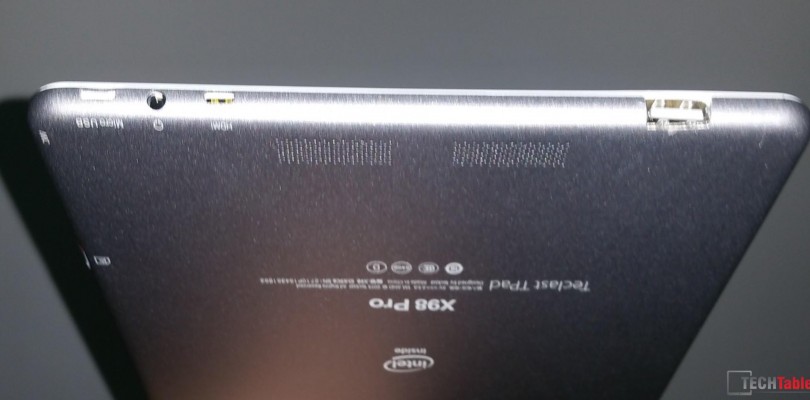








George
That is all very good, but without a wiring diagram it is not possible.
Sing Along
Hmm. An additional micro USB will be nice.
michael müller
Can I load it while I use the additional USB-Port??
michael müller
Sorry I mean charging while using thew USB-Port 😉
idris
yes, that’s possible. the tablet requires the micro usb charger to be connected whilst using more power hungry devices such as an external hdd.
I don’t think there there is enough power in a 5V 2A charger to supply the device and charge a battery at the same time though.
Ling Cheng Xian
Hi
may i know can i connect external hard drive by OTG cable to X98 pro?
idris
using the standard micro usb connector you will need a USB Y cable which has a female and male micro usb and a female usb A.
just google ‘micro usb otg y cable’
highwind
Id rather have 4G and USB-C on a X98 Pro, but good job anyway
Gal
Genius. Well done!
BHW
Idris should make a video on this so that others can follow
Chris G
I’m hopeless with a solder iron, so I’m not sure I’ll attempt this.
disqus_6ilTsM3usk
I think it is a very good mod you did there, most important is that it works. I would only recommend using more flux and lower soldering iron temperature.
Thank you for your website and useful info you bring us about chinese tech.
Carlos Martinez
Is there such a header in the X98 Air tablet?
Piotr
Joining. someone has solution?
SEN
Teclast engineers, please see this. Follow this and you will be making an awesome tablet.
Pablo_2015
it only need a dock for keyboard.
Gal
Step 1: Add full size USB.
Step 2: Add dock socket.
Step 3:
Step 4: Profit!
Pablo_2015
Is for that i really like the chuwi hi10. I would lauch a model pro whith the z8500 and a battery of 10000 mAh